Best known as fierce raiders from a land of snow and legend, the Norse were a complex society where loyalty was based on more than a noble bloodline. Northern Lords is the first Flavor Pack for Crusader Kings III. It offers new events and cultural themes related to Norse society.
| Genres | RPG, Simulation, Strategy |
|---|---|
| Platform | Steam |
| Languages | Chinese, English, French, German, Korean, Russian, Spanish |
| Release date | 2021-03-16 |
| Steam | Yes |
| Age rating | PEGI 12 |
| Regional limitations | 1 |
Be the first to review “Crusader Kings III – Northern Lords DLC EU Steam CD Key” Cancel reply
Windows
Requires a 64-bit processor and operating system
OS: Windows® 8.1 64 bit or Windows® 10 Home 64 bit
Processor: Intel® iCore™ i5-750 or Intel® iCore™ i3-2120, or AMD® Phenom™ II X6 1055T
Memory: 4 GB RAM
Graphics: Nvidia® GeForce™ GTX 460 (1 GB), or AMD® Radeon™ R7 260X (2 GB) or AMD® Radeon™ HD 6970 (2 GB), or Intel® Iris Pro™ 580
Storage: 8 GB available space
Mac
Requires a 64-bit processor and operating system
OS: Mojave (MAC OS X 10.14)
Processor: Intel® iCore™ i7-7820HQ
Memory: 16 GB RAM
Graphics: AMD® Radeon™ PRO 560 (4 GB)
Storage: 8 GB available space
Linux
Requires a 64-bit processor and operating system
OS: Ubuntu 18.04
Processor: Intel® iCore™ i5-750 or Intel® iCore™ i3-2120, or AMD® Phenom™ II X6 1055T
Memory: 4 GB RAM
Graphics: Nvidia® GeForce™ GTX 460 (1 GB), or AMD® Radeon™ R7 260X (2 GB) or AMD® Radeon™ HD 6970 (2 GB), or Intel® Iris Pro™ 580
Storage: 8 GB available space
Go to: http://store.steampowered.com/ and download STEAM client
Click "Install Steam" (from the upper right corner)
Install and start application, login with your Account name and Password (create one if you don't have).
Please follow these instructions to activate a new retail purchase on Steam:
Launch Steam and log into your Steam account.
Click the Games Menu.
Choose Activate a Product on Steam...
Follow the onscreen instructions to complete the process.
After successful code verification go to the "MY GAMES" tab and start downloading.
Click "Install Steam" (from the upper right corner)
Install and start application, login with your Account name and Password (create one if you don't have).
Please follow these instructions to activate a new retail purchase on Steam:
Launch Steam and log into your Steam account.
Click the Games Menu.
Choose Activate a Product on Steam...
Follow the onscreen instructions to complete the process.
After successful code verification go to the "MY GAMES" tab and start downloading.




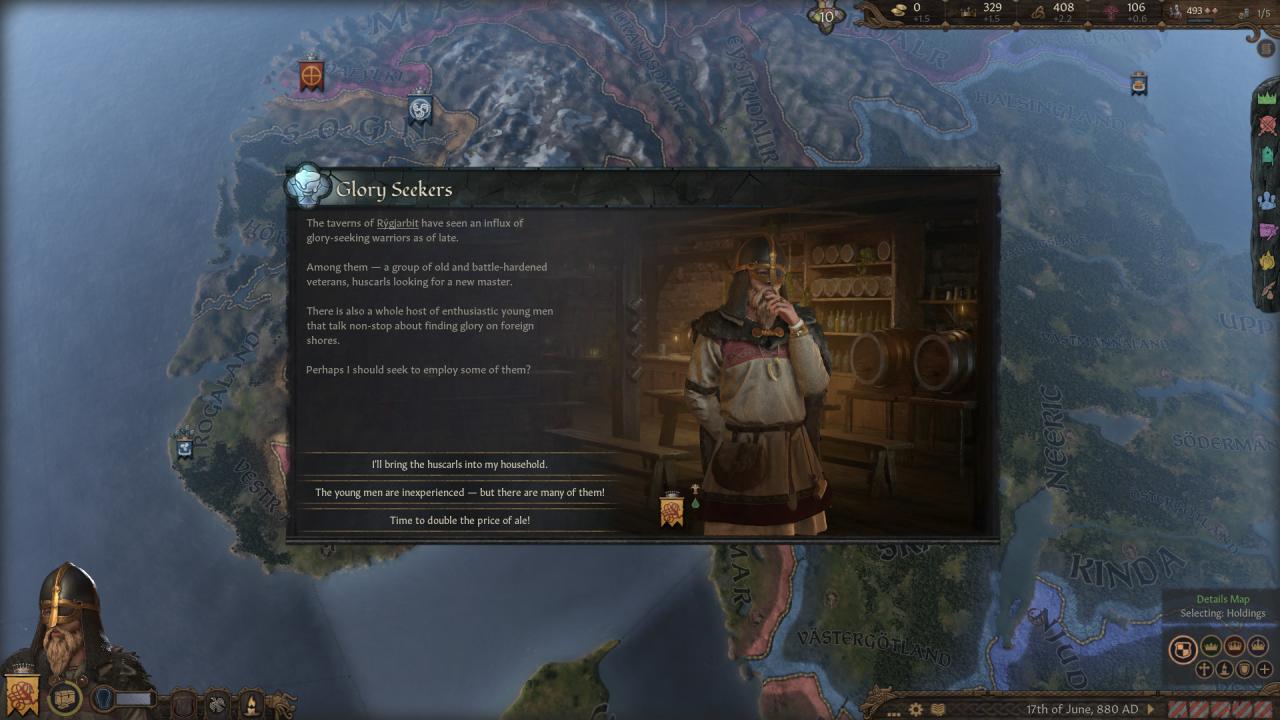





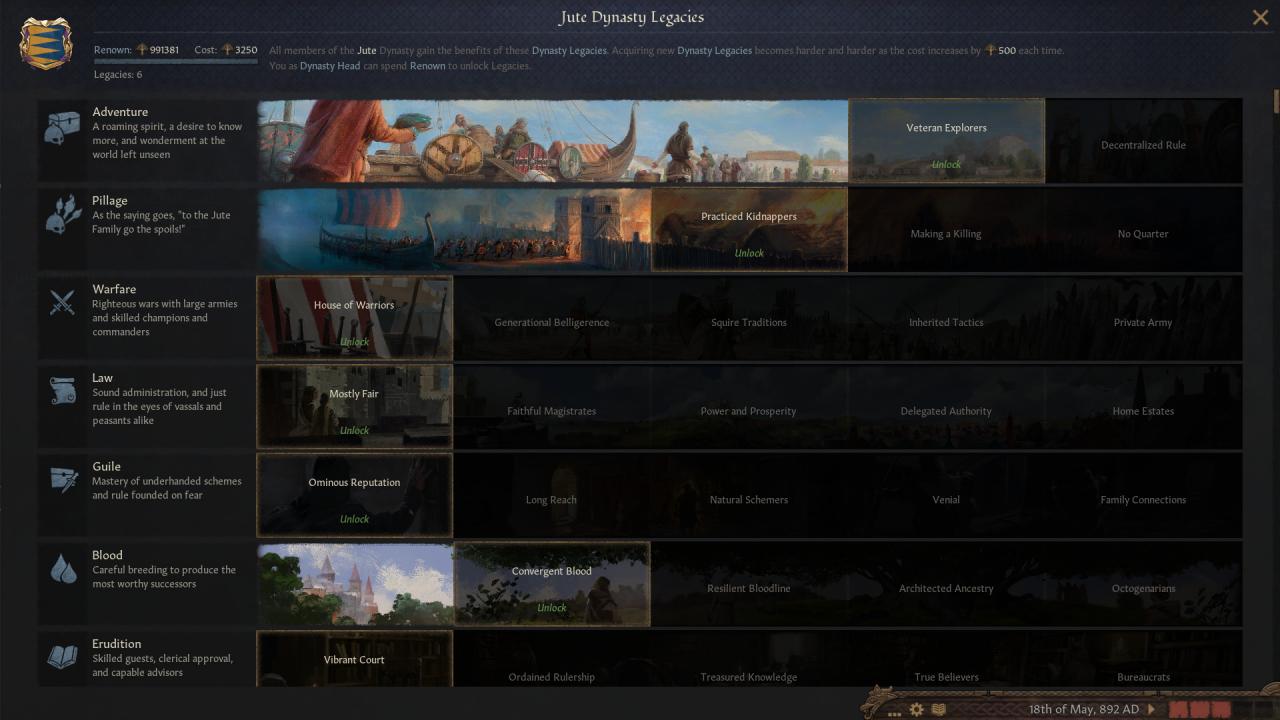









Reviews
There are no reviews yet.