CRUSH is a classic twin stick shooter game with a heavy focus on arena fighting. Inspired by SMASH TV, visuals and game play were created to capture the authentic retro feel. Play as a contestant (in single player or local co-op) on the greatest show on earth. You will navigate through multiple arenas, acquire new weapons, use powerful items, and win amazing cash and prizes… The only problem is, you have to survive. – Fight your way through hundreds of psychotic enemies who only want one thing… your death. – Survive by collecting weapons and power ups. – Take on the arena alone or with a friend. – The latest in beautiful pixel graphic hardware. – Easy to learn, hard to master bullet hell gameplay.
| Genres | Action, Indie |
|---|---|
| Platform | Steam |
| Languages | English, French, German, Hungarian, Italian, Polish, Portuguese, Russian, Spanish, Turkish |
| Release date | 2017-06-09 |
| Steam | Yes |
| Regional limitations | 3 |
Be the first to review “Crush Steam CD Key” Cancel reply
- OS
- Windows 7+
- Processor
- Intel® Core™ 2 Duo / AMD® Athlon™ X2, min. 2.8 GHz
- Memory
- 4 GB RAM
- Graphics
- Nvidia® / AMD® with 512 MB memory
- DirectX
- Version 10
- Storage
- 2 GB available space
- Sound Card
- DirectX® 10 compatibl
Click "Install Steam" (from the upper right corner)
Install and start application, login with your Account name and Password (create one if you don't have).
Please follow these instructions to activate a new retail purchase on Steam:
Launch Steam and log into your Steam account.
Click the Games Menu.
Choose Activate a Product on Steam...
Follow the onscreen instructions to complete the process.
After successful code verification go to the "MY GAMES" tab and start downloading.





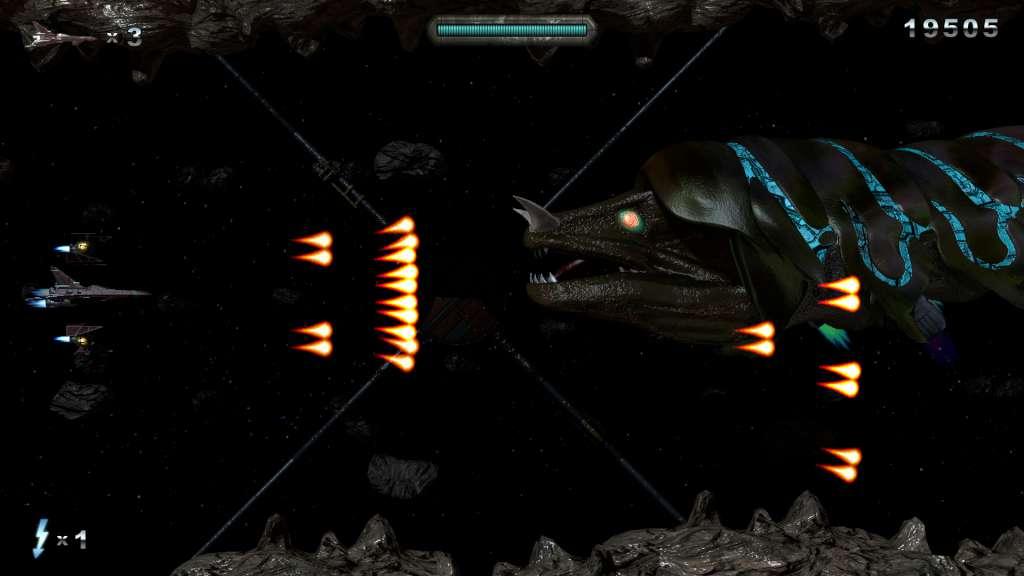











Reviews
There are no reviews yet.