Adapt to Survive. Action on the other side of the island is more intense, the battles are fierce, and the mission protocol is no longer "Adapt to Survive". Includes Crysis Wars, an expanded new multiplayer experience with new online modes and 21 maps, including seven all-new maps to battle it out against other players.
| Developers | Crytek Budapest |
|---|---|
| Publishers | Electronic Arts |
| Genres | Action |
| Platform | GOG.com |
| Languages | Czech, English, French, German, Hungarian, Italian, Polish, Russian, Spanish |
| Release date | 2008-08-17 |
| Steam | Yes |
| Age rating | PEGI 16 |
| Metacritic score | 84 |
| Regional limitations | 3 |
Be the first to review “Crysis Warhead GOG CD Key” Cancel reply
Windows
- OS
- Microsoft Windows XP with Service Pack 2 or Microsoft Vista
- Processor
- Intel Pentium 4 2.8 GHz (3.2 GHz for Vista), Intel Core 2.0 GHz (2.2 GHz for Vista), AMD Athlon 2800+ (3200+ for Vista) or better
- Memory
- 1.0 GB RAM (XP) or 1.5 GB RAM (Vista)
- Graphics
- 256 MB
- Video Card
- NVIDIA GeForce 6800 GT, ATI Radeon 9800 Pro (Radeon X800 Pro for Vista) or better
- DirectX Version
- DirectX 9.0c or 10
- Sound
- DirectX 9.0c compatible
- Hard Drive
- 15GB
Please create an account or login on https://www.gog.com
Go to https://www.gog.com/redeem
Enter the code and then press "CONTINUE"
After a short amount of time you will see the details about the product, please press "CONTINUE" again.
Download and install the GOG.com downloader
Login to the software and get back to the product page
Go to https://www.gog.com/account and look for the "Games" tab.
Press the box of the product you want to download.
Activate the GOG.com Download Mode on the right side of product menu.
Choose the installation package from the list and save it with the GOG Downloader.
Go to https://www.gog.com/redeem
Enter the code and then press "CONTINUE"
After a short amount of time you will see the details about the product, please press "CONTINUE" again.
Download and install the GOG.com downloader
Login to the software and get back to the product page
Go to https://www.gog.com/account and look for the "Games" tab.
Press the box of the product you want to download.
Activate the GOG.com Download Mode on the right side of product menu.
Choose the installation package from the list and save it with the GOG Downloader.



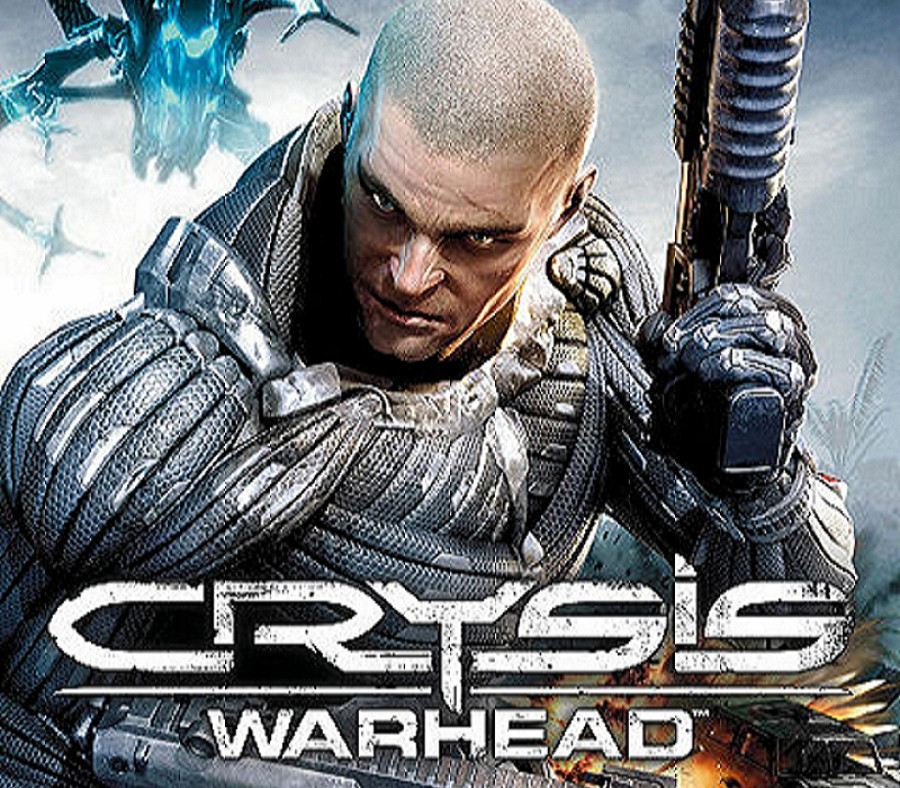


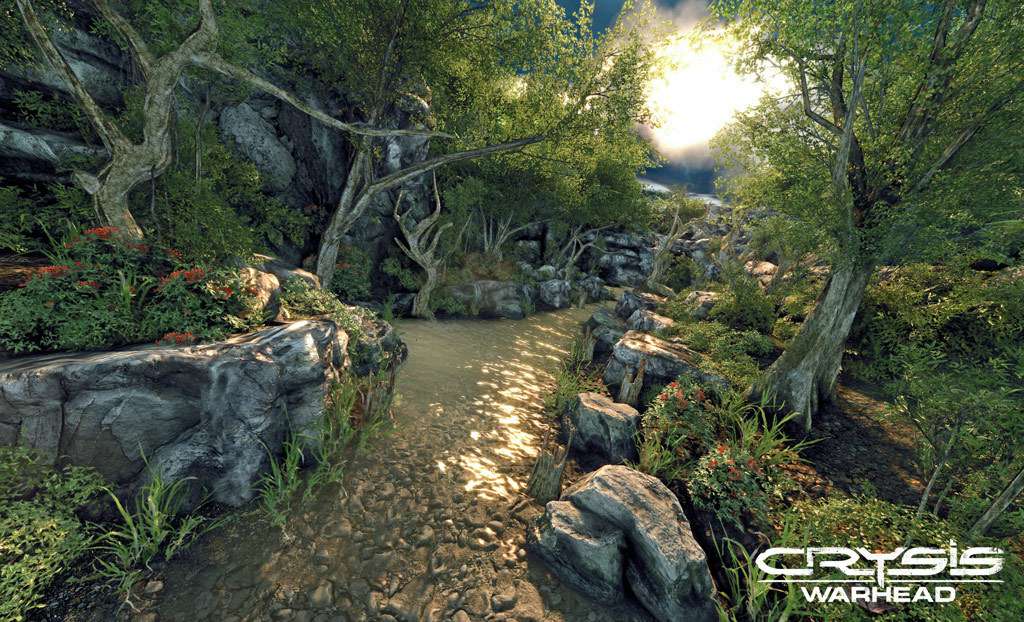











Reviews
There are no reviews yet.