"Crystal Rift is a grid-based dungeon-crawler, in classic first person perspective. An experiential horror challenge game that takes the player through a series of increasingly mysterious locations. Includes Virtual Reality support for the Oculus Rift and HTC Vive."
| Developers | Psytec Games |
|---|---|
| Publishers | Psytec Games |
| Genres | Adventure, Indie, RPG |
| Platform | Steam |
| Languages | English |
| Release date | 2016-03-30 |
| Steam | Yes |
| Regional limitations | 3 |
Be the first to review “Crystal Rift Steam CD Key” Cancel reply
Windows
- OS
- Windows 7+
- Processor
- Dual Core 2.33 GHz Intel or 3.0 GHz AMD
- Memory
- 2 GB RAM
- Graphics
- Geforce GTX 8800, AMD Radeon 4850 or Intel HD Graphics 5200 or better (1GB graphics memory or more. Shader Model 3.0 needs to be supported). Minimum supported resolutions 1280×720 and 1024×768.
- DirectX
- Version 11
- Storage
- 5 GB available space
- Sound Card
- Direct X Compatible
- Additional Notes
- This is for 2D standard version, VR version higher req as per Oculus standards
Mac
- OS
- Mac OS X 10.6 64bit (Snow Leopard) or newer
- Processor
- Intel Core 2 Duo
- Memory
- 2 GB RAM
- Graphics
- Graphics card supporting OpenGL 2.1 or later. (256MB graphics memory or more) Minimum supported resolutions 1280x720 and 1024x768
- Storage
- 2 GB available space
- Additional Notes
- Please Note OSX DOES NOT SUPPORT VR
Linux
- Memory
- 2 GB RAM
- Storage
- 5 GB available space
- Additional Notes
- Please Note Linux DOES NOT SUPPORT VR
Go to: http://store.steampowered.com/ and download STEAM client
Click "Install Steam" (from the upper right corner)
Install and start application, login with your Account name and Password (create one if you don't have).
Please follow these instructions to activate a new retail purchase on Steam:
Launch Steam and log into your Steam account.
Click the Games Menu.
Choose Activate a Product on Steam...
Follow the onscreen instructions to complete the process.
After successful code verification go to the "MY GAMES" tab and start downloading.
Click "Install Steam" (from the upper right corner)
Install and start application, login with your Account name and Password (create one if you don't have).
Please follow these instructions to activate a new retail purchase on Steam:
Launch Steam and log into your Steam account.
Click the Games Menu.
Choose Activate a Product on Steam...
Follow the onscreen instructions to complete the process.
After successful code verification go to the "MY GAMES" tab and start downloading.


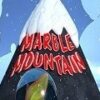





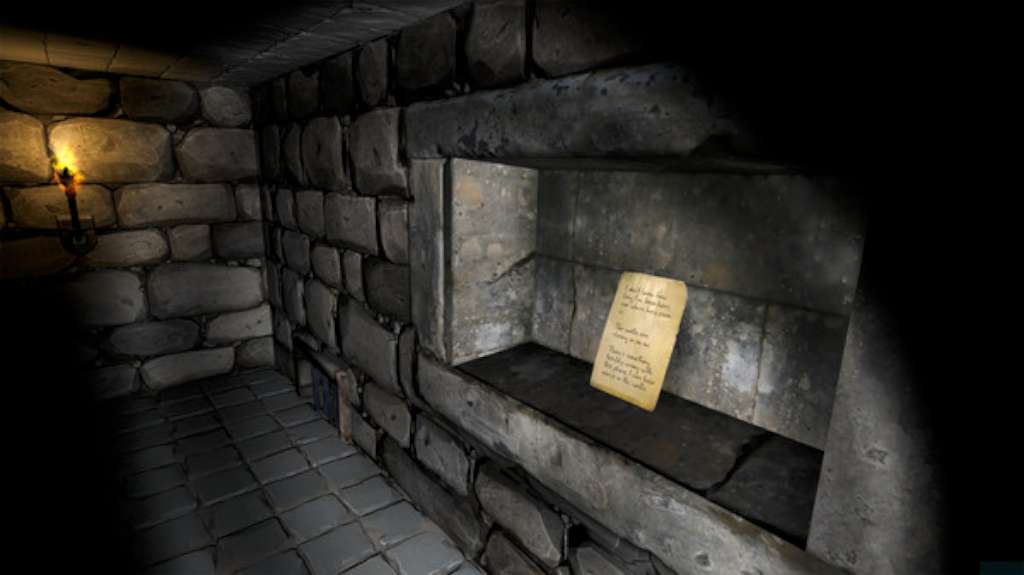








Reviews
There are no reviews yet.