Cubemen 2 is a fast paced, action packed, original 3D Strategy game where you use your little Cubemen units to defend and attack enemies in a range of awesome game modes including CTF, Skirmish, Territory and more.For the multi-player enthusiasts, you can compete in up to 6 player online Solo or Team battles against other humans or AI, for the top spot on the global rankings. Host your own online games or join other games in the easy to use game lobby.For those that prefer the single-player experience, Cubemen 2 offers 2 unique single-player game modes plus a Campaign mode, all with online rankings so you can compete against the worlds best. Cubemen 2 offers enough variety to satisfy everyones strategy gaming needs.Play on an almost endless supply of new and exciting user generated levels, or launch the easy to use built in level editor and make and share your own. All levels are stored locally so you can play your favorites when offline.Key Features: Five outstanding game modes including CTF, Territory and Rescue! Customizable unit skins… Play as Cowboys, Knights or even Luchadores! Built in Level Editor to play and share your own levels Customizable level themes… Choose from over 20 styles No static towers. Move your Cubemen around the level and attack or defend at will Campaign mode where you compete against others for a global ranking Up to 6 player cross-platform multi-player carnage Find new online levels to play with a single click Nine specialised unit types including path blockers, mines and freeze lightning Real 3D levels with Teleporters, Healing Stations and floating platforms Online ranking for all game modes Teams and individual multi-player games against Humans, AI or both! Clean, rich and simplistic visuals that keep the focus on the strategy All skins and themes in Cubemen 2 on Steam are now permanently freeOriginal soundtrack for Cubemen and Cubemen 2, Composed by Levan Iordanishvili.Track list:Cubemen 1 Main ThemeRicky RocketsFlint FlamerFrill GruntMoty MortarLaslo LaserFred FreezerSid SniperMike MedicCubemen 2 Main ThemeWaly WallMilo MineLarry LightningCubemen 2 Rock OnCubemen 1 Main Theme PianoCubemen 1 Main Theme Sheet MusicThe soundtrack will download to your computer to the following location …/SteamApps/common/Cubemen 2/Soundtrack folder.
| Developers | 3 Sprockets |
|---|---|
| Publishers | 3 Sprockets, Nnooo Pty Ltd. |
| Genres | Indie, Strategy |
| Platform | Steam |
| Languages | English |
| Release date | 2013-04-08 |
| Steam | Yes |
| Age rating | ESRB E10 |
| Metacritic score | 68 |
| Regional limitations | 3 |
Be the first to review “Cubemen 2 2-Pack Steam Gift” Cancel reply
"Please note, that due to recent Valve Steam Gift policy update Steam Gifts for games that are covered by VAC ban program can no longer be added to Inventory. Make sure that you are logged in to the proper account before entering the link as Steam Gifts can be only added to your library or rejected.
How do I use a Steam gift given to me?
If you do not already have Steam, download and install Steam here. Once you have Steam installed, you will be prompted to create an account or login to an existing Steam account. If you do not have an account, please create one.
You will receive an e-mail containing a link that will open Steam allowing you to redeem your gift. After clicking the link, you will receive a notification at the top right corner in the Steam client informing that you have a new gift.




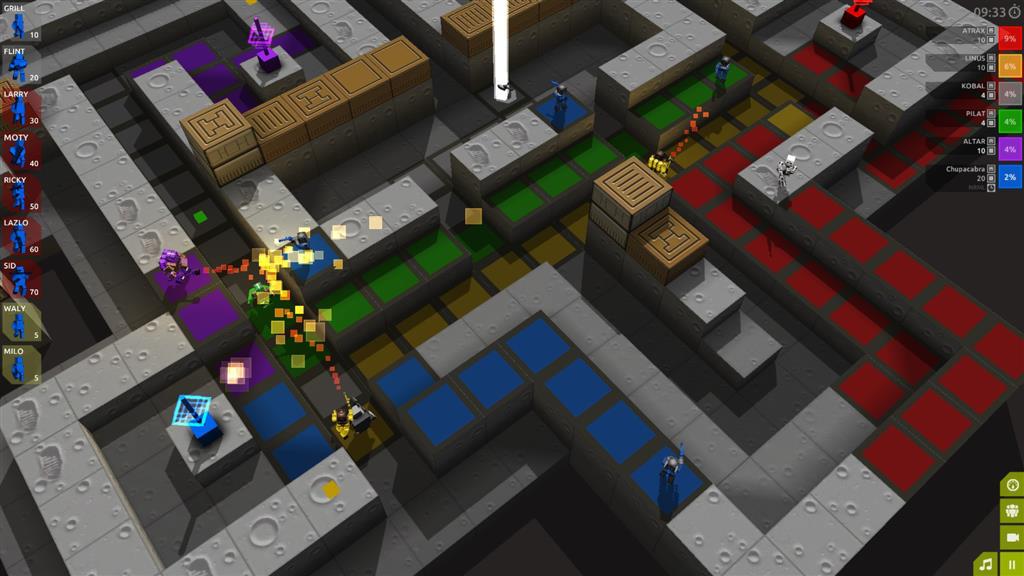
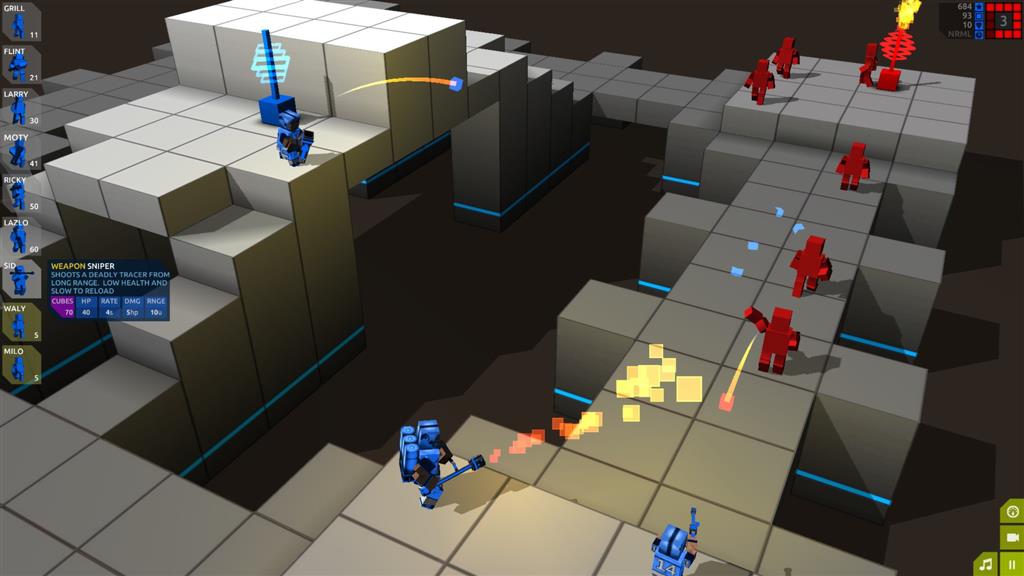
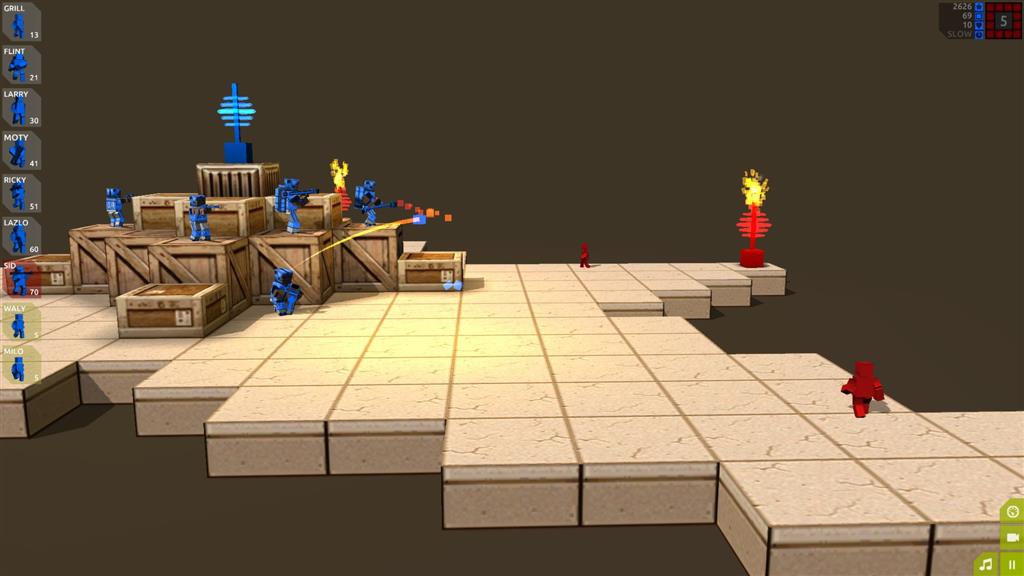
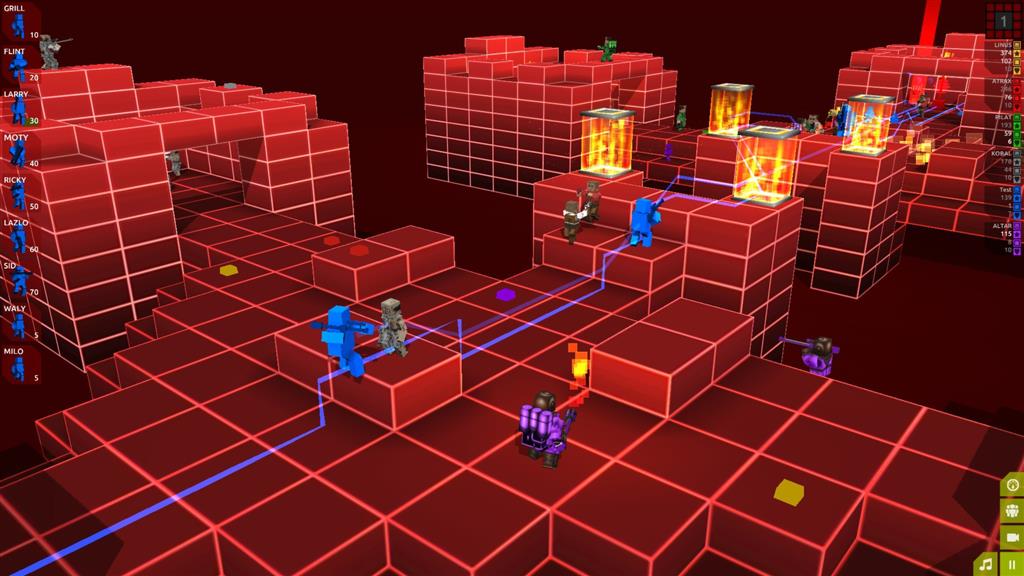
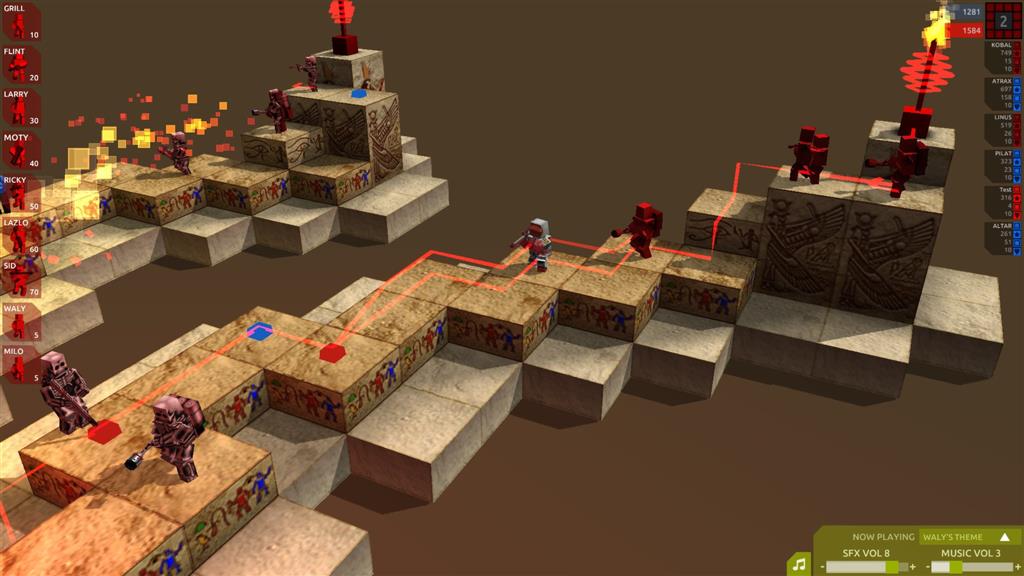









Reviews
There are no reviews yet.