Dark Light is a Sci-fi 2D action-platformer, metroidvania, souls-like inspired game. Explore apocalypse cyberpunk world full of supernatural beings. Encounter and defeat creatures of darkness which are invisible to the naked eye, detected only with the light source of your drone. Experience the horror and feel their presence as they surround you. As a Dark-Hunter you were dropped into a wrecked world. To survive, you need to equip yourself, fight through your way, collecting ‘shards’ from killing super nature creatures to reinforce your energy. Through surviving, you will explore the mysterious dark zones of the apocalypse world. FEATURES – Cinematic quality graphic, detailed characters and environment design, vivid animation with lush visual effect. – Variety of range, melee, throwable weapons, and unique items, multiple ways to upgrade weapons, special equipment and player to shape your own character skills. – Non-linear map structure for you to choose your own path to explore the dark zones, encounter horrifying supernatural enemies, fearsome bosses, and friendly NPC, fight with invisible creatures that only can be seen in the special light source. -Detect invisible enemies and reveal hidden path with a special light source from your drone.
| Developers | Mirari&Co |
|---|---|
| Publishers | Mirari&Co |
| Genres | Action, Adventure, Indie |
| Platform | Steam |
| Languages | Chinese, English, Japanese |
| Release date | 2020-05-08 |
| Steam | Yes |
| Age rating | PEGI 16 |
| Regional limitations | 3 |
Be the first to review “Dark Light Steam CD Key” Cancel reply
Click "Install Steam" (from the upper right corner)
Install and start application, login with your Account name and Password (create one if you don't have).
Please follow these instructions to activate a new retail purchase on Steam:
Launch Steam and log into your Steam account.
Click the Games Menu.
Choose Activate a Product on Steam...
Follow the onscreen instructions to complete the process.
After successful code verification go to the "MY GAMES" tab and start downloading.










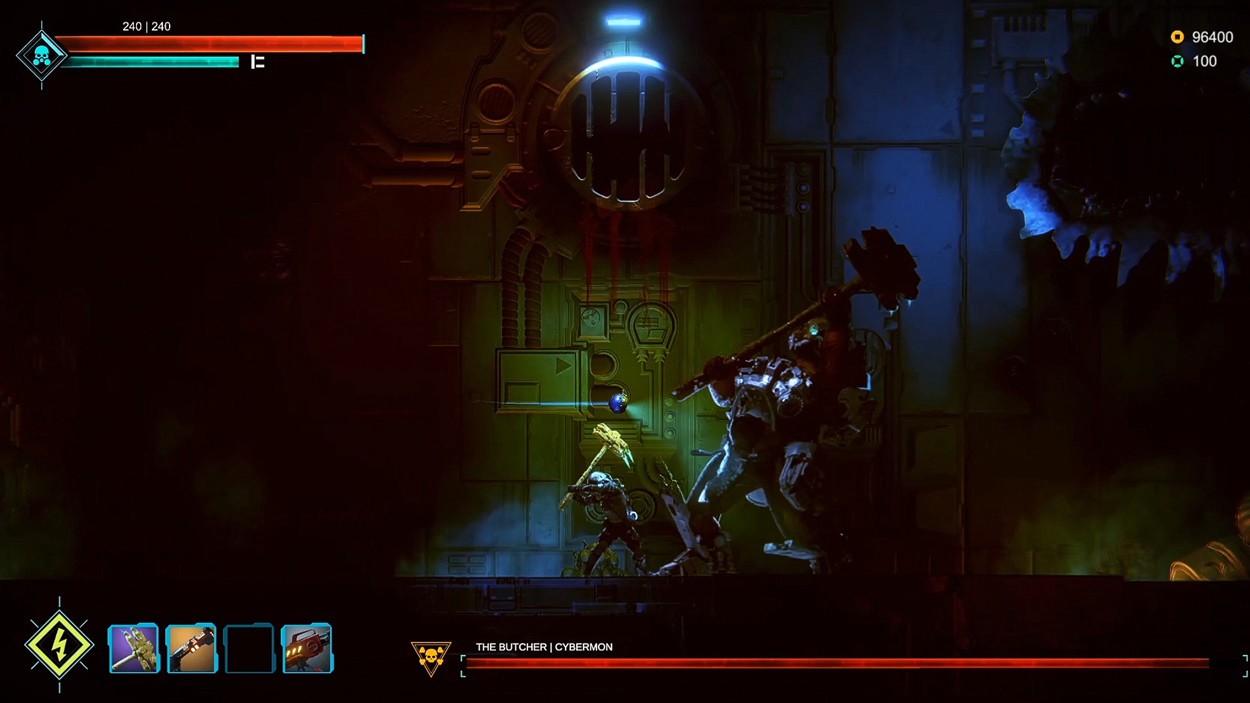









Reviews
There are no reviews yet.