An action RPG and spiritual sequel to Demon's Souls (2009) in which the player embodies the Chosen Undead, who is tasked with fulfilling an ancient prophecy by ringing the Bells of Awakening in the dark fantasy setting of Lordran, an open world with intricate areas full of beasts, former humans gone hollow, and magical abominations whom the player must overcome in challenging and unforgiving combat.
| Developers | FromSoftware |
|---|---|
| Publishers | Bandai Namco Entertainment |
| Genres | Action, Adventure, RPG |
| Platform | Steam |
| Languages | Chinese, English, French, German, Italian, Japanese, Korean, Polish, Russian, Spanish |
| Release date | 2012-08-23 |
| Steam | Yes |
| Age rating | PEGI 16 |
| Metacritic score | 85 |
| Regional limitations | 10 |
Be the first to review “Dark Souls: Prepare To Die Edition PC Steam CD Key” Cancel reply
Windows
OS: Windows XP , Windows Vista, Windows 7, or newer
Processor: Intel Core 2 Duo E6850 GHz+ or AMD Phenom II X2 545 3.0 GHz+
Memory: 2 GB
Hard Disk Space: 4GB
Video Card: GeForce 9800 GTX+ or ATI Radeon HD 4870+
DirectX®: 9.0c
Sound: Direct Sound Compatible
Additional: Microsoft Xbox 360® Controller for Windows® (or equivalent) is strongly recommended.
Go to: http://store.steampowered.com/ and download STEAM client
Click "Install Steam" (from the upper right corner)
Install and start application, login with your Account name and Password (create one if you don't have).
Please follow these instructions to activate a new retail purchase on Steam:
Launch Steam and log into your Steam account.
Click the Games Menu.
Choose Activate a Product on Steam...
Follow the onscreen instructions to complete the process.
After successful code verification go to the "MY GAMES" tab and start downloading.
Click "Install Steam" (from the upper right corner)
Install and start application, login with your Account name and Password (create one if you don't have).
Please follow these instructions to activate a new retail purchase on Steam:
Launch Steam and log into your Steam account.
Click the Games Menu.
Choose Activate a Product on Steam...
Follow the onscreen instructions to complete the process.
After successful code verification go to the "MY GAMES" tab and start downloading.



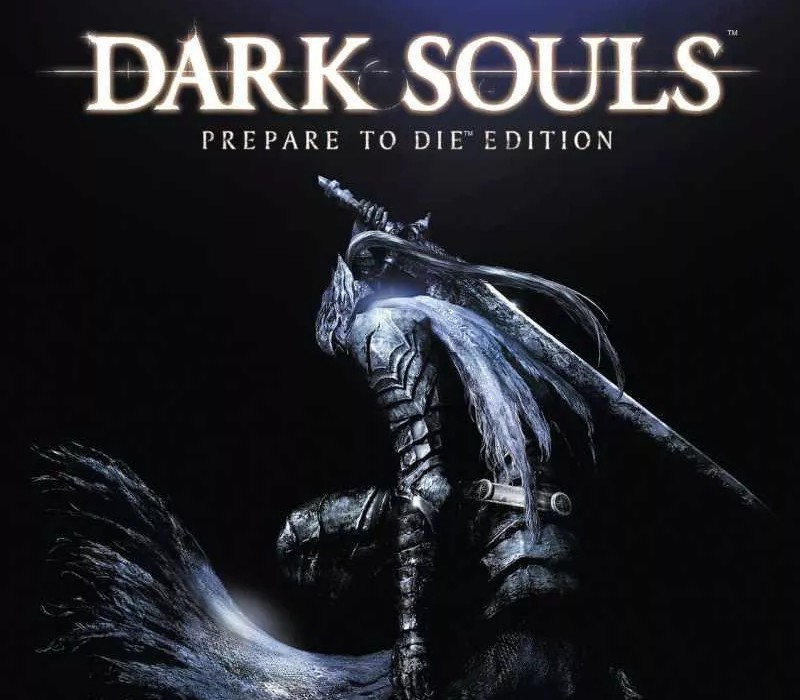














Reviews
There are no reviews yet.