Dark Souls: Prepare To Die Edition PC Steam Gift






Description
An action RPG and spiritual sequel to Demon's Souls (2009) in which the player embodies the Chosen Undead, who is tasked with fulfilling an ancient prophecy by ringing the Bells of Awakening in the dark fantasy setting of Lordran, an open world with intricate areas full of beasts, former humans gone hollow, and magical abominations whom the player must overcome in challenging and unforgiving combat.
System requirements
Windows
OS: Windows XP , Windows Vista, Windows 7, or newer
Processor: Intel Core 2 Duo E6850 GHz+ or AMD Phenom II X2 545 3.0 GHz+
Memory: 2 GB
Hard Disk Space: 8GB
Video Card: GeForce 9800 GTX+ or ATI Radeon HD 4870+
DirectX®: 9.0c
Sound: Direct Sound Compatible
Additional: Online play requires software installation of and log-in to Games For Windows - LIVE, Microsoft Xbox 360® Controller for Windows® (or equivalent) is strongly recommended.
Activation details
"Please remember that we are NOT responsible for any problems that may arise from purchasing and using Steam Gifts. You are doing it at your own risk.
"Please note, that due to recent Valve Steam Gift policy update Steam Gifts for games that are covered by VAC ban program can no longer be added to Inventory. Make sure that you are logged in to the proper account before entering the link as Steam Gifts can be only added to your library or rejected.
How do I use a Steam gift given to me?
If you do not already have Steam, download and install Steam here. Once you have Steam installed, you will be prompted to create an account or login to an existing Steam account. If you do not have an account, please create one.
You will receive an e-mail containing a link that will open Steam allowing you to redeem your gift. After clicking the link, you will receive a notification at the top right corner in the Steam client informing that you have a new gift.
"Please note, that due to recent Valve Steam Gift policy update Steam Gifts for games that are covered by VAC ban program can no longer be added to Inventory. Make sure that you are logged in to the proper account before entering the link as Steam Gifts can be only added to your library or rejected.
How do I use a Steam gift given to me?
If you do not already have Steam, download and install Steam here. Once you have Steam installed, you will be prompted to create an account or login to an existing Steam account. If you do not have an account, please create one.
You will receive an e-mail containing a link that will open Steam allowing you to redeem your gift. After clicking the link, you will receive a notification at the top right corner in the Steam client informing that you have a new gift.


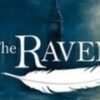






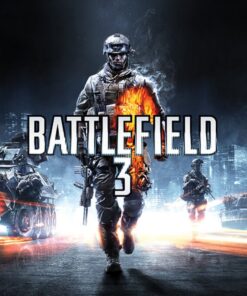


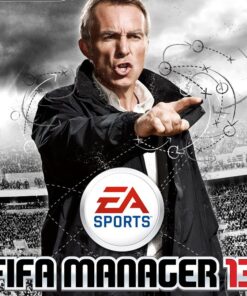
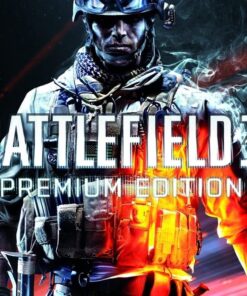

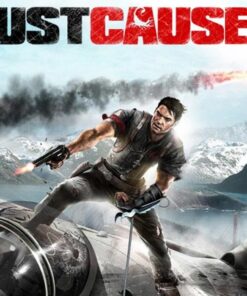
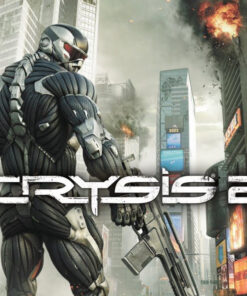
Reviews
There are no reviews yet.