The unique old-school action rpg experience captivated imaginations of gamers worldwide with incredible challenge and intense emotional reward.Dark Souls II brings the franchise’s renowned difficulty & gripping gameplay innovations to both single and multiplayer experiences. Immerse yourself into mind-bending environments filled with new twisted monsters and deadly bosses that could only come from the imagination of from software. A wide range of threats will prey on human senses & phobias – auditory hallucinations, vertigo, acrophobia, etc.
| Developers | FromSoftware |
|---|---|
| Publishers | Bandai Namco Entertainment, FromSoftware |
| Genres | Action, RPG |
| Platform | Steam |
| Languages | Chinese, English, French, German, Italian, Korean, Polish, Portuguese – Brazil, Russian, Spanish |
| Release date | 2014-04-25 |
| Steam | Yes |
| Age rating | PEGI 16 |
| Metacritic score | 91 |
| Regional limitations | 10 |
Be the first to review “Dark Souls II PC Steam CD Key” Cancel reply
Windows
OS: Windows Vista SP2, Windows 7 SP1, Windows 8
Processor: AMD® Phenom II™ X2 555 3.2Ghz or Intel® Pentium Core ™ 2 Duo E8500 3.17Ghz
Memory: 2 GB RAM
Graphics: NVIDIA® GeForce® 9600GT, ATI Radeon™ HD 5870
DirectX: Version 9.0c
Network: Broadband Internet connection
Storage: 12 GB available space
Sound Card: DirectX 9 sound device
Additional Notes: Controller support: Microsoft Xbox 360® Controller for Windows® (or equivalent) recommended
Go to: http://store.steampowered.com/ and download STEAM client
Click "Install Steam" (from the upper right corner)
Install and start application, login with your Account name and Password (create one if you don't have).
Please follow these instructions to activate a new retail purchase on Steam:
Launch Steam and log into your Steam account.
Click the Games Menu.
Choose Activate a Product on Steam...
Follow the onscreen instructions to complete the process.
After successful code verification go to the "MY GAMES" tab and start downloading.
Click "Install Steam" (from the upper right corner)
Install and start application, login with your Account name and Password (create one if you don't have).
Please follow these instructions to activate a new retail purchase on Steam:
Launch Steam and log into your Steam account.
Click the Games Menu.
Choose Activate a Product on Steam...
Follow the onscreen instructions to complete the process.
After successful code verification go to the "MY GAMES" tab and start downloading.



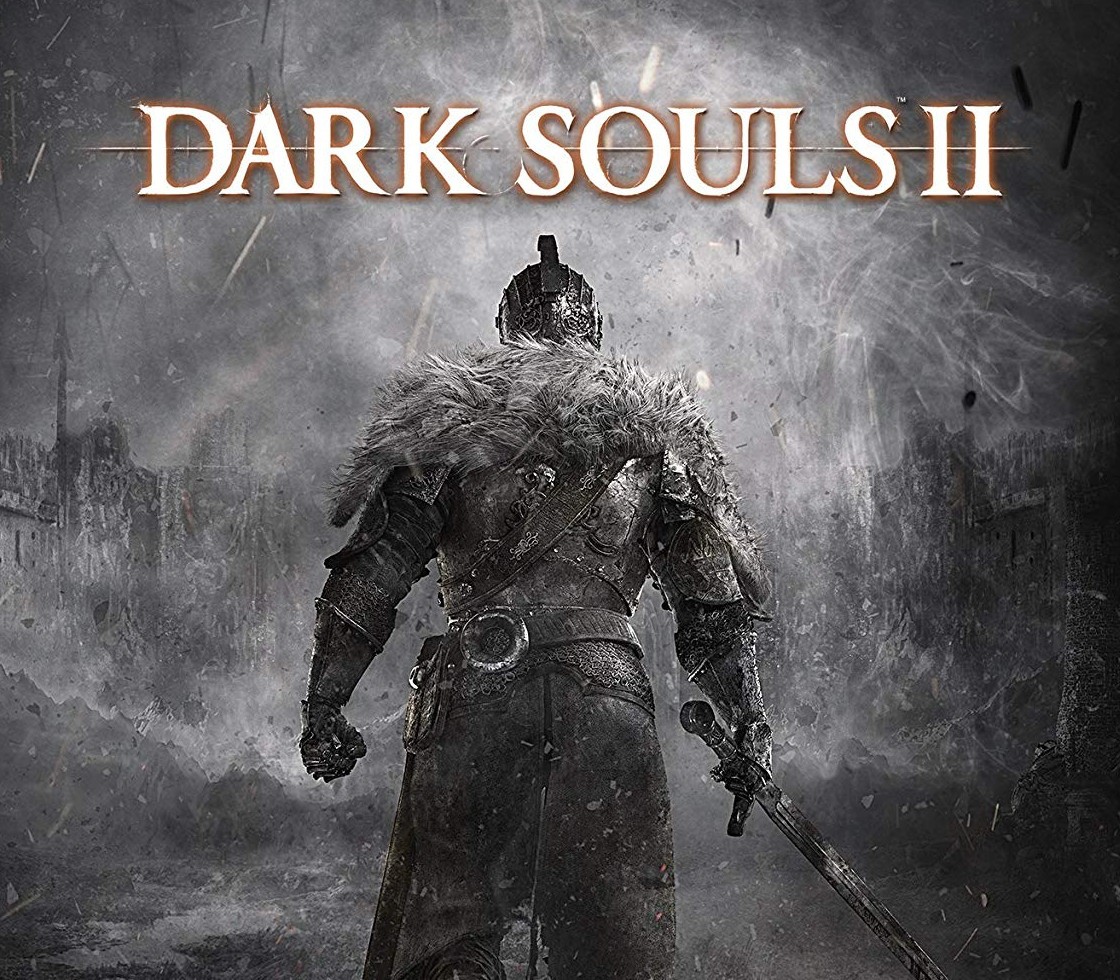














Reviews
There are no reviews yet.