3,90 €
15 in stock
Darkness Within is a series of adventure games inspired by famous horror writer H.P. Lovecraft. In "The Dark Lineage", the second installment of the Darkness Within series, players again take the role of police detective Howard Loreid, who suffered from the paranormal happenings around him in the first volume “In Pursuit of Loath Nolder”. Now, Howard discovers that his own horrible past is connected with the madness that is about to swallow him. This second volume will see the Darkness Within saga come to its unsettling conclusion. The Dark Lineage will take you to places where the "things" of the past still live, and all the memories that should be long-forgotten are still remembered; including a drowsy, depressing town called Arkhamend, a Victorian mansion that conceals some horrible secrets, a dilapidated building inside forbidding, snow-clad woods and dim underground buildings and tunnels. The Dark Lineage is even more frightening and stronger than the previous installment so prepare yourself for the descending darkness, this time will be your last…
| Developers | Zoetrope Interactive |
|---|---|
| Publishers | Iceberg Interactive |
| Genres | Adventure, Horror, Indie |
| Platform | Steam |
| Languages | English, French, German, Italian, Polish, Russian |
| Release date | 2010-05-28 |
| Steam | Yes |
| Age rating | PEGI 12 |
| Regional limitations | 1 |
Be the first to review “Darkness Within 2: The Dark Lineage EU PC Steam CD Key” Cancel reply
Click "Install Steam" (from the upper right corner)
Install and start application, login with your Account name and Password (create one if you don't have).
Please follow these instructions to activate a new retail purchase on Steam:
Launch Steam and log into your Steam account.
Click the Games Menu.
Choose Activate a Product on Steam...
Follow the onscreen instructions to complete the process.
After successful code verification go to the "MY GAMES" tab and start downloading.



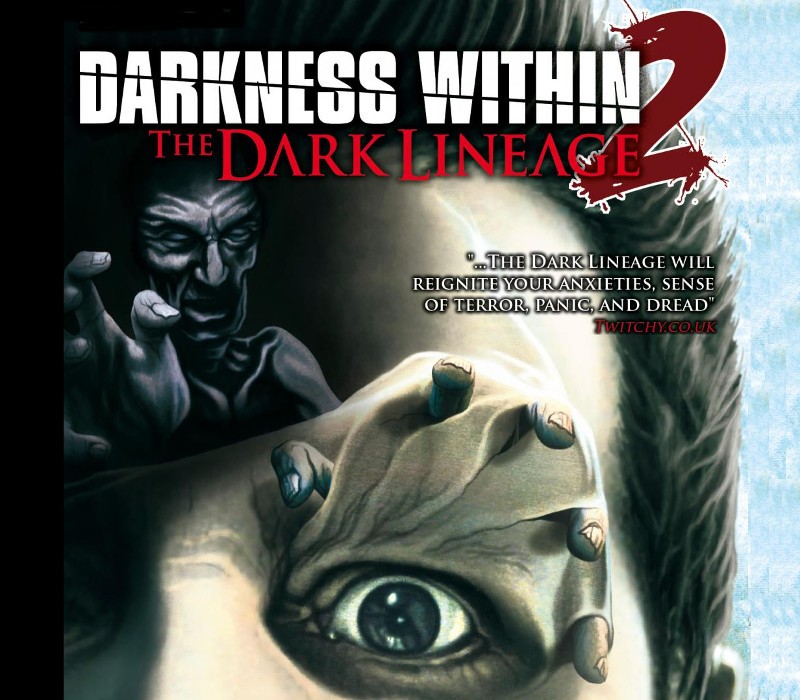



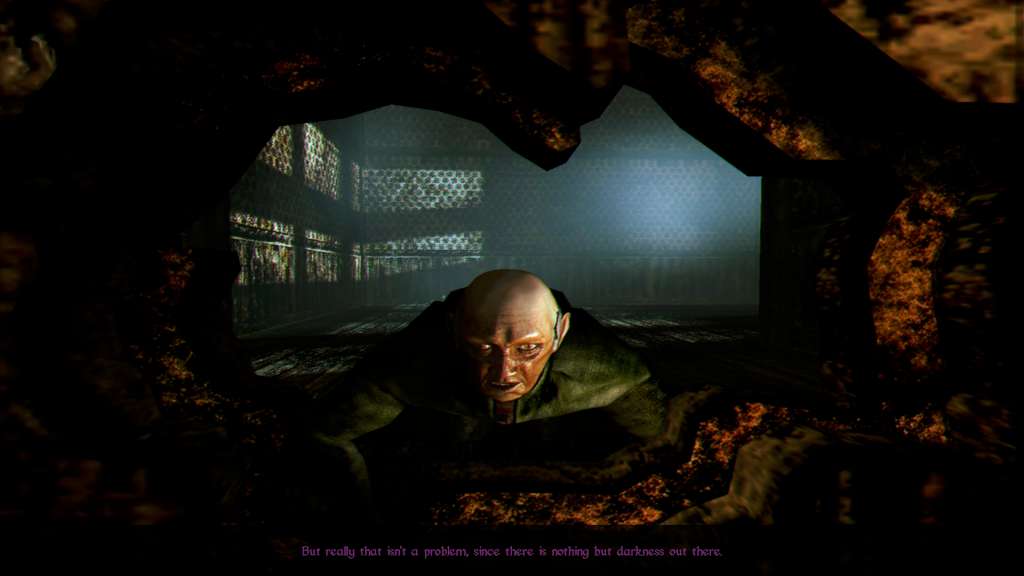










Reviews
There are no reviews yet.