Darkwood is a unforgiving survival horror with a procedurally generated, open world. By blending RPG, roguelike and adventure elements together with a challenging difficulty, Darkwood aims to please players craving for a deep and rewarding experience. The fear of unknown is powerful. Your senses will be deceived by Darkwood's surreal terrors. No answer will be given to you for free, yet somewhere in the woods lies the truth, an explanation to what has happened in this godforsaken place. By day, explore the randomly generated woods, scavenge for materials and weapons, discover secrets, solve mysteries and talk, trade with or kill the various inhabitants of Darkwood. By night, return to your hideout, barricade, set up traps and hide or defend yourself from the horrors that lurk in the dark.
| Developers | Acid Wizard Studio |
|---|---|
| Publishers | Acid Wizard Studio, Crunching Koalas |
| Genres | Action, Adventure, RPG |
| Platform | Steam |
| Languages | English, German, Polish, Portuguese – Brazil, Russian, Spanish |
| Release date | 2014-06-03 |
| Steam | Yes |
| Regional limitations | 1 |
Be the first to review “Darkwood EU Steam CD Key” Cancel reply
Click "Install Steam" (from the upper right corner)
Install and start application, login with your Account name and Password (create one if you don't have).
Please follow these instructions to activate a new retail purchase on Steam:
Launch Steam and log into your Steam account.
Click the Games Menu.
Choose Activate a Product on Steam...
Follow the onscreen instructions to complete the process.
After successful code verification go to the "MY GAMES" tab and start downloading.







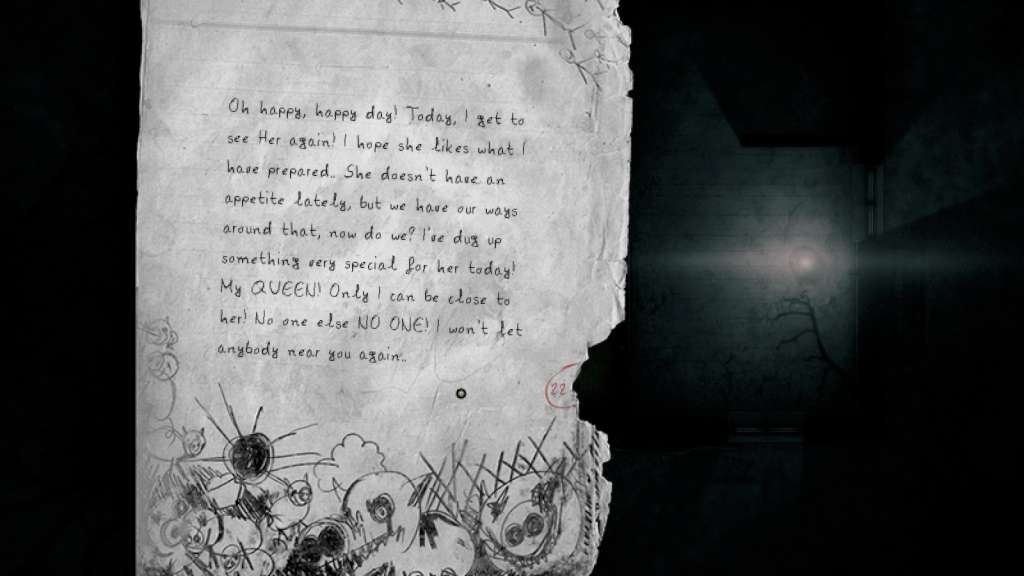
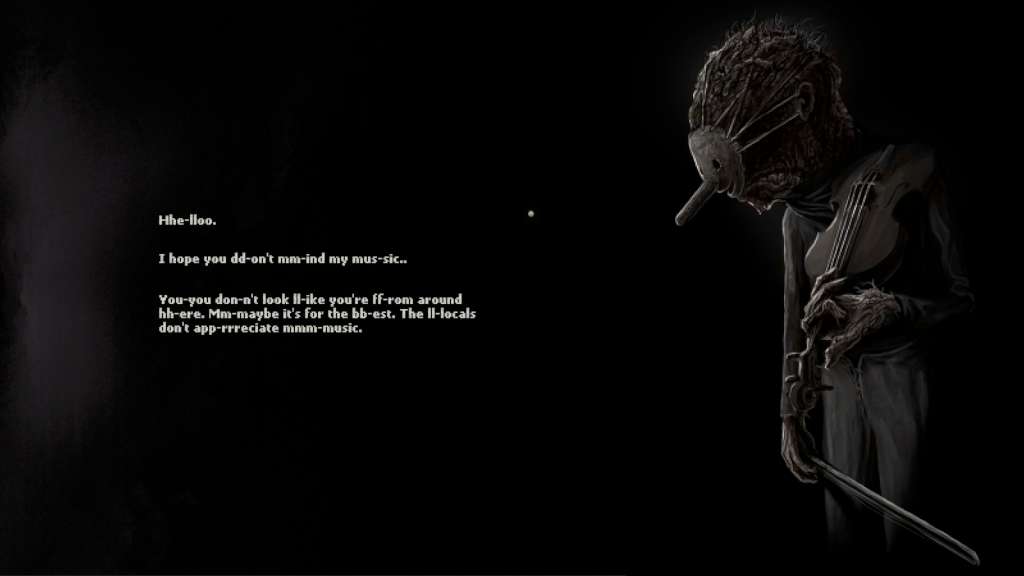
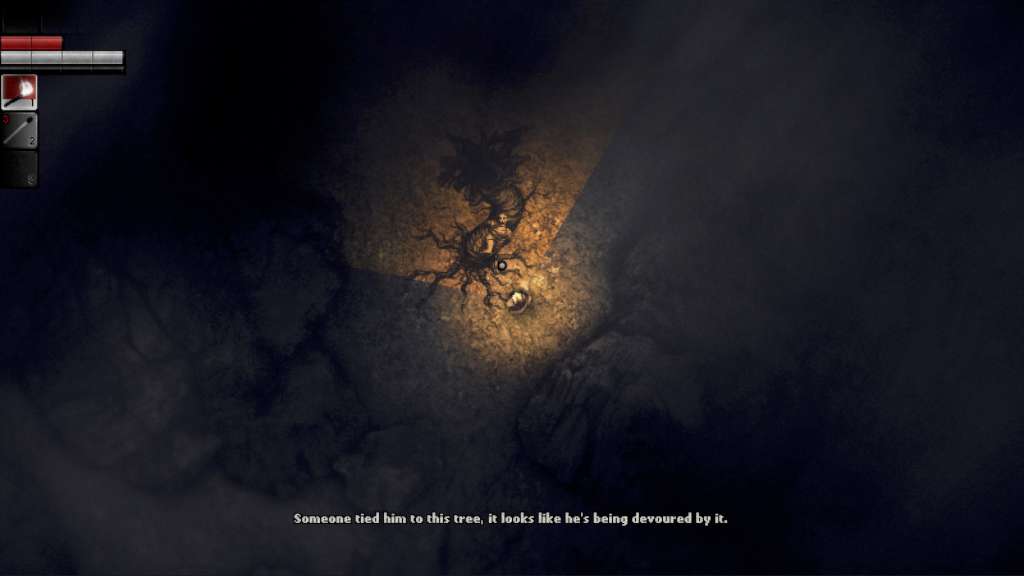








Reviews
There are no reviews yet.