Day of Defeat: Source Steam Gift





Description
Set in the European theater of operations during World War II, DoD players choose a specific role on their team, and tackle goal-oriented missions based on historical operations. DoD:Source takes the classic gameplay of the original Day of Defeat and improves the experience with updated or redesigned maps, weapons, and characters, along with Source engine gameplay and technical innovations, including state of the art graphics and HDR lighting. Try DoD:Source and we think you'll agree it's the most fun WWII action available online.
System requirements
Windows
- Processor
- 1.7 GHz Processor, 512MB RAM
- Graphics
- DirectX® 8.1 level Graphics Card (Requires support for SSE)
- OS
- Windows® 7 (32/64-bit)/Vista/XP
- Additional
- Internet Connection
Activation details
"Please remember that we are NOT responsible for any problems that may arise from purchasing and using Steam Gifts. You are doing it at your own risk.
"Please note, that due to recent Valve Steam Gift policy update Steam Gifts for games that are covered by VAC ban program can no longer be added to Inventory. Make sure that you are logged in to the proper account before entering the link as Steam Gifts can be only added to your library or rejected.
How do I use a Steam gift given to me?
If you do not already have Steam, download and install Steam here. Once you have Steam installed, you will be prompted to create an account or login to an existing Steam account. If you do not have an account, please create one.
You will receive an e-mail containing a link that will open Steam allowing you to redeem your gift. After clicking the link, you will receive a notification at the top right corner in the Steam client informing that you have a new gift.
"Please note, that due to recent Valve Steam Gift policy update Steam Gifts for games that are covered by VAC ban program can no longer be added to Inventory. Make sure that you are logged in to the proper account before entering the link as Steam Gifts can be only added to your library or rejected.
How do I use a Steam gift given to me?
If you do not already have Steam, download and install Steam here. Once you have Steam installed, you will be prompted to create an account or login to an existing Steam account. If you do not have an account, please create one.
You will receive an e-mail containing a link that will open Steam allowing you to redeem your gift. After clicking the link, you will receive a notification at the top right corner in the Steam client informing that you have a new gift.








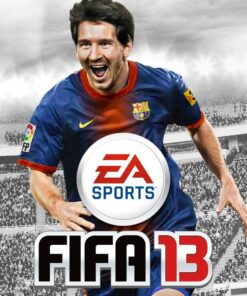
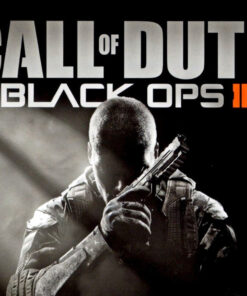

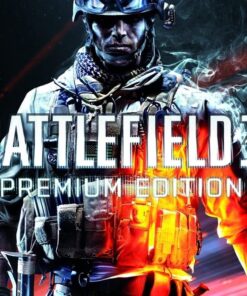
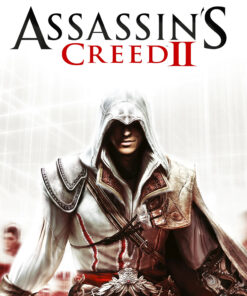

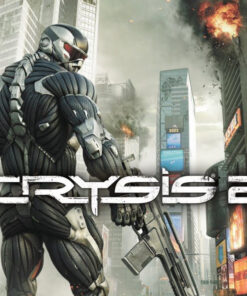
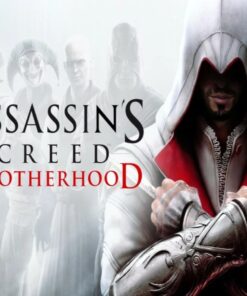
Reviews
There are no reviews yet.