83,00 €
1 in stock
Categories: Action, Casual, Indie, PC, Simulation, Steam, Strategy
Tags: base, indie valley
Dead Army is a Real Time Strategy (RTS) game where the player takes control of an army of zombies. The player will be able to command each and every zombie in order to create the best strategy to raze military bases, villages and small towns. Given that controlling zombies is a feature, the player will also be able to increase its undead army through human infection.
| Genres | Action, Casual, Indie, Simulation, Strategy |
|---|---|
| Platform | Steam |
| Languages | English |
| Release date | 2016-10-12 |
| Steam | Yes |
| Regional limitations | 3 |
Be the first to review “Dead Army: Radio Frequency Steam CD Key” Cancel reply
Windows
- OS
- Windows 7 or later
- Processor
- 1.5 GHz Core2Duo
- Memory
- 2 GB RAM
- Graphics
- OpenGL 1.4 or better
- DirectX
- Version 9.0
- Storage
- 1500 MB available space
- Additional Notes
- Dead Army Radio Frequency is an Early Access game, and minimum specifications may change during development
Mac
- OS
- Mac OS X 10.8 or later
- Processor
- 1.5 GHz Dual Core
- Memory
- 2 GB RAM
- Graphics
- Support DX9
- Storage
- 1500 MB available space
- Additional Notes
- Dead Army Radio Frequency is an Early Access game, and minimum specifications may change during development
Linux
- OS
- Ubuntu 12.04+ equivalent or above
- Processor
- SSE2 instruction set support
- Memory
- 2 GB RAM
- Graphics
- Support DX9
- Storage
- 1500 MB available space
- Additional Notes
- Dead Army Radio Frequency is an Early Access game, and minimum specifications may change during development
Go to: http://store.steampowered.com/ and download STEAM client
Click "Install Steam" (from the upper right corner)
Install and start application, login with your Account name and Password (create one if you don't have).
Please follow these instructions to activate a new retail purchase on Steam:
Launch Steam and log into your Steam account.
Click the Games Menu.
Choose Activate a Product on Steam...
Follow the onscreen instructions to complete the process.
After successful code verification go to the "MY GAMES" tab and start downloading.
Click "Install Steam" (from the upper right corner)
Install and start application, login with your Account name and Password (create one if you don't have).
Please follow these instructions to activate a new retail purchase on Steam:
Launch Steam and log into your Steam account.
Click the Games Menu.
Choose Activate a Product on Steam...
Follow the onscreen instructions to complete the process.
After successful code verification go to the "MY GAMES" tab and start downloading.



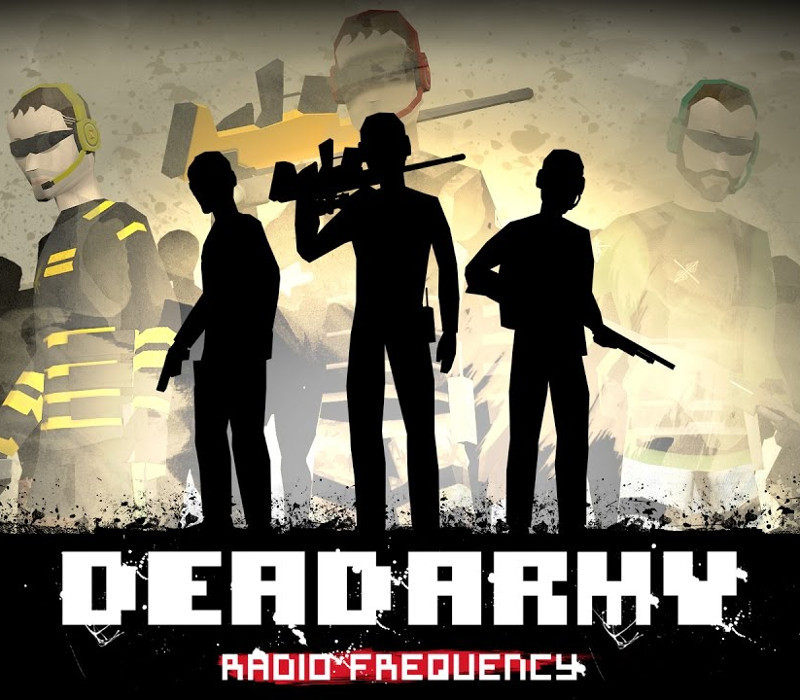














Reviews
There are no reviews yet.