Stranger Things is a brand-new Chapter for Dead by Daylight. The Stranger Things Chapter includes a new map, the Underground Complex, located below the Hawkins National Laboratory. A Demogorgon is the new untamable Killer. Against the Demogorgon stands not one, but two new Survivors: Nancy Wheeler, a tough aspiring journalist, and Steve Harrington, a former high school jock with a knack for finding trouble. The Stranger Things Chapter also features two exclusive cosmetic items: Steve’s Scuffed Rolled Sleeves and Nancy’s Torn Sweatshirt.
| Genres | Action |
|---|---|
| Platform | Steam |
| Languages | Chinese, English, French, German, Italian, Japanese, Korean, Polish, Portuguese, Portuguese – Brazil, Russian, Spanish, Thai |
| Release date | 2019-09-17 |
| Steam | Yes |
| Age rating | PEGI 18 |
| Metacritic score | 71 |
| Regional limitations | 1 |
Be the first to review “Dead by Daylight – Stranger Things Chapter DLC EU Steam CD Key” Cancel reply
Windows
OS: 64-bit Operating Systems (Windows 7, Windows 8 & Windows 8.1)
Processor: Intel Core i3-4170 or AMD FX-8120
Memory: 8 GB RAM
Graphics: DX11 Compatible GeForce GTX 460 1GB or AMD HD 6850 1GB
DirectX: Version 11
Network: Broadband Internet connection
Storage: 15 GB available space
Sound Card: DX11 compatible
Go to: http://store.steampowered.com/ and download STEAM client
Click "Install Steam" (from the upper right corner)
Install and start application, login with your Account name and Password (create one if you don't have).
Please follow these instructions to activate a new retail purchase on Steam:
Launch Steam and log into your Steam account.
Click the Games Menu.
Choose Activate a Product on Steam...
Follow the onscreen instructions to complete the process.
After successful code verification go to the "MY GAMES" tab and start downloading.
Click "Install Steam" (from the upper right corner)
Install and start application, login with your Account name and Password (create one if you don't have).
Please follow these instructions to activate a new retail purchase on Steam:
Launch Steam and log into your Steam account.
Click the Games Menu.
Choose Activate a Product on Steam...
Follow the onscreen instructions to complete the process.
After successful code verification go to the "MY GAMES" tab and start downloading.

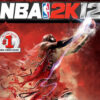














Reviews
There are no reviews yet.