Dead Island Definitive Collection RU VPN Activated Steam CD Key






Description
The game that re-defined the Zombie genre – fully remastered. Paradise meets Hell! Welcome to the Zombie Apocalypse experience of a lifetime – and now more beautiful than ever. Caught in the midst of an epic zombie outbreak on the tropical island of Banoi, your only thought is: Survival!- Luscious Improved graphics and game models – Glorious 1080p resolution – Photorealistic lighting system with physically based shading – Incl. Dead Island Retro Game
System requirements
Windows
- OS
- Windows® 7 64-bit / Windows® 8 64-bit / Windows® 8.1 64-bit / Windows® 10 64-bit
- Processor
- Intel® Core™ i5-2500 @3.3 GHz / AMD FX-8320 @3.5 GHz
- Memory
- 4 GB RAM
- Graphics
- NVIDIA® GeForce® GTX 560 Ti / AMD Radeon™ HD 6870 (1GB VRAM)
- DirectX
- Version 11
- Network
- Broadband Internet connection
- Storage
- 20 GB available space
- Sound Card
- DirectX® compatible
- Additional Notes
- Laptop versions of graphics cards may work but are NOT officially supported. Windows-compatible keyboards, mouse, optional controller (Xbox 360 Controller for Windows recommended)
Activation details
This is the Russian version of the game.Buy this product only if you understand the risk and at your own responsibility!
Russian IP address is required to activate the key on Steam!Use a Russian VPN to do so. (Quick & Easy Instructions here)
If you experience any issues redeeming the key, follow these instructions:
Open your Steam client, and log in to your account,
in the Steam settings, choose Account tab, then Manage Steam Guard Account Security and deauthorize all other devices,
close Steam client, and then start your VPN app,
open Steam client and login to your account. In your account details, update your store country to match your VPN location,
redeem the key in Steam.
Russian IP address is required to activate the key on Steam!Use a Russian VPN to do so. (Quick & Easy Instructions here)
If you experience any issues redeeming the key, follow these instructions:
Open your Steam client, and log in to your account,
in the Steam settings, choose Account tab, then Manage Steam Guard Account Security and deauthorize all other devices,
close Steam client, and then start your VPN app,
open Steam client and login to your account. In your account details, update your store country to match your VPN location,
redeem the key in Steam.










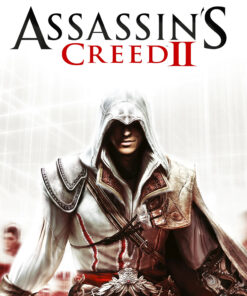



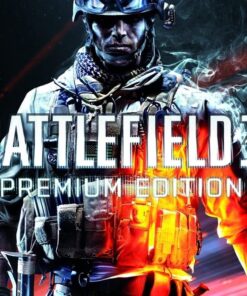
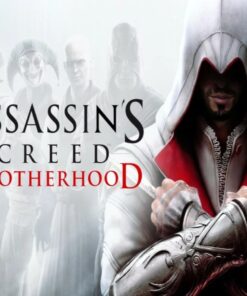
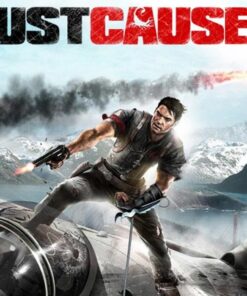
Reviews
There are no reviews yet.