The remote hotel stands atop an ominous snow-peaked mountain, and death permeates every inch of the place. A crime has been committed here obviously, and the remote nature of the retreat means that the culprit is still roaming the halls. Which of the guests is capable of this? Whose past hides sinister truths and who has the most to gain? Secrets will not reveal themselves and skeletons will not stay buried. Dead Mountaineer’s Hotel will test all your detection skills as well as your ideas of right and wrong. The beautifully detailed, pre-rendered backgrounds provide the perfect backdrop to this twist of the traditional detective story. Do you have what it takes to unravel the threads behind this mysterious case, and where will your side be should your own feelings conflict with the law? Key features: Engaging storyline, with a non-linear plot that lets you make your choices. Over 120 gorgeous, pre-rendered locations. More than 15 3D character models featuring real-time shadows, each with their own original stories and unique personalities. AI simulation for all inhabitants of the gameworld to track their movements at all the times. Proprietary engine specifically developed for adventure games. 15+ hours of intriguing gameplay.
| Developers | Akella |
|---|---|
| Publishers | Electronic Paradise |
| Genres | Adventure, Casual |
| Platform | Steam |
| Languages | English, German, Russian |
| Release date | 2009-11-27 |
| Steam | Yes |
| Regional limitations | 3 |
Be the first to review “Dead Mountaineer’s Hotel Steam CD Key” Cancel reply
- OS
- Windows XP/Vista/7
- Processor
- Pentium IV 2.7 GHz
- Memory
- 1024 MB RAM
- Hard Disk Space
- 2.3 GB
- Video Card
- 256 MB DirectX 9-certified 3D video card (GeForce 6600 or higher)
- DirectX®
- 9.0
- Sound
- DirectX 9-certified sound card
Click "Install Steam" (from the upper right corner)
Install and start application, login with your Account name and Password (create one if you don't have).
Please follow these instructions to activate a new retail purchase on Steam:
Launch Steam and log into your Steam account.
Click the Games Menu.
Choose Activate a Product on Steam...
Follow the onscreen instructions to complete the process.
After successful code verification go to the "MY GAMES" tab and start downloading.



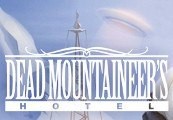














Reviews
There are no reviews yet.