As Chuck Greene, you have 72 hours to save your infected daughter, clear your name and survive the hordes of hungry zombies before the military comes in and nukes the city. To ensure your survival, you can combine everyday objects to create numerous deadly combo weapons and slaughter the ravenous zombies. Dead Rising 2, it’s where Creativity Kills.
| Developers | Blue Castle Games, Capcom, Mercenary Technology |
|---|---|
| Publishers | Capcom |
| Genres | Action |
| Platform | Steam |
| Languages | English, French, Italian, Japanese, Korean, Spanish |
| Release date | 2010-08-27 |
| Steam | Yes |
| Age rating | PEGI 18 |
| Metacritic score | 78 |
| Regional limitations | 6 |
Be the first to review “Dead Rising 2 RU VPN Required Steam Gift” Cancel reply
Windows
- OS
- Windows Vista®/XP, Windows 7
- Processor
- Intel Core 2 Duo 2.4 Ghz or better, AMD Athlon X2 2.2 Ghz or better
- Memory
- 2 GB RAM
- Graphics
- NVIDIA® GeForce® 8800GTS or better, ATI Radeon™ HD 3850 or better
- DirectX®
- DirectX® 9.0c or greater
- Hard Drive
- 8.5 GB free hard drive space
- Sound
- Standard audio device
This is the Russian version of the game.Buy this product only if you understand the risk and at your own responsibility!
Russian IP address is required to activate and play the game!Use a Russian VPN to do so. (Quick & Easy Instructions here)
If you experience any issues redeeming the gift, follow these instructions:
Log in to your Steam account using a web browser,
navigate to Steam Guard settings here and deauthorize all other devices,
log out of your Steam account and then start your VPN app,
log in to your Steam account using a web browser again and update your store country to match your VPN location here,
redeem the Steam Gift using the link you purchased.
Russian IP address is required to activate and play the game!Use a Russian VPN to do so. (Quick & Easy Instructions here)
If you experience any issues redeeming the gift, follow these instructions:
Log in to your Steam account using a web browser,
navigate to Steam Guard settings here and deauthorize all other devices,
log out of your Steam account and then start your VPN app,
log in to your Steam account using a web browser again and update your store country to match your VPN location here,
redeem the Steam Gift using the link you purchased.



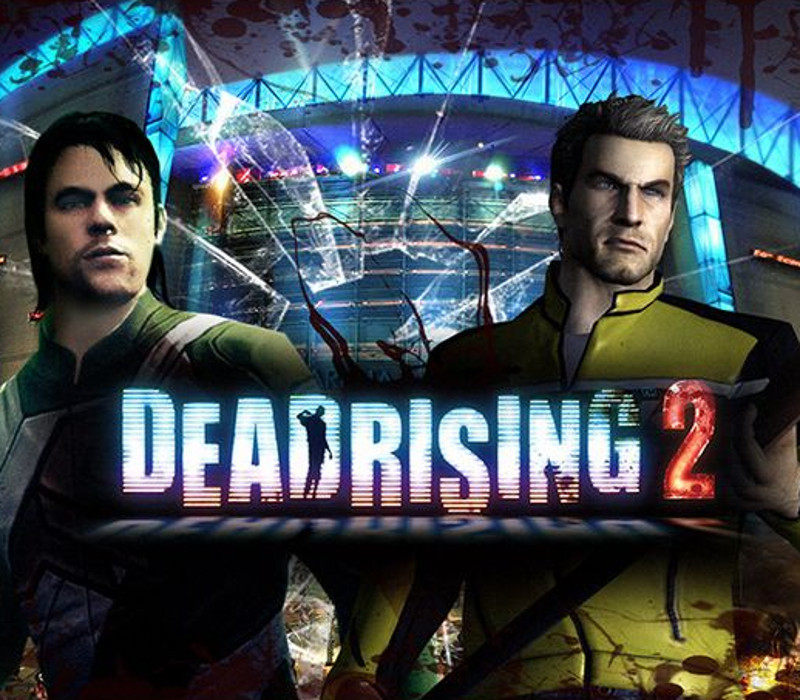
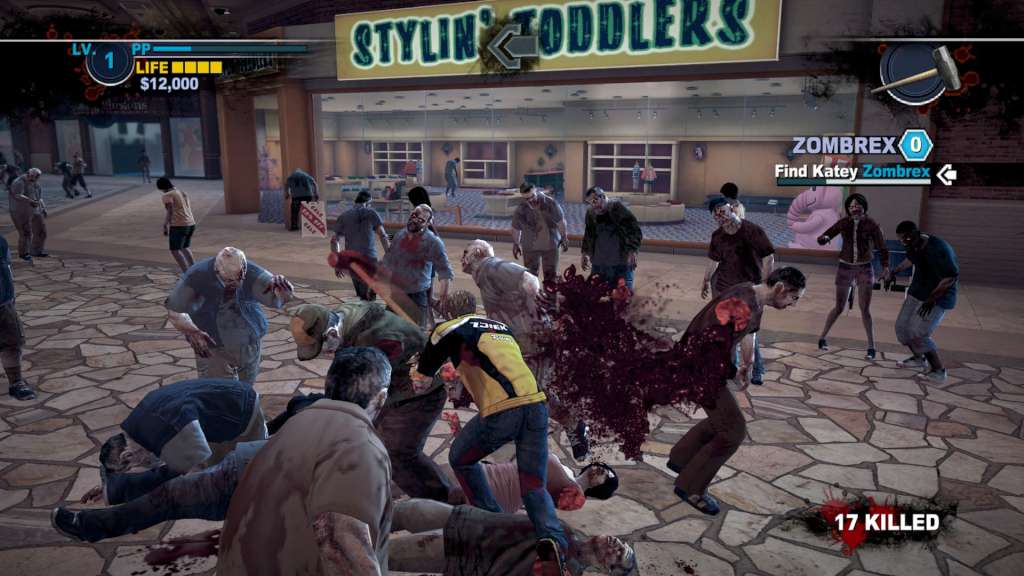


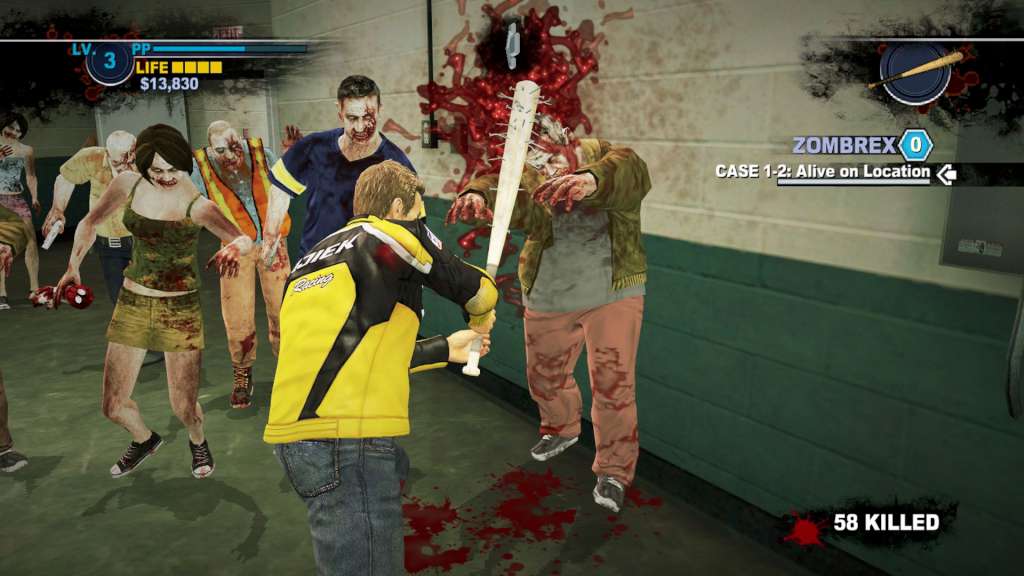










Reviews
There are no reviews yet.