Smersh is the Russian for Death to Spies and was the name of a set of counterintelligence departments in the Soviet Army formed during World War II. Their mission was to secure the rear of the active Red Army by arresting traitors, deserters, spies and criminal elements. During the war these agents became the main force combating the German intelligence service. The game's main character is a captain in the 4th department of the Soviet counterintelligence service. He is a professional spy trained to execute dangerous operations on his own. During missions he will have to complete various tasks in the heart of enemy territory including stealing important documents, eliminating different enemy officers or high-ranking officials, kidnapping and sabotage. Game missions are based on real historical events and operations which were executed by the military intelligence and counterintelligence during the war.
| Developers | Haggard Games |
|---|---|
| Publishers | 1C Company, Atari, Atari, Inc., Nobilis |
| Genres | Action, Adventure |
| Platform | Steam |
| Languages | English, French, German, Italian, Russian, Spanish |
| Release date | 2007-10-16 |
| Steam | Yes |
| Age rating | PEGI 16 |
| Metacritic score | 69 |
| Regional limitations | 3 |
Be the first to review “Death to Spies Steam CD Key” Cancel reply
- Supported OS
- Windows® 2000/XP
- Processor
- Intel Pentium 4 1.7 GHz or AMD Athlon 1.8 GHz (Intel Pentium 4 2.4 GHz or AMD Athlon 2.4 GHz+ or higher recommended)
- Memory
- 512 MB RAM (1 GB RAM recommended)
- Graphics
- NVIDIA GeForce 5200/ATI Radeon 9500 with 128 MB RAM or higher(NVIDIA GeForce 6800/ATI Radeon X800 with 256 MB RAM or higher recommended)*
- DirectX Version
- DirectX® version 9.0 (included) or higher
- Sound
- DirectX® version 9.0-compatible sound card
- Hard Drive
- 3 GB free space
Click "Install Steam" (from the upper right corner)
Install and start application, login with your Account name and Password (create one if you don't have).
Please follow these instructions to activate a new retail purchase on Steam:
Launch Steam and log into your Steam account.
Click the Games Menu.
Choose Activate a Product on Steam...
Follow the onscreen instructions to complete the process.
After successful code verification go to the "MY GAMES" tab and start downloading.




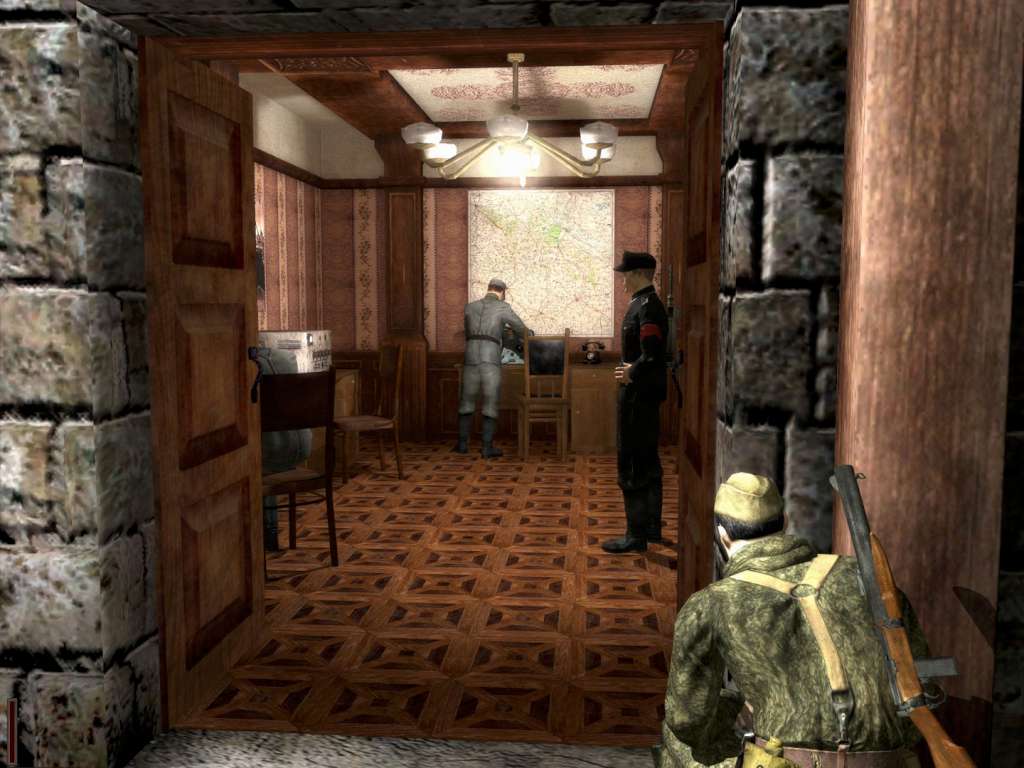













Reviews
There are no reviews yet.