Moment of Truth is a sequel to the popular stealth action title Death to Spies. The game's main character is Semion Strogov, a captain in the 4th department of the Soviet counterintelligence service called SMERSH. SMERSH literally means in Russian, Death to Spies, which was the name for a set of counterintelligence departments in the Soviet Army formed during World War II. Strogov is back from his previous missions and must now participate in a series of even more complicated and exciting military operations under the code name "Death to Spies: Moment of Truth". The hero possesses all the skills required to accomplish especially dangerous missions including, getting information about the disposition of hostile military and civil units, assassination of enemy agents and representatives of Wehrmacht’s high-ranking officers and espionage. By the order of his supreme commander Strogov, who passed through a serious retraining, will have to accomplish various top secret missions. His task is to capture spies, saboteurs and gather information about their actions using unique technologies and devices.
| Developers | Haggard Games |
|---|---|
| Publishers | 1C Company |
| Genres | Action, Adventure |
| Platform | Steam |
| Languages | English, Russian |
| Release date | 2009-08-07 |
| Steam | Yes |
| Age rating | PEGI 16 |
| Metacritic score | 73 |
| Regional limitations | 3 |
Be the first to review “Death to Spies: Moment of Truth Steam CD Key” Cancel reply
Click "Install Steam" (from the upper right corner)
Install and start application, login with your Account name and Password (create one if you don't have).
Please follow these instructions to activate a new retail purchase on Steam:
Launch Steam and log into your Steam account.
Click the Games Menu.
Choose Activate a Product on Steam...
Follow the onscreen instructions to complete the process.
After successful code verification go to the "MY GAMES" tab and start downloading.




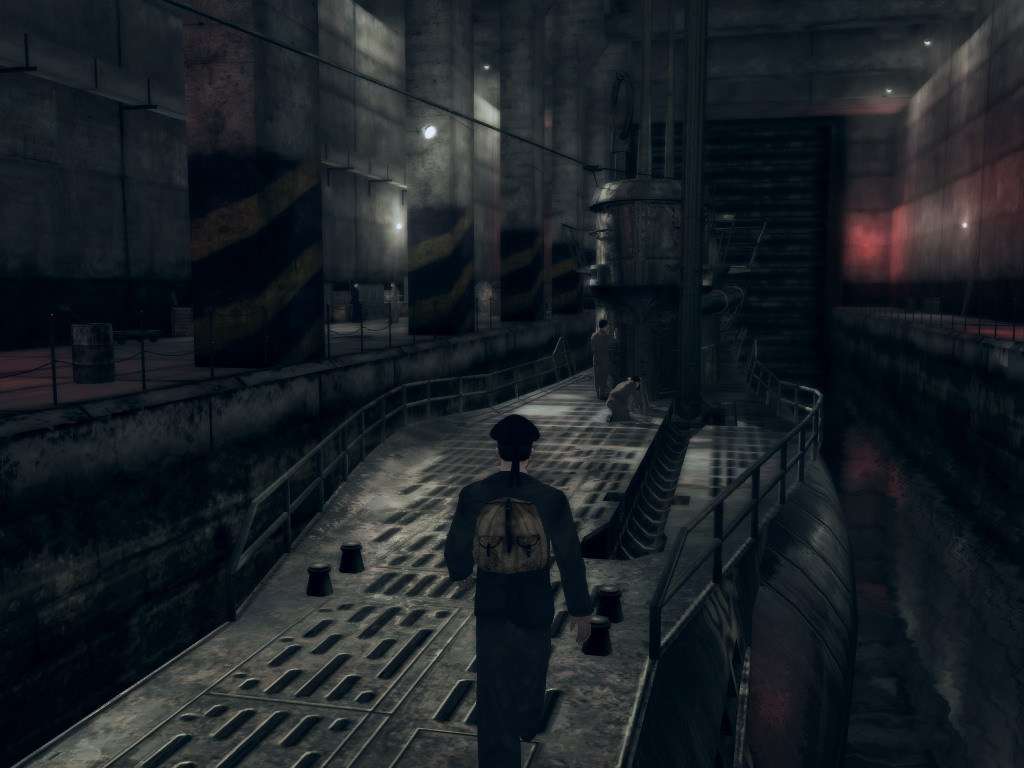
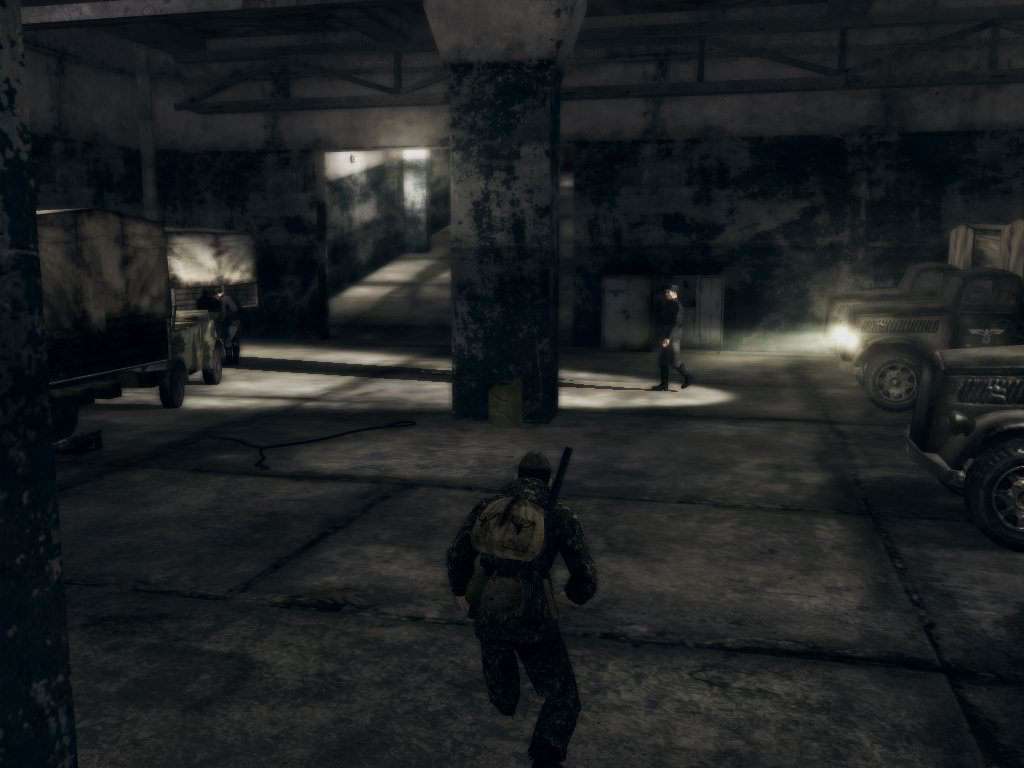












Reviews
There are no reviews yet.