DEEP ROCK GALACTIC is a first-person co-operative sci-fi shooter for up to 4 players, featuring fully procedural and destructible environments to explore, mine, and explode your way through to reach your objectives. As a team of veteran dwarven space miners, you must take on perilous missions for the interplanetary mining corporation DEEP ROCK GALACTIC and go where no-one else dares – into the deepest, most dangerous cave systems of the most hostile planet ever discovered.
| Developers | Ghost Ship Games |
|---|---|
| Publishers | Coffee Stain Publishing |
| Genres | Action, Indie |
| Platform | Steam |
| Languages | Chinese, Czech, Danish, English, French, German, Hungarian, Polish, Portuguese – Brazil, Russian, Spanish, Swedish, Ukrainian |
| Release date | 2020-05-13 |
| Steam | Yes |
| Age rating | PEGI 16 |
| Metacritic score | 85 |
| Regional limitations | 3 |
Be the first to review “Deep Rock Galactic: Deluxe Edition Steam CD Key” Cancel reply
Windows
Requires a 64-bit processor and operating system
OS: Windows 7 64 Bit
Processor: 2.4 GHz Dual Core
Memory: 6 GB RAM
Graphics: NVIDIA GeForce GTX 460 or AMD Radeon HD 5770 /w 1GB VRAM
DirectX: Version 11
Network: Broadband Internet connection
Storage: 3 GB available space
Go to: http://store.steampowered.com/ and download STEAM client
Click "Install Steam" (from the upper right corner)
Install and start application, login with your Account name and Password (create one if you don't have).
Please follow these instructions to activate a new retail purchase on Steam:
Launch Steam and log into your Steam account.
Click the Games Menu.
Choose Activate a Product on Steam...
Follow the onscreen instructions to complete the process.
After successful code verification go to the "MY GAMES" tab and start downloading.
Click "Install Steam" (from the upper right corner)
Install and start application, login with your Account name and Password (create one if you don't have).
Please follow these instructions to activate a new retail purchase on Steam:
Launch Steam and log into your Steam account.
Click the Games Menu.
Choose Activate a Product on Steam...
Follow the onscreen instructions to complete the process.
After successful code verification go to the "MY GAMES" tab and start downloading.



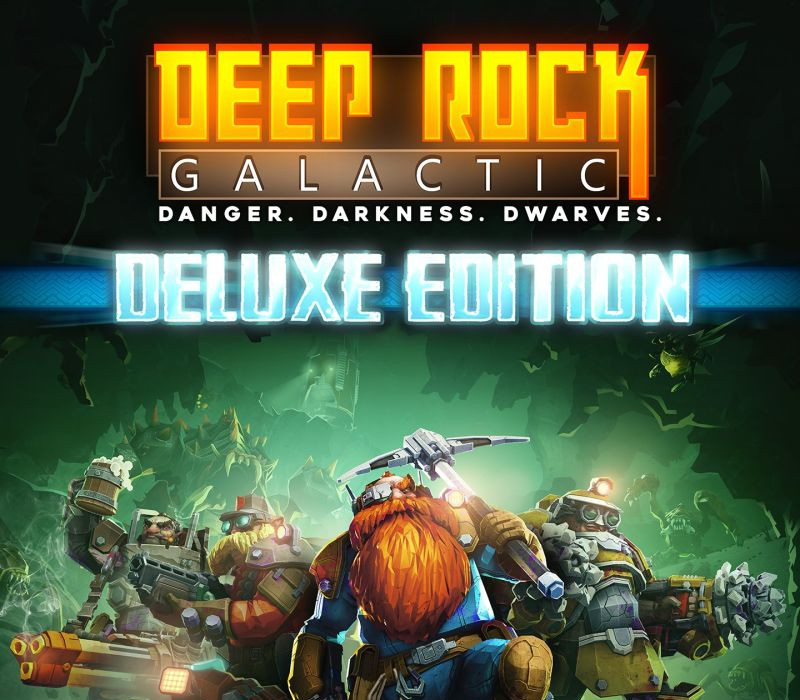

















Reviews
There are no reviews yet.