In a grim dystopian future, where mankind has scattered across the galaxy and the human society has split into two distinct classes, you are a poor stateless outcast forced to live off scraps from derelict alien stations and ships in the outer space. A fabled alien derelict ship somewhere within the Deep Sky sector of space is your voucher for a citizenship and a promise of cozy life on a hospitable planet. Experience Deep Sky Derelicts in its definitive edition, which brings together the base game and its two DLC, New Prospects and Station Life. Both adding new features, content, areas, gameplay mechanics and much more!
| Developers | Snowhound Games |
|---|---|
| Publishers | 1C Entertainment |
| Genres | Indie, RPG, Strategy |
| Platform | Steam |
| Languages | English |
| Release date | 2018-09-26 |
| Steam | Yes |
| Metacritic score | 70 |
| Regional limitations | 3 |
Be the first to review “Deep Sky Derelicts: Definitive Edition Steam CD Key” Cancel reply
Windows
- OS
- Windows 7 / 8 / 10, 64-bit only
- Processor
- Intel Core i3 or equivalent
- Memory
- 4 GB RAM
- Graphics
- Intel HD Graphics 4400
- DirectX
- Version 9.0c
- Storage
- 2 GB available space
- Additional Notes
- Minimum system requirements will allow you to play the game in FullHD / 30 fps
Mac
- OS
- macOS 10.11+
- Processor
- Intel Core i3 or equivalent
- Memory
- 4 GB RAM
- Graphics
- shader model 4.0 compatible
- Storage
- 4 GB available space
- Sound Card
- Yes
Linux
- OS
- Ubuntu 12.04+, SteamOS+
- Processor
- Intel Core i3 or equivalent
- Memory
- 4 GB RAM
- Graphics
- shader model 4.0 compatible
- Storage
- 4 GB available space
- Sound Card
- Yes
Go to: http://store.steampowered.com/ and download STEAM client
Click "Install Steam" (from the upper right corner)
Install and start application, login with your Account name and Password (create one if you don't have).
Please follow these instructions to activate a new retail purchase on Steam:
Launch Steam and log into your Steam account.
Click the Games Menu.
Choose Activate a Product on Steam...
Follow the onscreen instructions to complete the process.
After successful code verification go to the "MY GAMES" tab and start downloading.
Click "Install Steam" (from the upper right corner)
Install and start application, login with your Account name and Password (create one if you don't have).
Please follow these instructions to activate a new retail purchase on Steam:
Launch Steam and log into your Steam account.
Click the Games Menu.
Choose Activate a Product on Steam...
Follow the onscreen instructions to complete the process.
After successful code verification go to the "MY GAMES" tab and start downloading.



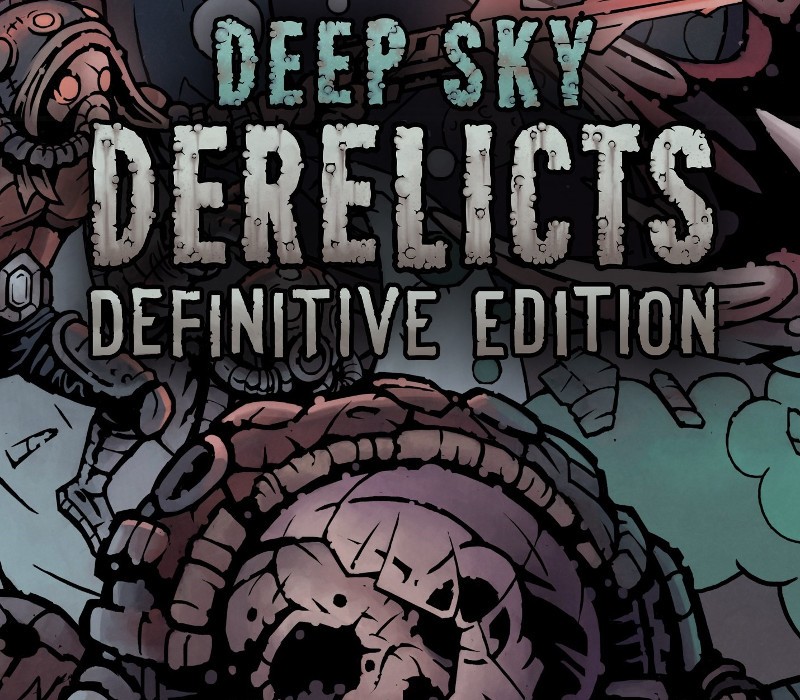
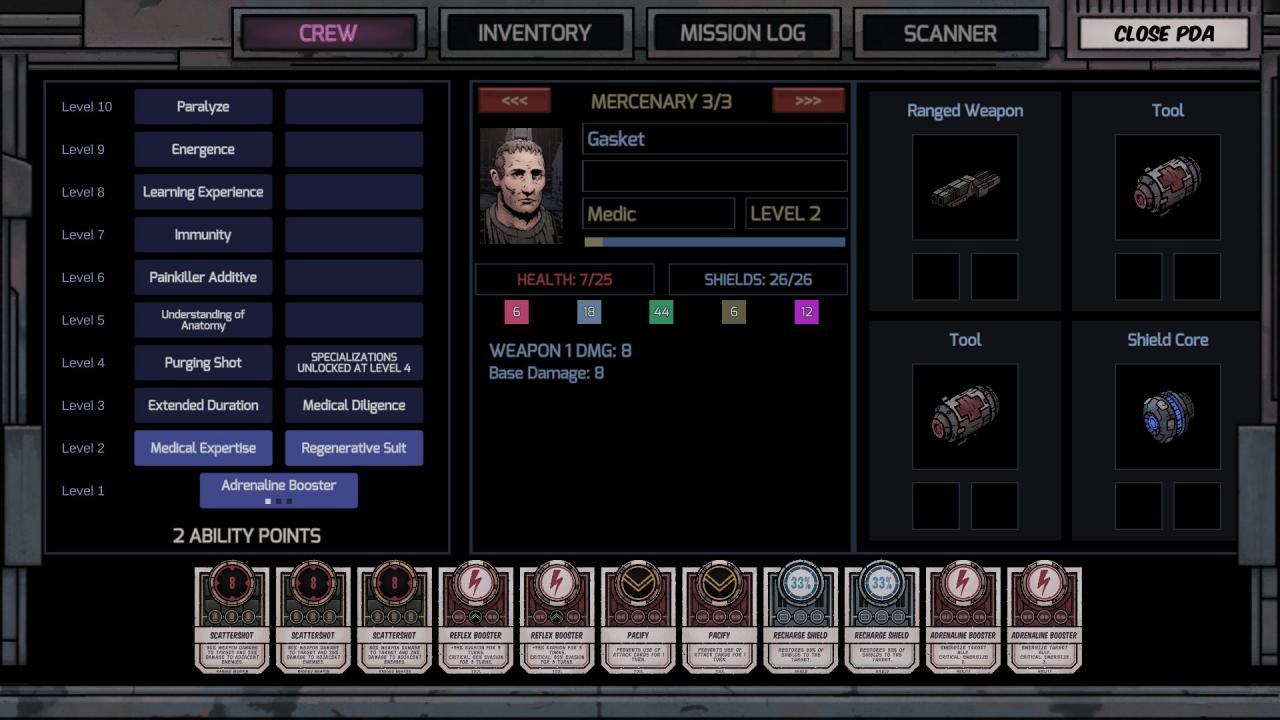

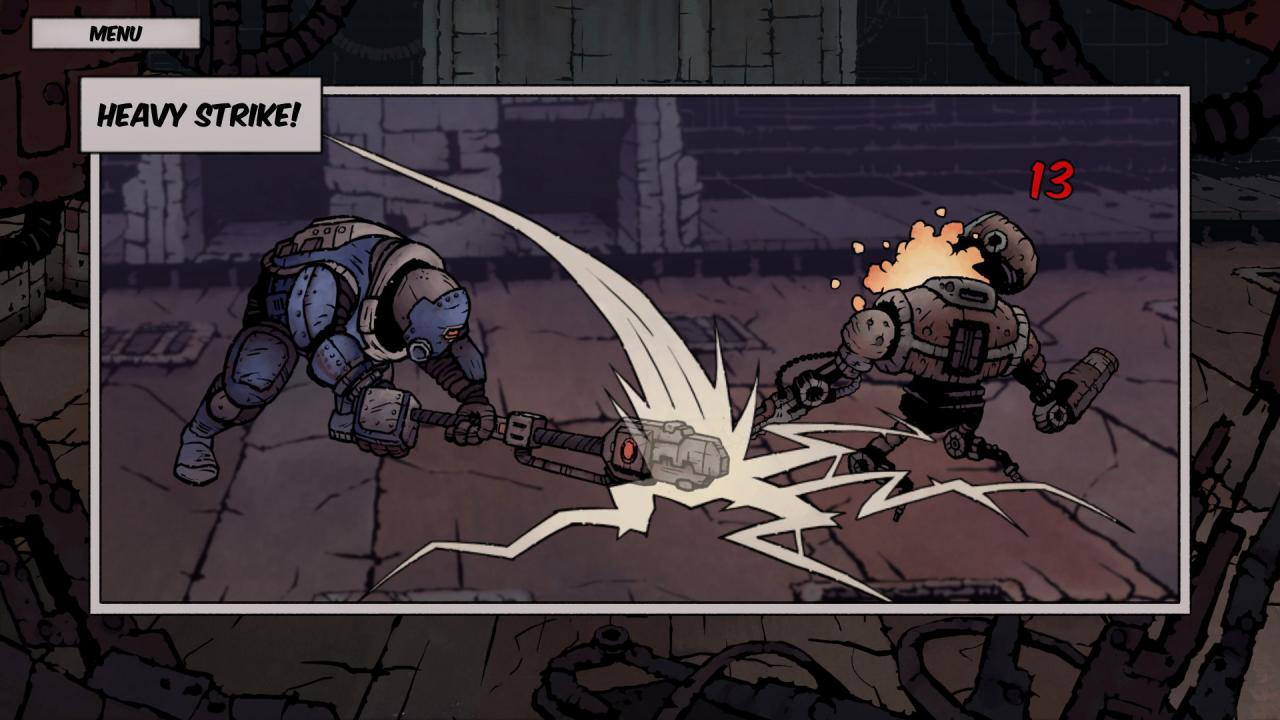
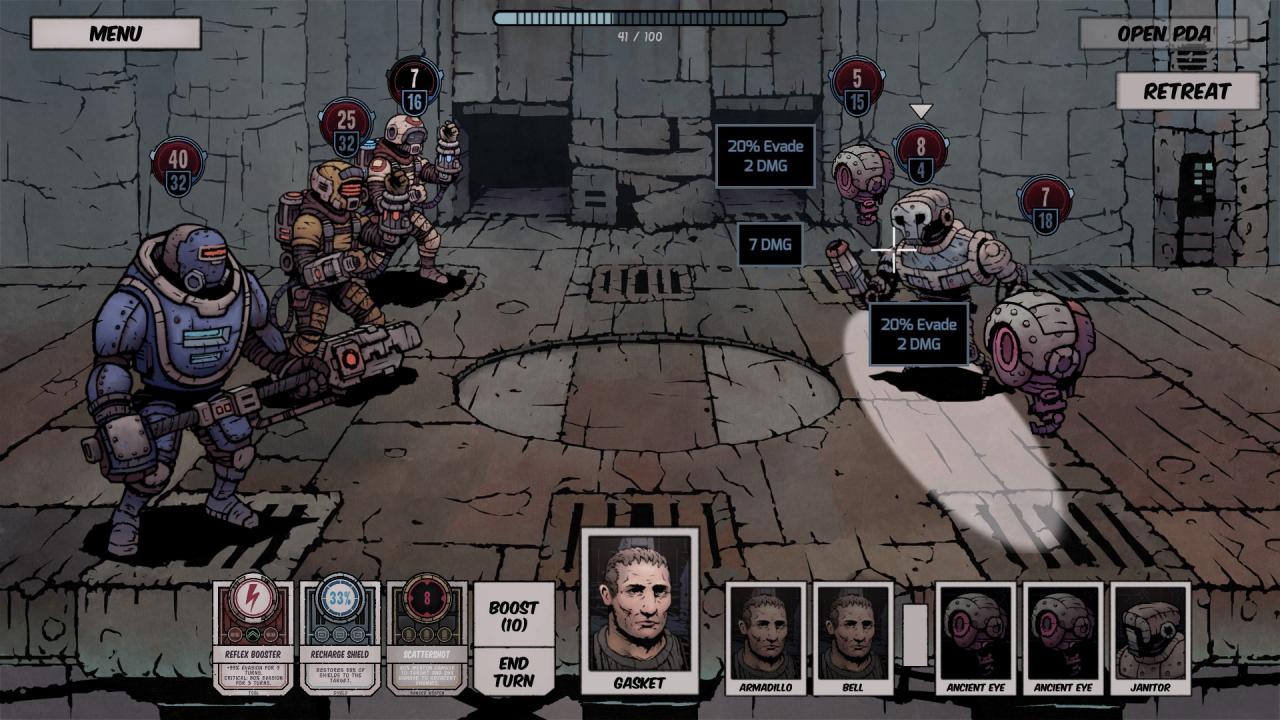









Reviews
There are no reviews yet.