Delver is a first person action roguelike dungeon crawl with crunchy pixels. Take the role of an adventurer that tries their fate in the dark dungeons (and probably dies horribly). Fight monsters, grab loot, hoard potions, and level up! Quest for the Yithidian orb at the darkest depths of the dungeon and attempt to bring it back to the surface – getting to it may be the easy part. Levels are randomly generated in each playthrough so you'll never know quite what's around the corner.
| Developers | Priority Interrupt |
|---|---|
| Publishers | Priority Interrupt |
| Genres | Action, Adventure, Indie, RPG |
| Platform | Steam |
| Languages | English |
| Release date | 2018-02-01 |
| Steam | Yes |
| Regional limitations | 3 |
Be the first to review “Delver Steam CD Key” Cancel reply
Windows
- OS
- Windows Vista / 7 / 8
- Processor
- 1.5 Ghz
- Memory
- 1 GB RAM
- Graphics
- OpenGL 2.0 Compatible
- Storage
- 200 MB available space
Mac
- OS
- OS X Leopard, Snow Leopard
- Processor
- 2.0 Ghz CPU
- Memory
- 1 GB RAM
- Graphics
- OpenGL 2.0 Compatible
- Storage
- 200 MB available space
Linux
- OS
- Ubuntu preferred, others may work
- Processor
- 2.0 Ghz CPU
- Memory
- 1 GB RAM
- Graphics
- OpenGL 2.0 Compatible
- Storage
- 200 MB available space
Go to: http://store.steampowered.com/ and download STEAM client
Click "Install Steam" (from the upper right corner)
Install and start application, login with your Account name and Password (create one if you don't have).
Please follow these instructions to activate a new retail purchase on Steam:
Launch Steam and log into your Steam account.
Click the Games Menu.
Choose Activate a Product on Steam...
Follow the onscreen instructions to complete the process.
After successful code verification go to the "MY GAMES" tab and start downloading.
Click "Install Steam" (from the upper right corner)
Install and start application, login with your Account name and Password (create one if you don't have).
Please follow these instructions to activate a new retail purchase on Steam:
Launch Steam and log into your Steam account.
Click the Games Menu.
Choose Activate a Product on Steam...
Follow the onscreen instructions to complete the process.
After successful code verification go to the "MY GAMES" tab and start downloading.

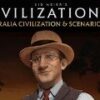


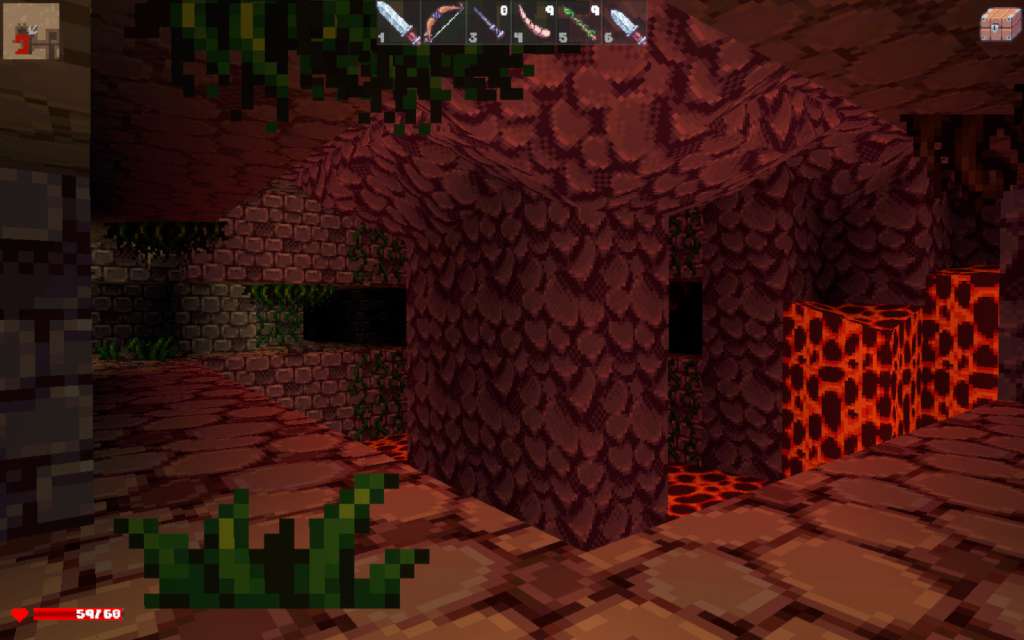


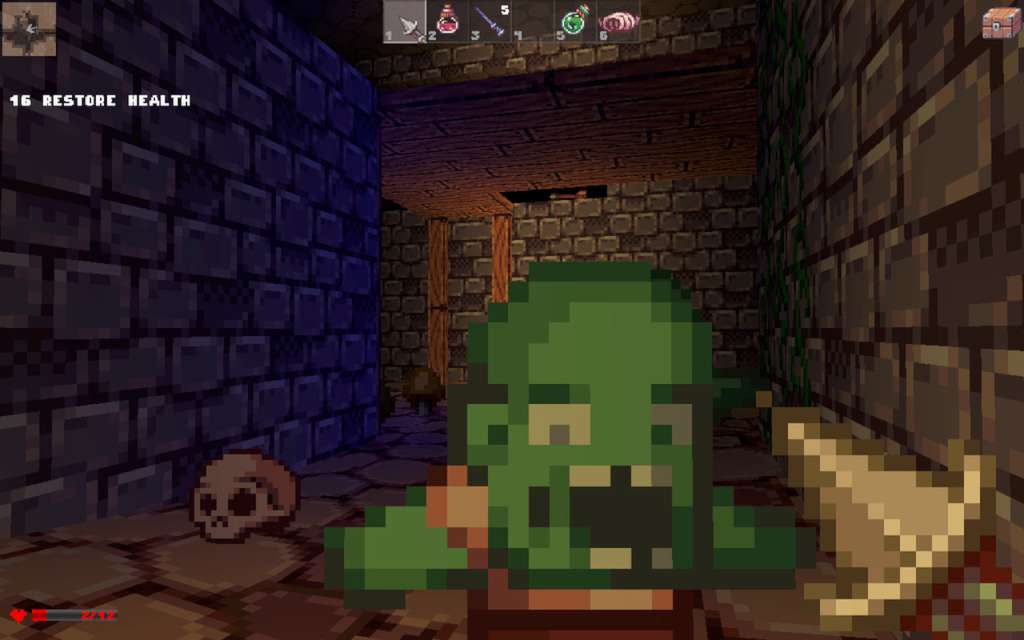

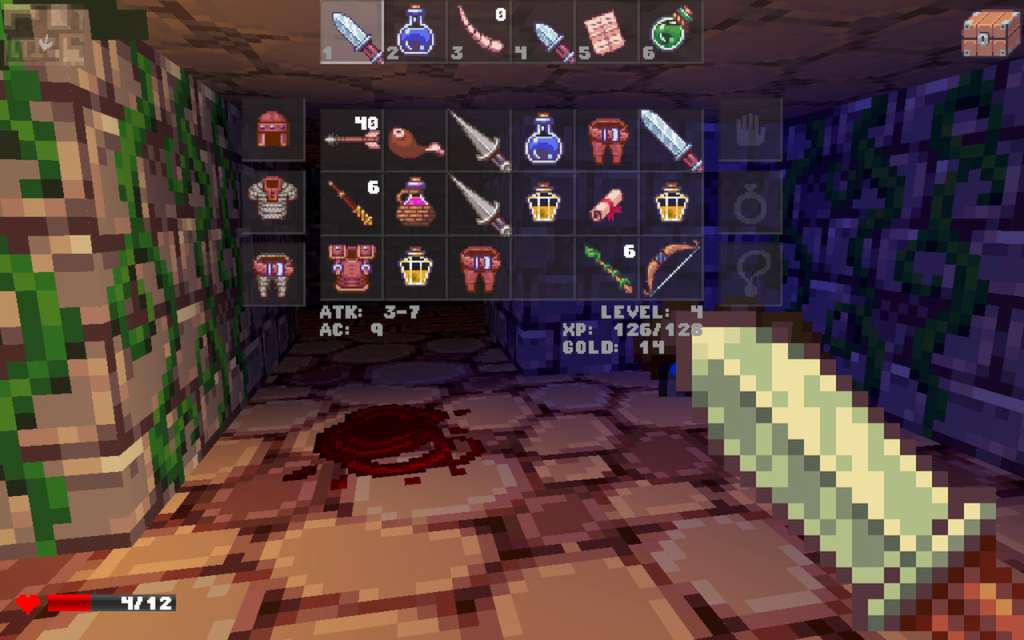








Reviews
There are no reviews yet.