Your company is going global. Use big machines to demolish huge buildings or go close and personal and use your hammer. Buy land properties, upgrade your machines and hire workers in different parts of the world. – Various construction and demolition machines – 4 different world locations with freely navigable world – Hire and manage workers – 2 players cooperative multiplayer – Specialized hand tools – Demolition site dust control – Finish contracts or use your machines to gather resources and earn cash – Invest in your own properties – Demolition site preparation – Manage your company and make sure it's rating goes up
| Developers | Noble Muffins, Ultimate Games |
|---|---|
| Publishers | PlayWay S.A., Ultimate Games |
| Genres | Indie, Simulation |
| Platform | Steam |
| Languages | English, French, German, Italian, Polish, Spanish |
| Release date | 2018-03-08 |
| Steam | Yes |
| Regional limitations | 3 |
Be the first to review “Demolish & Build 2018 Steam CD Key” Cancel reply
- OS
- Windows 7 (64-bit) or Newer
- Processor
- Intel Core i5
- Memory
- 8 GB RAM
- Graphics
- NVidia GeForce GTX 760
- DirectX
- Version 9.0
- Storage
- 15 GB available space
- Sound Card
- DirectX compatible
Click "Install Steam" (from the upper right corner)
Install and start application, login with your Account name and Password (create one if you don't have).
Please follow these instructions to activate a new retail purchase on Steam:
Launch Steam and log into your Steam account.
Click the Games Menu.
Choose Activate a Product on Steam...
Follow the onscreen instructions to complete the process.
After successful code verification go to the "MY GAMES" tab and start downloading.





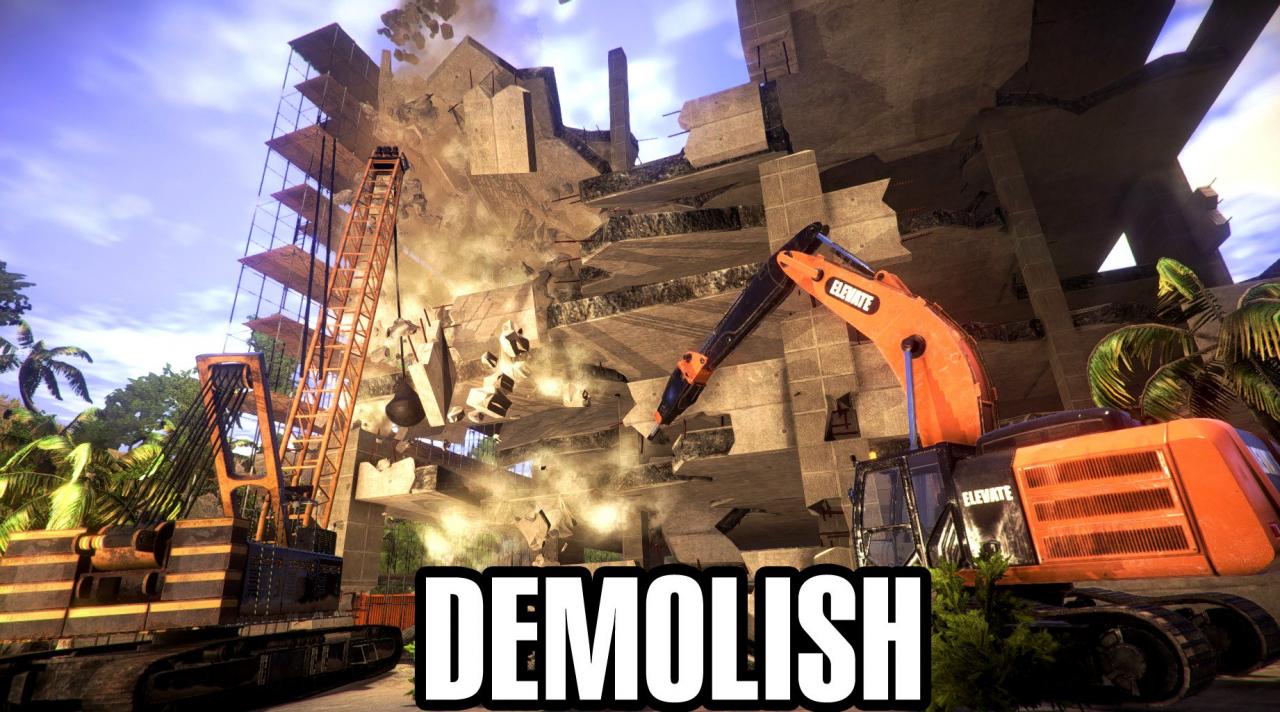














Reviews
There are no reviews yet.