Deponia: The Complete Journey Steam CD Key






Description
Showered in top-scores and awards, the Deponia-Trilogy, created by the developers of Edna&Harvey: The Breakout, The Whispered World and Memoria, managed to reach cult-status almost instantly. Thanks to its exciting story, likeable characters and hilarious dialogues and a finely crafted mixture of comedy and puzzles, Deponia is enjoyable for both, young and old. Join Rufus on his thrilling journeys, for the first time in a complete edition with many new features, that will not only be a blast for hardcore adventure fans, but also those new to the genre.
System requirements
Windows
- OS
- Windows Vista/7/8
- Processor
- 2.5 GHz Single Core Processor or 2 GHz Dual Core Processor
- Memory
- 2 GB RAM
- Graphics
- OpenGL 2.0 compatible with 256 MB RAM (Shared Memory is not recommended)
- DirectX
- Version 9.0c
- Storage
- 8 GB available space
- Additional Notes
- Mouse
Mac
- OS
- Lion (10.7)
- Processor
- 2 GHz (Dual Core) Intel
- Memory
- 2 GB RAM
- Storage
- 8 GB available space
- Additional Notes
- Mouse
Linux
- OS
- Ubuntu 12.04 (64 Bit only)
- Processor
- 2.5 GHz Single Core Processor or 2 GHz Dual Core Processor
- Memory
- 2 GB RAM
- Graphics
- OpenGL 2.0 compatible with 256 MB RAM (Shared Memory is not recommended)
- Storage
- 8 GB available space
- Sound Card
- OpenAL compatible
- Additional Notes
- Mouse
Activation details
Go to: http://store.steampowered.com/ and download STEAM client
Click "Install Steam" (from the upper right corner)
Install and start application, login with your Account name and Password (create one if you don't have).
Please follow these instructions to activate a new retail purchase on Steam:
Launch Steam and log into your Steam account.
Click the Games Menu.
Choose Activate a Product on Steam...
Follow the onscreen instructions to complete the process.
After successful code verification go to the "MY GAMES" tab and start downloading.
Click "Install Steam" (from the upper right corner)
Install and start application, login with your Account name and Password (create one if you don't have).
Please follow these instructions to activate a new retail purchase on Steam:
Launch Steam and log into your Steam account.
Click the Games Menu.
Choose Activate a Product on Steam...
Follow the onscreen instructions to complete the process.
After successful code verification go to the "MY GAMES" tab and start downloading.




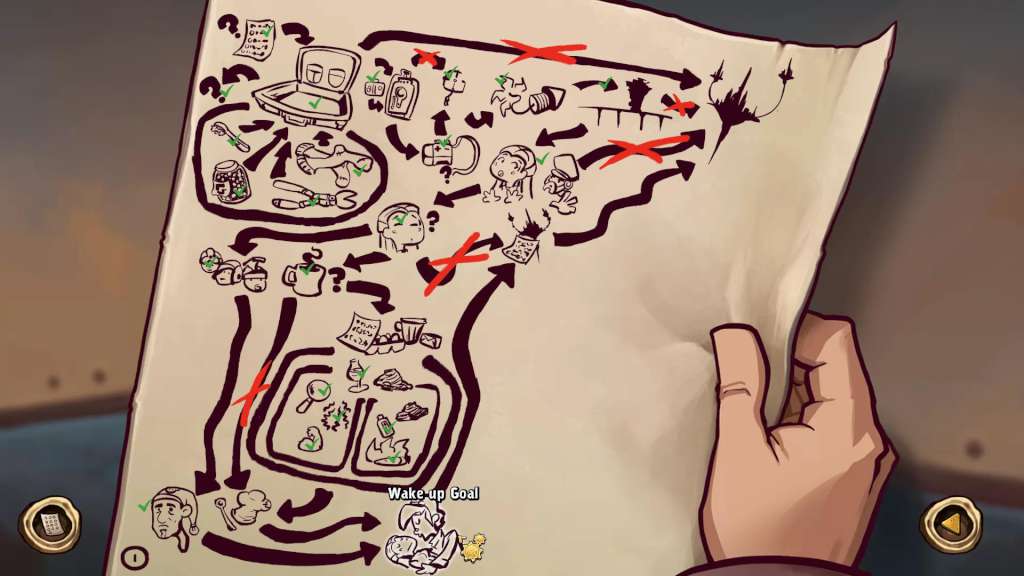

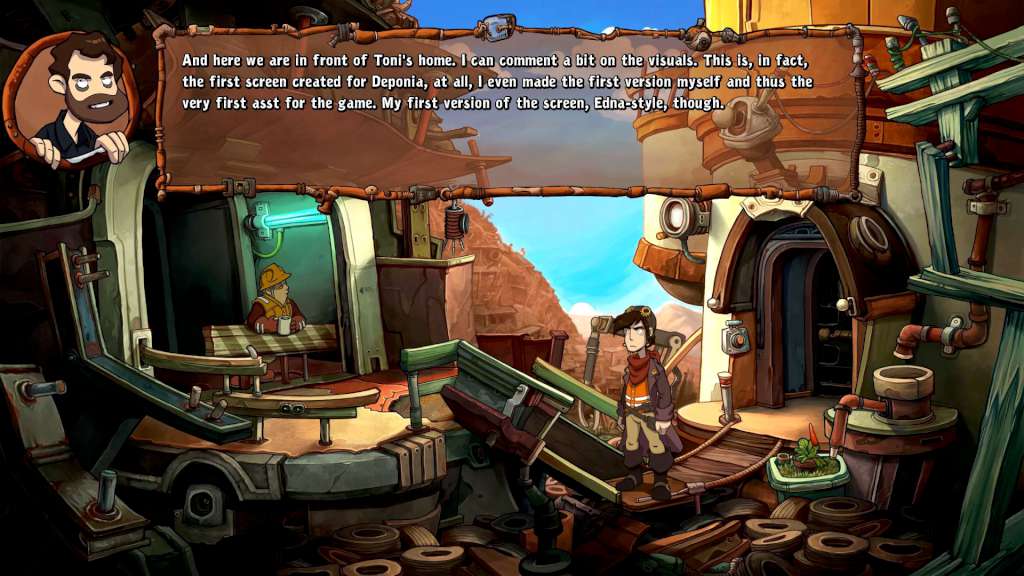




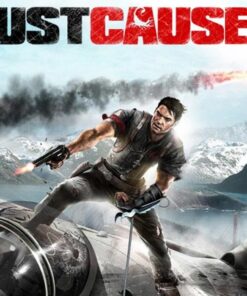
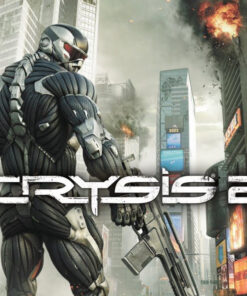
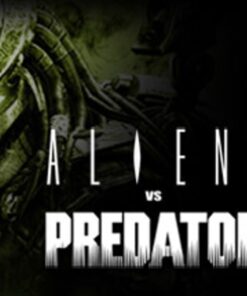
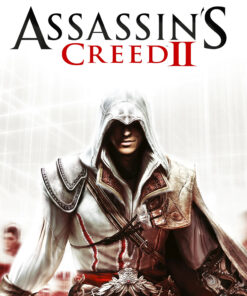

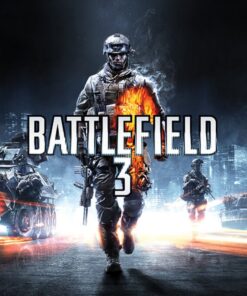
Reviews
There are no reviews yet.