Deus Ex: Human Revolution – Director's Cut was released on October 22, 2013 for Xbox 360, PS3, PC and Wii U. It features approximately 8 hours of director's commentaries and a 45 minute “Making Of” video. It also features an improved visual engine and a complete overhaul of the boss battles.
| Developers | Eidos Montréal, Eidos US, GRIP Entertainment |
|---|---|
| Publishers | Feral Interactive, Square Enix |
| Genres | Action, RPG |
| Platform | GOG.com |
| Languages | English, French, German, Italian, Spanish |
| Release date | 2013-10-25 |
| Steam | Yes |
| Age rating | PEGI 18 |
| Metacritic score | 90 |
| Regional limitations | 3 |
Be the first to review “Deus Ex: Human Revolution – Director’s Cut GOG CD Key” Cancel reply
Windows
- OS
- Windows XP, Windows Vista or Windows 7
- Processor
- 2 GHz dual core
- Memory
- 1 GB RAM (Windows XP) / 2 GB (Windows Vista and Windows 7)
- Graphics
- NVIDIA GeForce 8000 series or ATI Radeon HD 2000 series or better
- DirectX®
- DirectX 9.0c
- Hard Drive
- 8.5 GB
Mac
- OS
- 10.8.5
- Processor
- 2.0Ghz
- Memory
- 4 GB RAM
- Graphics
- 512MB
- Storage
- 25 GB available space
Additional Notes: The following graphics cards are not supported: ATI X1xxx series, ATI HD2xxx series, Intel GMA series, Intel HD3000, NVIDIA 7xxx series, NVIDIA 8xxx series, NVIDIA 9400 and NVIDIA 3xx series. The following cards require you to have 8GB of system RAM: Intel HD4000
Please create an account or login on https://www.gog.com
Go to https://www.gog.com/redeem
Enter the code and then press "CONTINUE"
After a short amount of time you will see the details about the product, please press "CONTINUE" again.
Download and install the GOG.com downloader
Login to the software and get back to the product page
Go to https://www.gog.com/account and look for the "Games" tab.
Press the box of the product you want to download.
Activate the GOG.com Download Mode on the right side of product menu.
Choose the installation package from the list and save it with the GOG Downloader.
Go to https://www.gog.com/redeem
Enter the code and then press "CONTINUE"
After a short amount of time you will see the details about the product, please press "CONTINUE" again.
Download and install the GOG.com downloader
Login to the software and get back to the product page
Go to https://www.gog.com/account and look for the "Games" tab.
Press the box of the product you want to download.
Activate the GOG.com Download Mode on the right side of product menu.
Choose the installation package from the list and save it with the GOG Downloader.



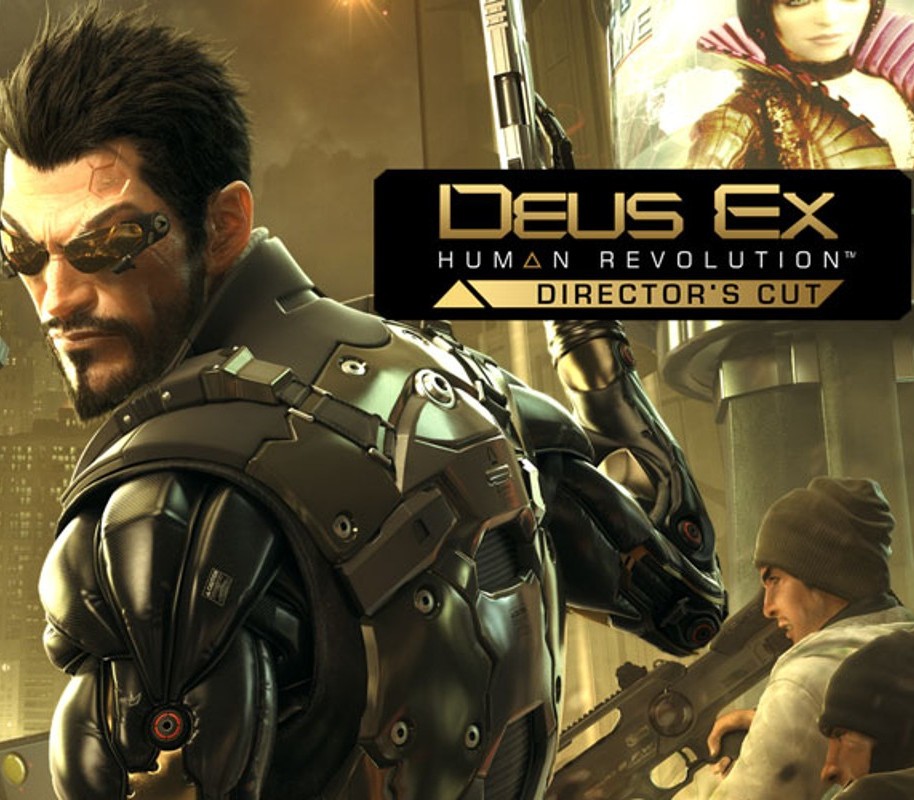














Reviews
There are no reviews yet.