Dragged into Archeology by his uncle, Dan decides to take matters into his own hands. He discovers ancient temples with long lost treasures and menacing traps. Dan follows the clues found in the temples which leads him on a trip across the world, bringing him ever closer to making a sensational discovery. You will help Dan navigate past the traps, collect treasure and reach the bottom of the temples where Dan can find the treasure map that leads him further on his journey.
| Developers | GrendelGames |
|---|---|
| Publishers | GrendelGames |
| Genres | Action, Adventure, Indie |
| Platform | Steam |
| Languages | English |
| Release date | 2010-10-08 |
| Steam | Yes |
| Regional limitations | 3 |
Be the first to review “Diamond Dan Steam CD Key” Cancel reply
Windows
- OS
- Windows XP, Vista, 7
- Processor
- 1.6Ghz minimum, 2Ghz recommended
- Memory
- 1GB RAM
- Graphics
- 128 MB video RAM
- DirectX®
- 9
- Hard Drive
- 200 MB
- Sound
- Windows compatible sound card
Mac
- OS
- OS X version Leopard 10.5.8, Snow Leopard 10.6.3, or later.
- Processor
- 1.6Ghz minimum, 2Ghz recommended
- Memory
- 1GB RAM
- Graphics
- 128 MB video RAM and 800x600 minimum screen resolution
- Hard Drive
- 200 MB
- Sound
- Standard audio
Go to: http://store.steampowered.com/ and download STEAM client
Click "Install Steam" (from the upper right corner)
Install and start application, login with your Account name and Password (create one if you don't have).
Please follow these instructions to activate a new retail purchase on Steam:
Launch Steam and log into your Steam account.
Click the Games Menu.
Choose Activate a Product on Steam...
Follow the onscreen instructions to complete the process.
After successful code verification go to the "MY GAMES" tab and start downloading.
Click "Install Steam" (from the upper right corner)
Install and start application, login with your Account name and Password (create one if you don't have).
Please follow these instructions to activate a new retail purchase on Steam:
Launch Steam and log into your Steam account.
Click the Games Menu.
Choose Activate a Product on Steam...
Follow the onscreen instructions to complete the process.
After successful code verification go to the "MY GAMES" tab and start downloading.



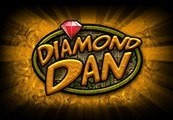
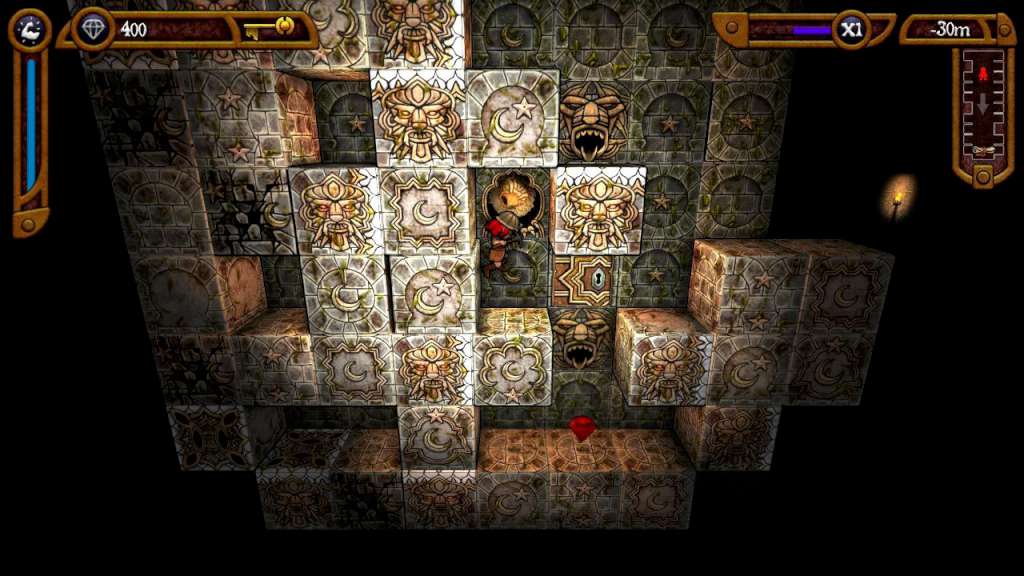


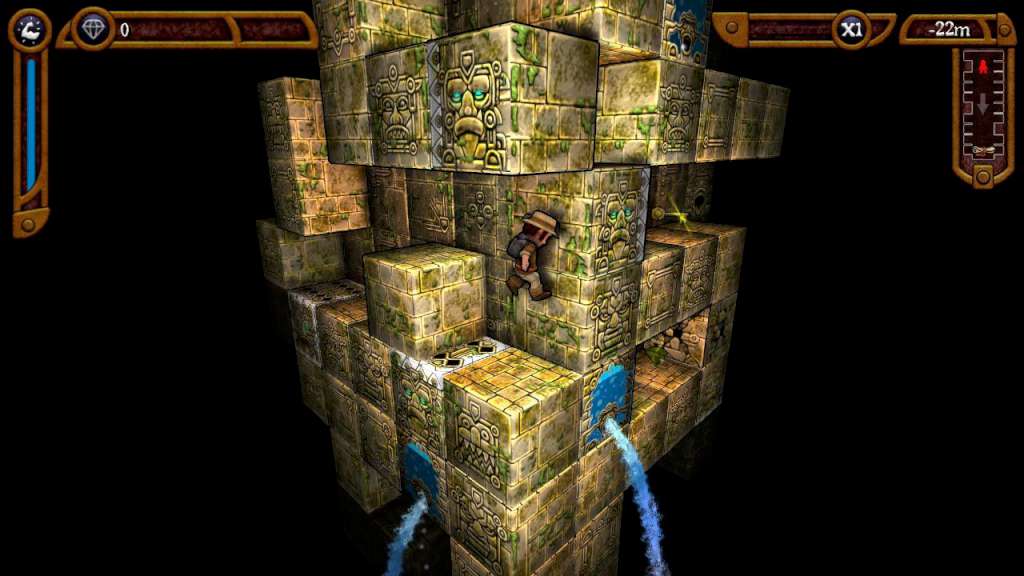










Reviews
There are no reviews yet.