Frantic, multiplayer action involving Nazis and dinosaurs! What are you waiting for? This is World War II as it should have been!
| Developers | 800 North and Digital Ranch |
|---|---|
| Publishers | 800 North and Digital Ranch |
| Genres | Action |
| Platform | Steam |
| Languages | English |
| Release date | 2011-04-09 |
| Steam | Yes |
| Regional limitations | 3 |
Be the first to review “Dino D-Day Steam Gift” Cancel reply
Windows
- OS
- Windows XP/Vista/7
- Processor
- 3.0 GHz P4, Dual Core 2.0 (or higher) or AMD64X2 (or higher)
- Memory
- 2 GB RAM
- Hard Disk Space
- 5 GB of free space
- Video Card
- Video card must be 128 MB or more and with support for Pixel Shader 2.0b (ATI Radeon X800 or higher / NVIDIA GeForce 7600 or higher / Intel HD Graphics 2000 or higher).
- Sound
- Direct X 9.0c compatible sound card
Go to: http://store.steampowered.com/ and download STEAM client
Click "Install Steam" (from the upper right corner)
Install and start application, login with your Account name and Password (create one if you don't have).
Please follow these instructions to activate a new retail purchase on Steam:
Launch Steam and log into your Steam account.
Click the Games Menu.
Choose Activate a Product on Steam...
Follow the onscreen instructions to complete the process.
After successful code verification go to the "MY GAMES" tab and start downloading.
Click "Install Steam" (from the upper right corner)
Install and start application, login with your Account name and Password (create one if you don't have).
Please follow these instructions to activate a new retail purchase on Steam:
Launch Steam and log into your Steam account.
Click the Games Menu.
Choose Activate a Product on Steam...
Follow the onscreen instructions to complete the process.
After successful code verification go to the "MY GAMES" tab and start downloading.



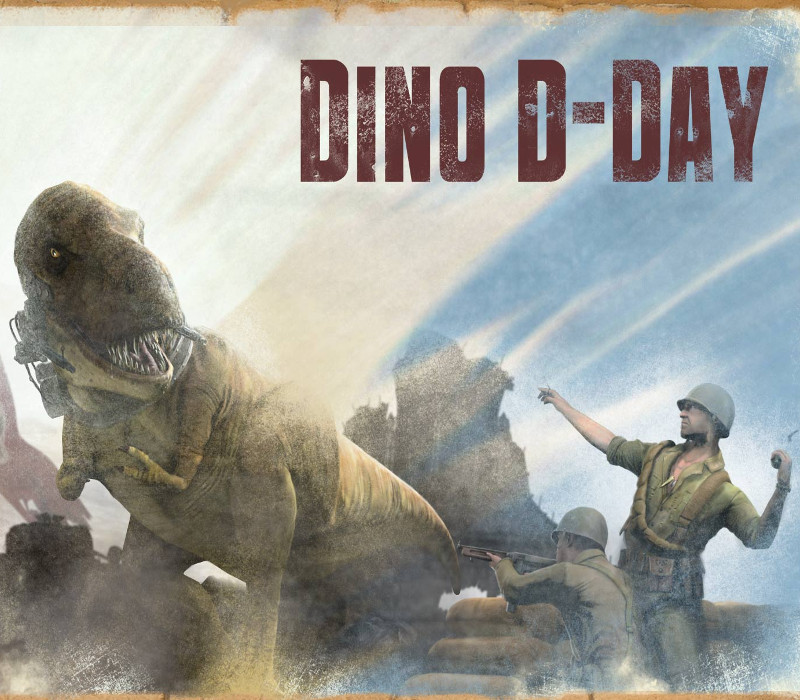














Reviews
There are no reviews yet.