Dirt 3: Complete Edition includes 2011's rally racing game as well as four expansion packs previously available as downloadable content. In addition to the Dirt 3 base game, players will receive the following car and track packs: the Monte Carlo Rally Pack, the X Games Asia Track Pack, the Power and Glory Car Pack, and the Mud and Guts Car Pack. Featured vehicles in the bonus content include the Saturn Sky, Ford Mustang GT, Lancia Delta S4, BMW M3 Rally, and Lancia Stratos, among others.
| Developers | Codemasters Southam |
|---|---|
| Publishers | Codemasters |
| Genres | Racing, Simulation, Sport |
| Platform | Steam |
| Languages | English, French, German, Italian, Spanish |
| Release date | 2015-04-01 |
| Steam | Yes |
| Metacritic score | 86 |
| Regional limitations | 1 |
Be the first to review “DiRT 3 Complete Edition EU Steam CD Key” Cancel reply
Windows
- OS
- Windows Vista, Windows 7 or Windows 8
- Processor
- AMD Athlon™ 64 X2 2.8GHz, Intel Pentium® D 2.8Ghz
- Memory
- 2 GB RAM
- Graphics
- AMD Radeon™ HD 2000 256MB, NVIDIA® GeForce® 8000 Series 256MB
- DirectX
- Version 9.0
- Hard Drive
- 15 GB available space
- Sound Card
- DirectX Compatible soundcard
Mac
- OS
- Mac OS X 10.9.5
- Processor
- 2.0 Ghz Intel
- Memory
- 4 GB RAM
- Graphics
- AMD 4670 256MB, NVIDIA GT120 256MB, Intel HD4000
- Network
- Broadband Internet connection
- Hard Drive
- 14 GB available space
Additional Notes: The following cards are not supported: ATI X1xxx series, ATI HD2xxx series, Intel GMA series, Intel HD3000, NVIDIA 7xxx series, NVIDIA 8xxx series, NVIDIA 9xxx series, NVIDIA 3xx series
Go to: http://store.steampowered.com/ and download STEAM client
Click "Install Steam" (from the upper right corner)
Install and start application, login with your Account name and Password (create one if you don't have).
Please follow these instructions to activate a new retail purchase on Steam:
Launch Steam and log into your Steam account.
Click the Games Menu.
Choose Activate a Product on Steam...
Follow the onscreen instructions to complete the process.
After successful code verification go to the "MY GAMES" tab and start downloading.
Click "Install Steam" (from the upper right corner)
Install and start application, login with your Account name and Password (create one if you don't have).
Please follow these instructions to activate a new retail purchase on Steam:
Launch Steam and log into your Steam account.
Click the Games Menu.
Choose Activate a Product on Steam...
Follow the onscreen instructions to complete the process.
After successful code verification go to the "MY GAMES" tab and start downloading.



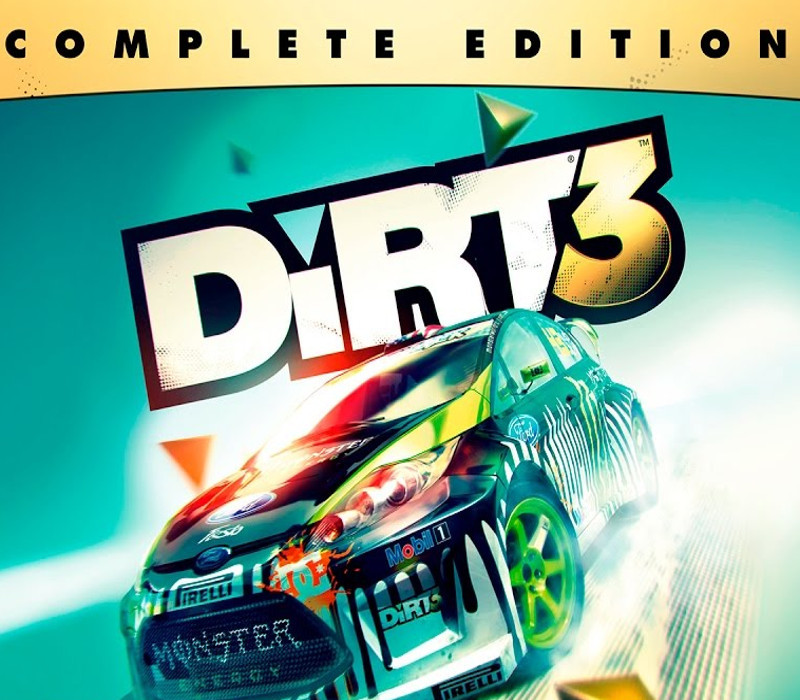













Reviews
There are no reviews yet.