Break out your magnifying glass and passport—it’s time for Discovery!, the seek-and-find game show with your host, Jerry Landers and the beautiful Jill Summers. Step up to the wheel, and choose today’s adventure! Will it be Spain, China, Australia, or one of three other fabulous international hot spots?Each locale hosts three scenes of play with hundreds of objects to find in each level—more than 1,000 objects in all! Complete a level and spin the wheel to play one of four fabulous mini-games: PriceTag Challenge, Blizzard Bucks, Scene Match Safari or Trivia Takeoff!Enjoy the sights, sounds and hidden-object adventures around the globe and across the U.S. when you make it to the U.S. Roadtrip Jackpot Round. You’ll race against the clock and search through six U.S. cities on your way to hitting the jackpot! Compete against 20 eagle-eyed contestants and rack up achievement stamps in five different game modes in this seek-and-find adventure. Join us for this week’s episode of Discovery!
| Publishers | MumboJumbo |
|---|---|
| Genres | Casual |
| Platform | Steam |
| Languages | English |
| Release date | 2008-06-29 |
| Steam | Yes |
| Regional limitations | 3 |
Be the first to review “Discovery! A Seek and Find Adventure Steam CD Key” Cancel reply
- Supported OS
- Windows 2K/XP/Vista
- Processor Speed
- 800 MHz
- Memory
- 256 MB RAM
- Graphics
- 64 MB DirectX 8.1 compatible graphics card
- DirectX Version
- DirectX 8.1 or Higher
- Sound
- Sound Card
- Hard Drive
- 167MB Free Hard Drive Space
Click "Install Steam" (from the upper right corner)
Install and start application, login with your Account name and Password (create one if you don't have).
Please follow these instructions to activate a new retail purchase on Steam:
Launch Steam and log into your Steam account.
Click the Games Menu.
Choose Activate a Product on Steam...
Follow the onscreen instructions to complete the process.
After successful code verification go to the "MY GAMES" tab and start downloading.



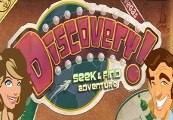
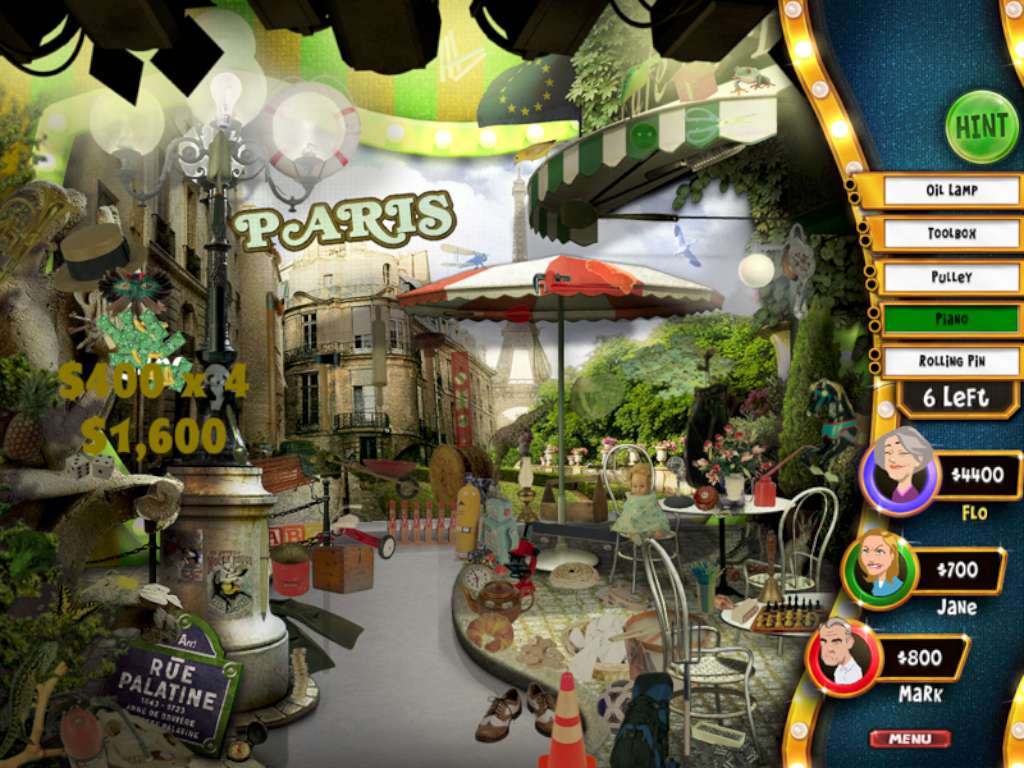

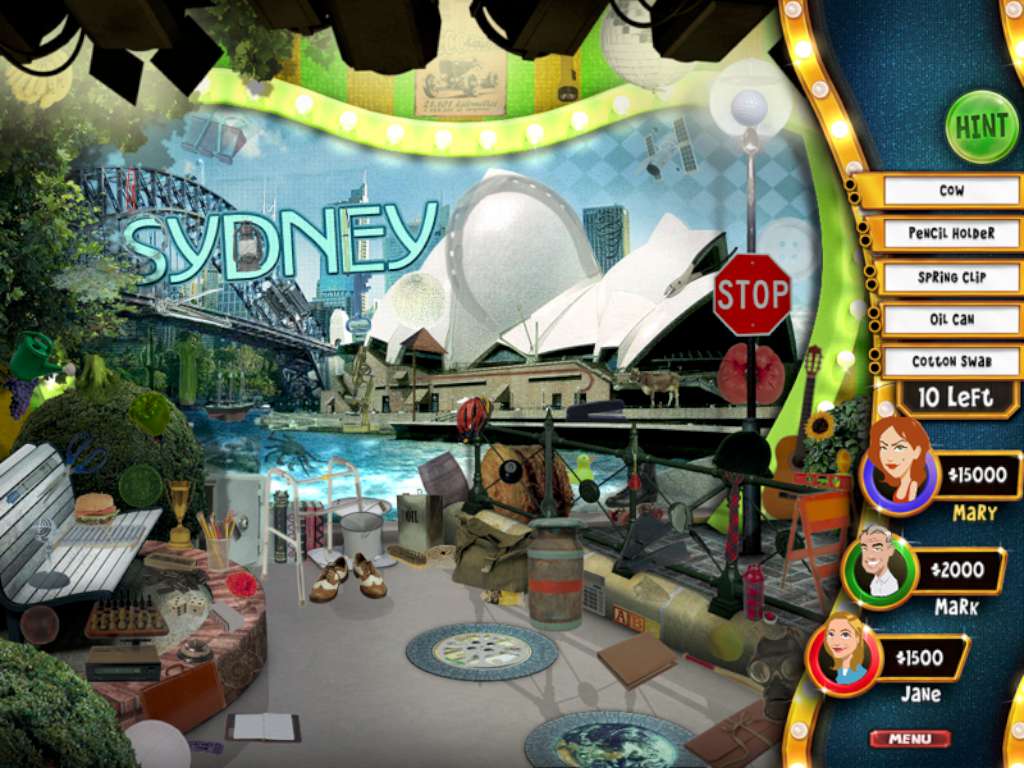











Reviews
There are no reviews yet.