Distant Worlds: Universe is the newest chapter of this critically acclaimed sci-fi series, adding incredible new features and an exciting new storyline. Universe is also the ultimate collector’s edition, the first time all previous Distant Worlds releases have been included in one package, along with an updated manual and greatly expanded modding support. Distant Worlds is a vast, pausable real-time 4X space strategy game. Experience the full depth and detail of turn-based strategy, but with the simplicity and ease of real-time, and on the scale of a massively-multiplayer online game. The Universe is Yours!
| Developers | Slitherine Ltd. |
|---|---|
| Publishers | Code Force |
| Genres | Simulation, Strategy |
| Platform | Steam |
| Languages | English |
| Release date | 2014-05-23 |
| Steam | Yes |
| Regional limitations | 1 |
Be the first to review “Distant Worlds: Universe EU PC Steam CD Key” Cancel reply
Windows
OS: Windows XP SP3, Vista, Windows 7, 8, 10
Processor: Pentium 4 @1.5 GHz
Memory: 1 GB RAM
Graphics: minimum 1024 x 768 resolution, 32 bit
DirectX: Version 9.0c
Storage: 1 GB available space
Sound Card: DirectX 9 compatible
Additional Notes: Requires Windows Media Player, Internet Explorer
Go to: http://store.steampowered.com/ and download STEAM client
Click "Install Steam" (from the upper right corner)
Install and start application, login with your Account name and Password (create one if you don't have).
Please follow these instructions to activate a new retail purchase on Steam:
Launch Steam and log into your Steam account.
Click the Games Menu.
Choose Activate a Product on Steam...
Follow the onscreen instructions to complete the process.
After successful code verification go to the "MY GAMES" tab and start downloading.
Click "Install Steam" (from the upper right corner)
Install and start application, login with your Account name and Password (create one if you don't have).
Please follow these instructions to activate a new retail purchase on Steam:
Launch Steam and log into your Steam account.
Click the Games Menu.
Choose Activate a Product on Steam...
Follow the onscreen instructions to complete the process.
After successful code verification go to the "MY GAMES" tab and start downloading.




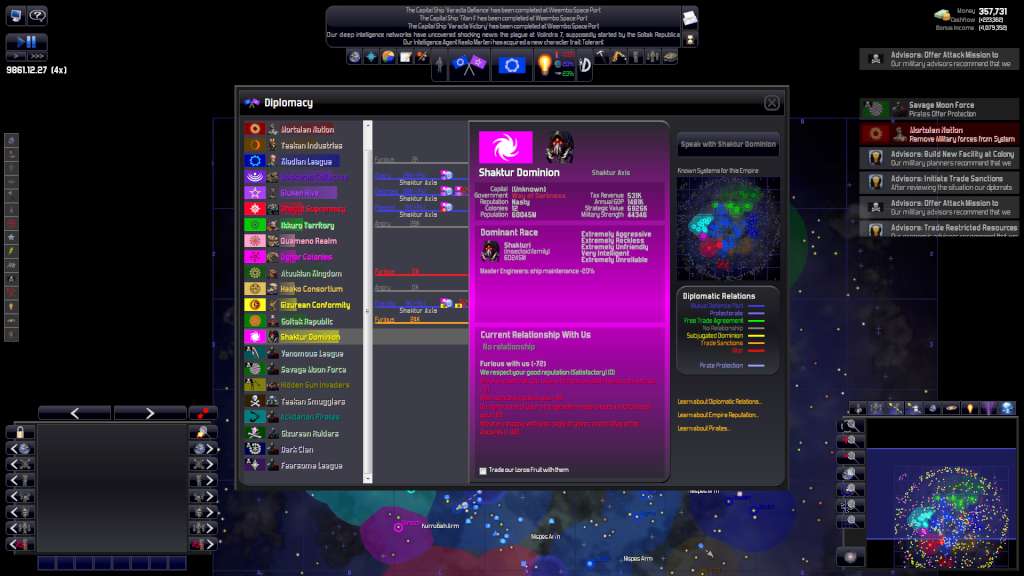
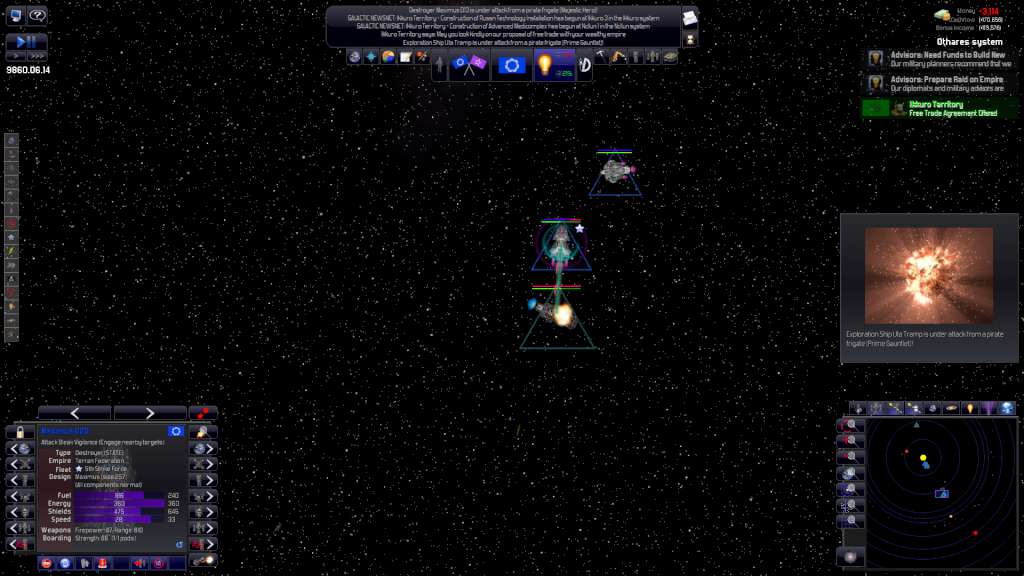



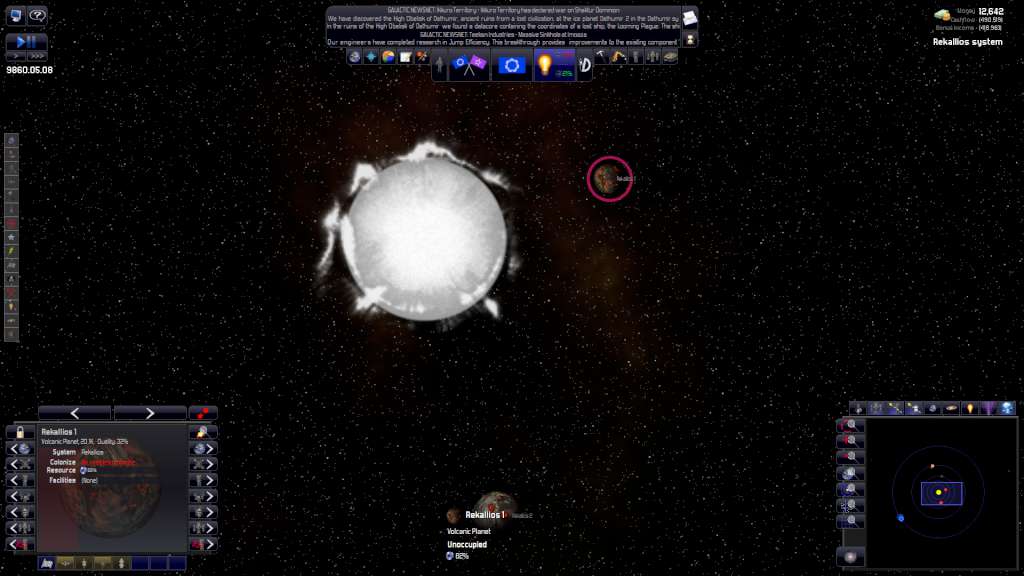








Reviews
There are no reviews yet.