You are the Dragon Commander. Your mission is to reunite a broken empire and become the new emperor. Success depends entirely on your ability to efficiently rule your empire, build invincible armies and lead them to victory. Your secret weapons: your tactical insights, your leadership skills and your ability to turn yourself into a dragon. More than 'just another' strategy game, Dragon Commander seamlessly blends turn-based and real-time strategy, action gameplay and roleplaying into a grand adventure. Plot the political course of your empire, move your armies into key locations in the world, command troops on the battlefield, and decimate the opposition as a ferocious dragon.
| Developers | Larian Studios |
|---|---|
| Publishers | Larian Studios |
| Genres | Action, RPG, Strategy |
| Platform | Steam |
| Languages | English, French, German, Polish, Russian |
| Release date | 2013-08-06 |
| Steam | Yes |
| Age rating | PEGI 12 |
| Metacritic score | 76 |
| Regional limitations | 3 |
Be the first to review “Divinity: Dragon Commander Steam CD Key” Cancel reply
Click "Install Steam" (from the upper right corner)
Install and start application, login with your Account name and Password (create one if you don't have).
Please follow these instructions to activate a new retail purchase on Steam:
Launch Steam and log into your Steam account.
Click the Games Menu.
Choose Activate a Product on Steam...
Follow the onscreen instructions to complete the process.
After successful code verification go to the "MY GAMES" tab and start downloading.



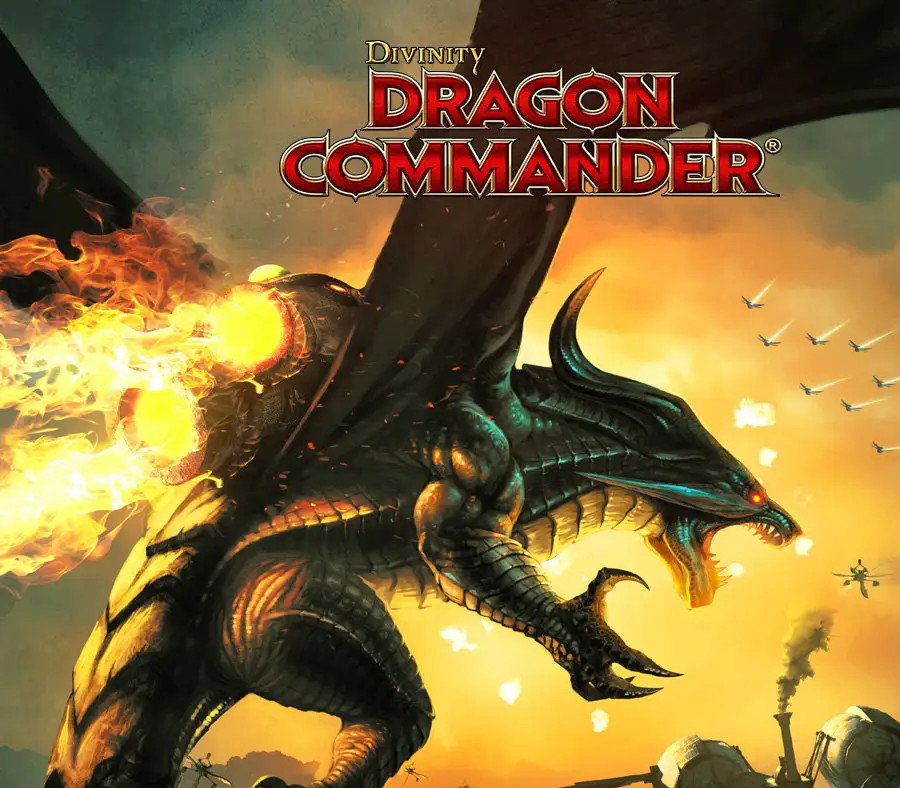













Reviews
There are no reviews yet.