Gather your party and get ready for a new, back-to-the-roots RPG adventure! Discuss your decisions with companions; fight foes in turn-based combat; explore an open world and interact with everything and everyone you see. Join up with a friend to play online in co-op and make your own adventures with the powerful RPG toolkit. Divinity: Original Sin is a game that gives you a lot of freedom and plenty of gameplay mechanics to use or abuse. The game's epic story may drive you toward your ultimate end-goal, but how you get there is entirely up to you. Or up to you and a friend, because Divinity: Original Sin can be played completely cooperatively, and features both online and local drop-in/drop-out multiplayer. Great adventures become even greater when shared with a trusted comrade-in-arms!
| Developers | Larian Studios |
|---|---|
| Publishers | Larian Studios |
| Genres | Adventure, RPG, Strategy |
| Platform | Steam |
| Languages | English, French, German, Italian, Polish, Russian, Spanish |
| Release date | 2015-10-27 |
| Steam | Yes |
| Age rating | PEGI 16 |
| Metacritic score | 94 |
| Regional limitations | 3 |
Be the first to review “Divinity: Original Sin Enhanced Edition Steam CD Key” Cancel reply
- OS
- Windows 7 SP1 64-bit or Windows 8.1 64-bit or Windows 10 64-bit
- Processor
- Intel Core2 Duo E6600 or equivalent
- Memory
- 2048 MB RAM
- Graphics
- DirectX 11 Compatible GPU
- DirectX
- Version 11
- Hard Drive
- 10000 MB available space
Click "Install Steam" (from the upper right corner)
Install and start application, login with your Account name and Password (create one if you don't have).
Please follow these instructions to activate a new retail purchase on Steam:
Launch Steam and log into your Steam account.
Click the Games Menu.
Choose Activate a Product on Steam...
Follow the onscreen instructions to complete the process.
After successful code verification go to the "MY GAMES" tab and start downloading.



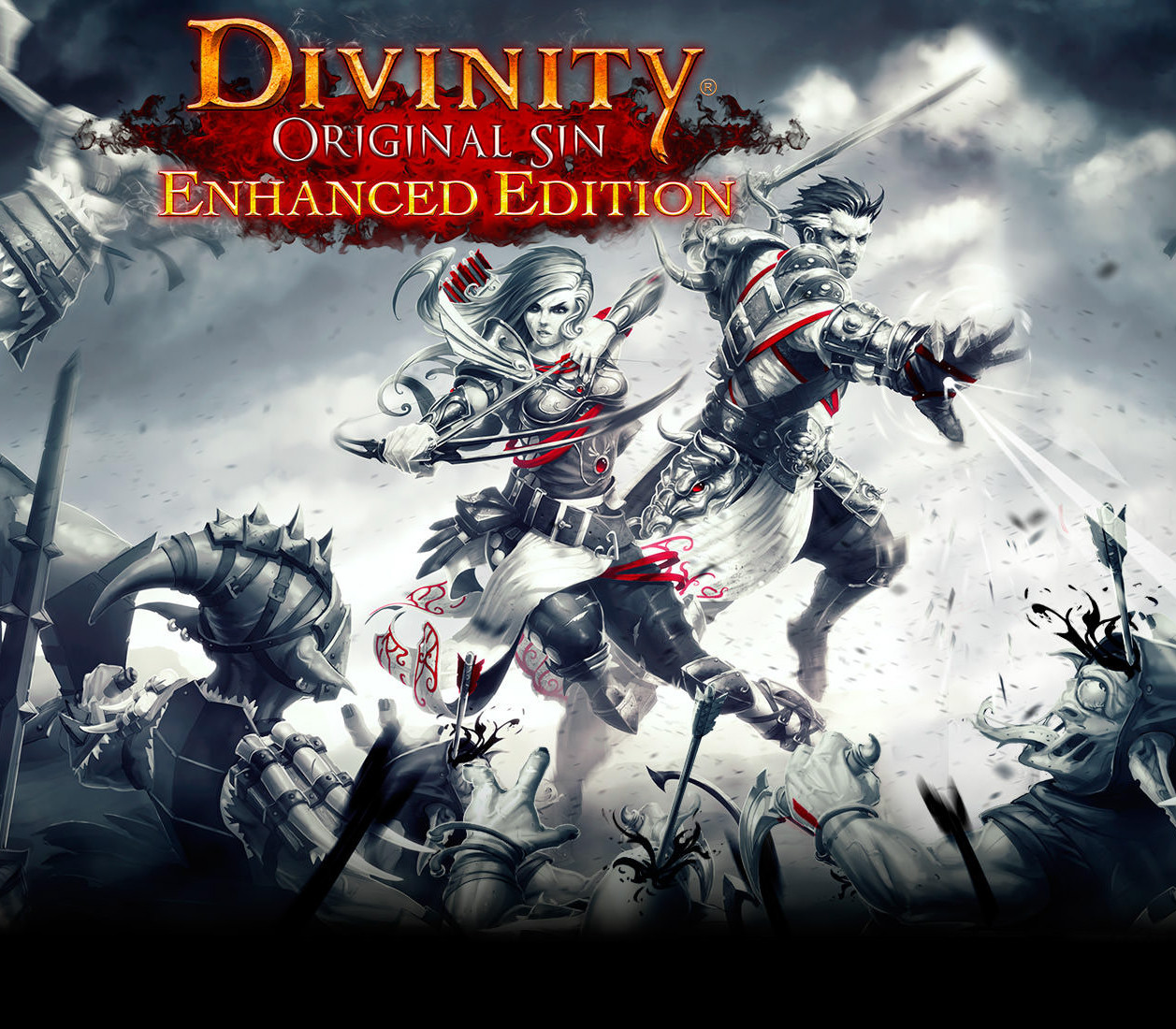













Reviews
There are no reviews yet.