There can only be one God. The Divine is dead. The Void approaches. And the powers lying dormant within you are soon to awaken. The battle for Divinity has begun. Choose wisely and trust sparingly; darkness lurks within every heart. Master deep, tactical combat. Join up to 3 other players – but know that only one of you will have the chance to become a God, in multi-award winning RPG Divinity: Original Sin 2.
| Developers | Larian Studios, The Dragon Commanders |
|---|---|
| Publishers | Bandai Namco Entertainment, Larian Studios |
| Genres | Adventure, Story rich, Strategy |
| Platform | GOG.com |
| Languages | English, French |
| Release date | 2018-08-31 |
| Age rating | PEGI 18 |
| Regional limitations | 3 |
Be the first to review “Divinity: Original Sin 2 Definitive Edition GOG CD Key” Cancel reply
Windows
Requires a 64-bit processor and operating system
OS: Windows 7 SP1 64-bit or Windows 8.1 64-bit or Windows 10 64-bit
Processor: Intel Core i5 or equivalent
Memory: 4 GB RAM
Graphics: NVIDIA® GeForce® GTX 550 or ATI™ Radeon™ HD 6XXX or higher
DirectX: Version 11
Storage: 60 GB available space
Additional Notes: Minimum requirements may change during development.
Please create an account or login on https://www.gog.com
Go to https://www.gog.com/redeem
Enter the code and then press "CONTINUE"
After a short amount of time you will see the details about the product, please press "CONTINUE" again.
Download and install the GOG.com downloader
Login to the software and get back to the product page
Go to https://www.gog.com/account and look for the "Games" tab.
Press the box of the product you want to download.
Activate the GOG.com Download Mode on the right side of product menu.
Choose the installation package from the list and save it with the GOG Downloader.
Go to https://www.gog.com/redeem
Enter the code and then press "CONTINUE"
After a short amount of time you will see the details about the product, please press "CONTINUE" again.
Download and install the GOG.com downloader
Login to the software and get back to the product page
Go to https://www.gog.com/account and look for the "Games" tab.
Press the box of the product you want to download.
Activate the GOG.com Download Mode on the right side of product menu.
Choose the installation package from the list and save it with the GOG Downloader.

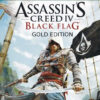

















Reviews
There are no reviews yet.