DIVO – This is an unusual, bright and dynamic arcade game, where you control a hamster in a cyber wheel! Our hero must, within a limited time, reach the finishing point of the level while simultaneously avoiding collisions with enemies and collecting all sorts of bonuses, to successfully complete each level! The game also has various elements of puzzles, where you have to find certain items in order to pass a certain obstacle. Levels are designed as a large tower (tower rotation depends on the movement of the main character) around which are placed all the game elements: platforms, teleporters, traps, etc.
| Developers | Internal Games |
|---|---|
| Publishers | Internal Games |
| Genres | Casual, Indie |
| Platform | Steam |
| Languages | English |
| Release date | 2013-02-01 |
| Steam | Yes |
| Regional limitations | 3 |
Be the first to review “Divo Steam CD Key” Cancel reply
Windows
- OS
- Windows XP
- Processor
- AMD or Intel 1.2 Ghz
- Memory
- 256 MB
- Graphics
- Geforce 9400 or Radeon 2600 with 256 MB
- DirectX®
- DirectX® 9.0c
- Hard Drive
- 120MB space free
- Sound
- DirectX-compatible sound
Linux
- OS
- ubuntu 12.04 LTS or higher
- Processor
- AMD or Intel Dual Core with 2.0Ghz
- Memory
- 1 GB
- Graphics
- Geforce 9400 or Radeon 2600 with 256 MB
- Hard Drive
- 150MB space free
Go to: http://store.steampowered.com/ and download STEAM client
Click "Install Steam" (from the upper right corner)
Install and start application, login with your Account name and Password (create one if you don't have).
Please follow these instructions to activate a new retail purchase on Steam:
Launch Steam and log into your Steam account.
Click the Games Menu.
Choose Activate a Product on Steam...
Follow the onscreen instructions to complete the process.
After successful code verification go to the "MY GAMES" tab and start downloading.
Click "Install Steam" (from the upper right corner)
Install and start application, login with your Account name and Password (create one if you don't have).
Please follow these instructions to activate a new retail purchase on Steam:
Launch Steam and log into your Steam account.
Click the Games Menu.
Choose Activate a Product on Steam...
Follow the onscreen instructions to complete the process.
After successful code verification go to the "MY GAMES" tab and start downloading.




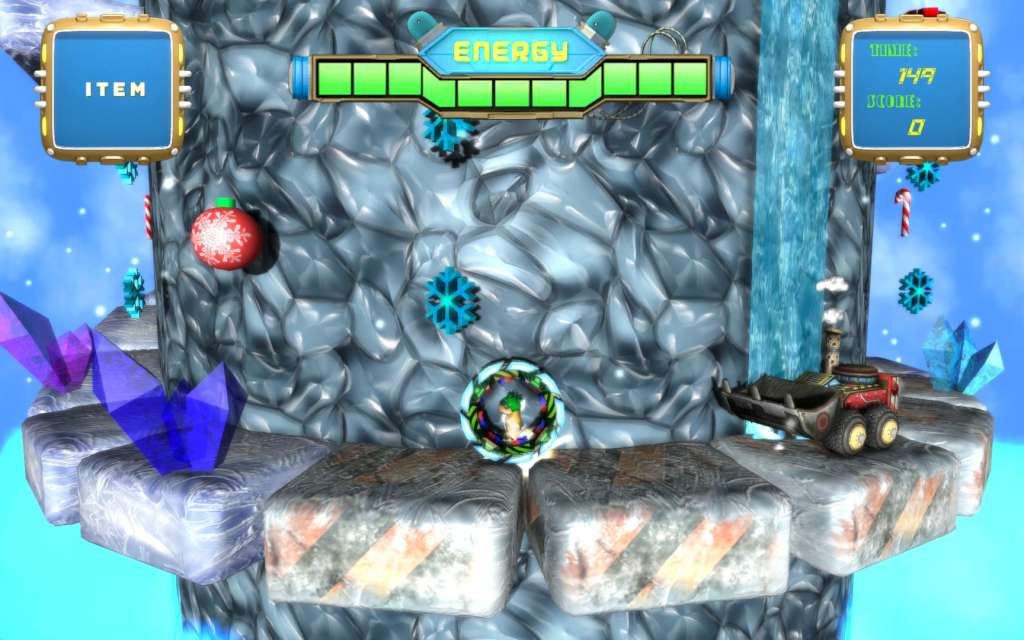













Reviews
There are no reviews yet.