Don’t Starve GOG CD Key






Description
Don’t Starve is an uncompromising wilderness survival game full of science and magic. You play as Wilson, an intrepid Gentleman Scientist who has been trapped by a demon and transported to a mysterious wilderness world. Wilson must learn to exploit his environment and its inhabitants if he ever hopes to escape and find his way back home. Enter a strange and unexplored world full of strange creatures, dangers, and surprises. Gather resources to craft items and structures that match your survival style. Play your way as you unravel the mysteries of this strange land.
System requirements
Windows
- OS
- Windows XP/Vista/Windows 7/Windows 8
- Processor
- 1.7+ GHz or better
- Memory
- 1+ gigs of RAM GB RAM
- Graphics
- Radeon HD5450 or better; 256 MB or higher
- DirectX®
- 9.0c
- Hard Drive
- 500 MB HD space
- Sound
- 100% DirectX9.0c compatible sound card and drivers
Mac
- OS
- Lion (OSX 10.7.X)
- Processor
- 2.0 GHz Intel
- Memory
- 4 GB RAM
- Graphics
- 256 MB NVidia or ATI graphics card
- Hard Drive
- 512 MB Free Space
- Additional
- Not recommended for Intel GMA Graphics or Mac Minis or early-generation MacBooks
Linux
- Processor
- 1.7+ GHz or better
- Memory
- 1+ gigs of RAM GB RAM
- Graphics
- Radeon HD5450 or better; 256 MB or higher
- Hard Drive
- 500 MB HD space
Activation details
Please create an account or login on https://www.gog.com
Go to https://www.gog.com/redeem
Enter the code and then press "CONTINUE"
After a short amount of time you will see the details about the product, please press "CONTINUE" again.
Download and install the GOG.com downloader
Login to the software and get back to the product page
Go to https://www.gog.com/account and look for the "Games" tab.
Press the box of the product you want to download.
Activate the GOG.com Download Mode on the right side of product menu.
Choose the installation package from the list and save it with the GOG Downloader.
Go to https://www.gog.com/redeem
Enter the code and then press "CONTINUE"
After a short amount of time you will see the details about the product, please press "CONTINUE" again.
Download and install the GOG.com downloader
Login to the software and get back to the product page
Go to https://www.gog.com/account and look for the "Games" tab.
Press the box of the product you want to download.
Activate the GOG.com Download Mode on the right side of product menu.
Choose the installation package from the list and save it with the GOG Downloader.

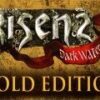









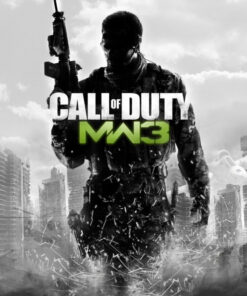



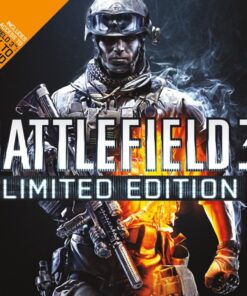

Reviews
There are no reviews yet.