Doom 3 Pack Steam Gift






System requirements
Windows
OS: Microsoft® Windows® 2000/XP (Does not support Windows Vista/7)
Processor: Pentium®IV 1.5 GHz or Athlon® XP 1500+ processor or higher
Memory: 384 MB RAM
Graphics: 100% DirectX® 9.0b compatible 64MB Hardware Accelerated video card and the lateset drivers
DirectX®: DirectX® 9.0b (included)
Hard Drive: 2.2GB of uncompressed free hard disk space (plus 400MB for Windows® swap file)
Sound: 100% DirectX® 9.0b compatible 16-bit sound card and the latest drivers
Multiplayer Requirements: Internet (TCP/IP) and LAN (TCP/IP) play supported, Internet play requires broadband connection and latest drivers, LAN play requires network interface card and latest drivers
Supported Chipsets: ATI® RadeonTM 8500, ATI® RadeonTM 9000, ATI® RadeonTM 9200, ATI® RadeonTM 9500, ATI® RadeonTM 9600, ATI® RadeonTM 9700, ATI® RadeonTM 9800, all nVidia® GeForceTM 3/Ti series, all nVidia® GeForceTM 4MX series, all nVidia® GeForceTM 4/Ti series, all nVidia® GeForceTM FX series, nVidia® GeForceTM 6800*Important Note: Some 3D accelerator cards with the chipset listed here may not be compatible with the 3D accelerator features utilized by Doom 3. Please refer to your hardware manufacturer for 100% DirectX 9.0b compatibility. This product does not support Microsoft® Windows® 95/98/ME or NT.
Activation details
"Please remember that we are NOT responsible for any problems that may arise from purchasing and using Steam Gifts. You are doing it at your own risk.
"Please note, that due to recent Valve Steam Gift policy update Steam Gifts for games that are covered by VAC ban program can no longer be added to Inventory. Make sure that you are logged in to the proper account before entering the link as Steam Gifts can be only added to your library or rejected.
How do I use a Steam gift given to me?
If you do not already have Steam, download and install Steam here. Once you have Steam installed, you will be prompted to create an account or login to an existing Steam account. If you do not have an account, please create one.
You will receive an e-mail containing a link that will open Steam allowing you to redeem your gift. After clicking the link, you will receive a notification at the top right corner in the Steam client informing that you have a new gift.
"Please note, that due to recent Valve Steam Gift policy update Steam Gifts for games that are covered by VAC ban program can no longer be added to Inventory. Make sure that you are logged in to the proper account before entering the link as Steam Gifts can be only added to your library or rejected.
How do I use a Steam gift given to me?
If you do not already have Steam, download and install Steam here. Once you have Steam installed, you will be prompted to create an account or login to an existing Steam account. If you do not have an account, please create one.
You will receive an e-mail containing a link that will open Steam allowing you to redeem your gift. After clicking the link, you will receive a notification at the top right corner in the Steam client informing that you have a new gift.











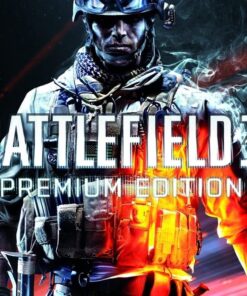
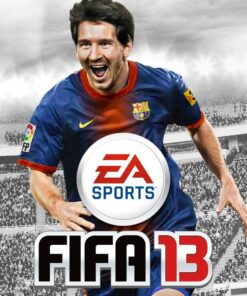




Reviews
There are no reviews yet.