As the sun sets, Dracula rises, hungry for the blood of fresh victims. As Dracula, the goal of this game is to stalk the streets at night, feeding on people walking the streets, or by luring them out of their homes. As Dracula bites his victims, his actions will call the attention of the local constable who will try to slow him down by driving a stake into him. Dracula can respond by either turning one of his victims into zombies to attack the police, or by transforming into a bat to escape capture. Even the forces of nature are against the vampire, as wolves will attack him on foot, and hawks will drag away his bat form. Dracula must feed on a certain number of victims and return to his tomb before sunrise, or he will not survive to feed another night.
| Developers | Imagic |
|---|---|
| Publishers | Imagic |
| Genres | Adventure, Casual, Horror |
| Platform | Steam |
| Languages | English, French, German, Italian, Spanish |
| Release date | 2014-05-29 |
| Steam | Yes |
| Age rating | PEGI 16 |
| Metacritic score | 68 |
| Regional limitations | 3 |
Be the first to review “Dracula Collection Steam CD Key” Cancel reply
- OS
- Windows XP,Vista,7,8
- Processor
- Intel Core 2 Duo 2Ghz
- Memory
- 2 GB RAM
- Graphics
- 3D Graphic Card - 512 Mb
- DirectX
- Version 9.0c
- Storage
- 2 GB available space
- OS
- Mac OSX 10.6 or later
- Processor
- 2Ghz
- Memory
- 2 GB RAM
- Storage
- 2 GB available space
Click "Install Steam" (from the upper right corner)
Install and start application, login with your Account name and Password (create one if you don't have).
Please follow these instructions to activate a new retail purchase on Steam:
Launch Steam and log into your Steam account.
Click the Games Menu.
Choose Activate a Product on Steam...
Follow the onscreen instructions to complete the process.
After successful code verification go to the "MY GAMES" tab and start downloading.



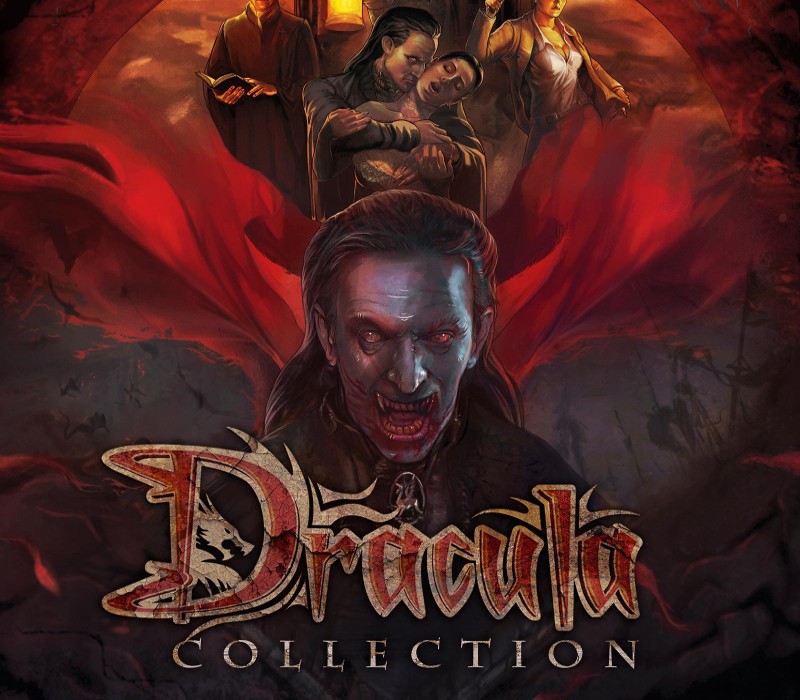



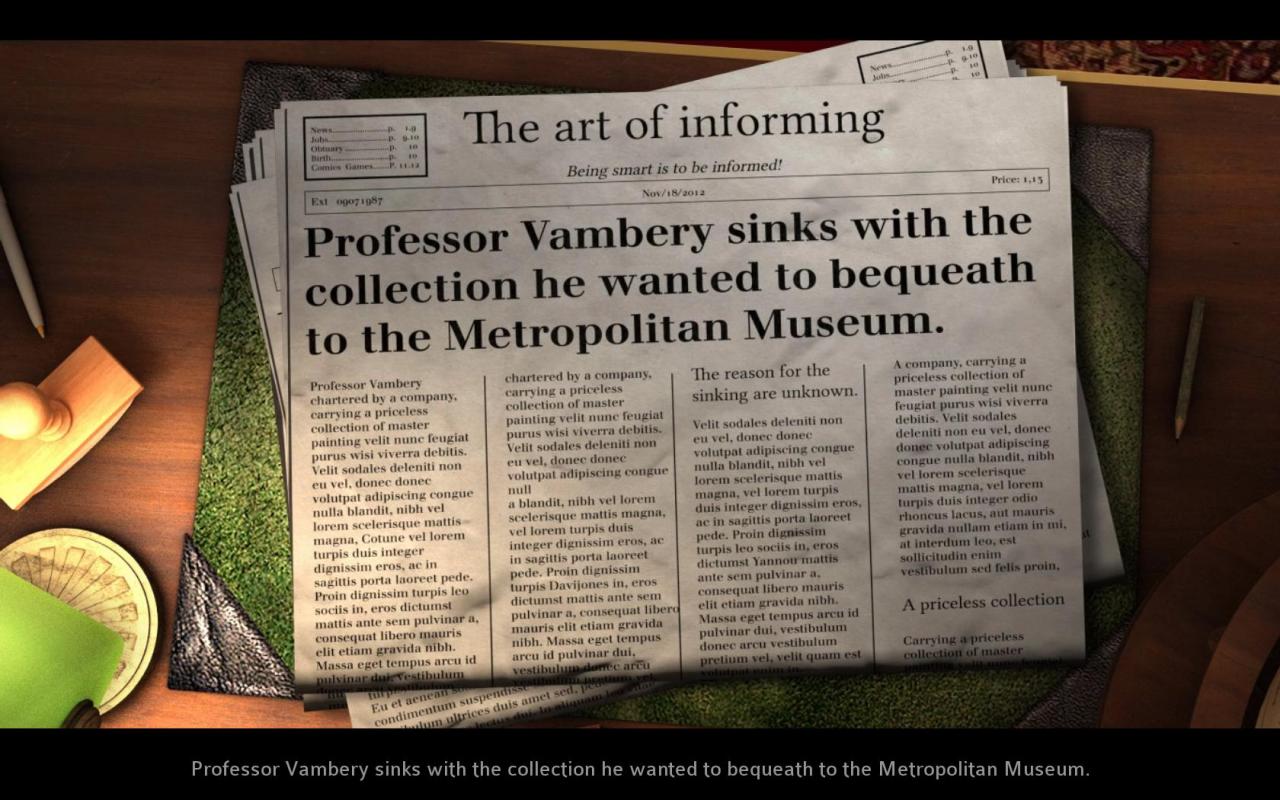



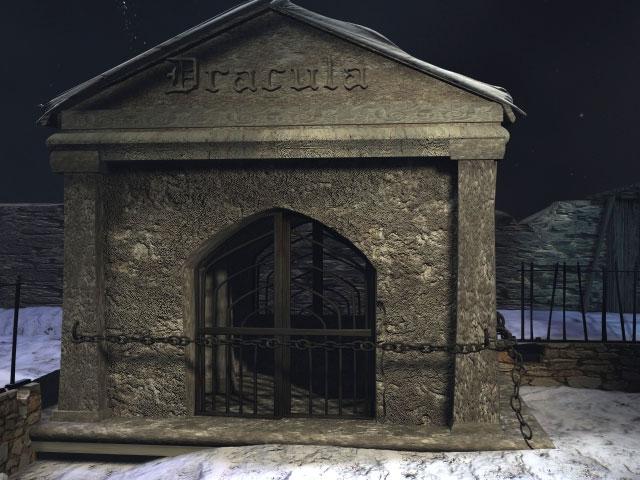








Reviews
There are no reviews yet.