Ready for a grand adventure filled with memorable characters, an enchanting story and classic RPG gameplay that can be taken on the go? This definitive version of the critically acclaimed game features the same sprawling content of the original, but with newly added character-specific stories, fully orchestrated field and battle music, and the ability to switch between not only between HD and retro-inspired 16-bit visuals, but also Japanese and English voice track.
| Developers | Square Enix |
|---|---|
| Publishers | Nintendo, Square Enix |
| Genres | Adventure, Anime, RPG |
| Platform | Steam |
| Languages | Chinese, English, French, German, Italian, Japanese, Korean, Spanish |
| Release date | 2020-12-04 |
| Steam | Yes |
| Age rating | PEGI 12 |
| Regional limitations | 1 |
Be the first to review “Dragon Quest XI S: Echoes of an Elusive Age Definitive Edition EU Steam CD Key” Cancel reply
Windows
Requires a 64-bit processor and operating system
- OS
- Windows® 10 64-bit
- Processor
- AMD Ryzen™ 3 1200 / Intel® Core™ i3-3330
- Memory
- 8 GB RAM
- Graphics
- AMD Radeon™ R7 260X / NVIDIA® GeForce® GTX 750
- DirectX
- Version 11
- Storage
- 40 GB available space
- Sound Card
- DirectX Compatible Sound Card
- Additional Notes
- 60 FPS @ 1280x720. This game is compatible with XINPUT gamepads.
Go to: http://store.steampowered.com/ and download STEAM client
Click "Install Steam" (from the upper right corner)
Install and start application, login with your Account name and Password (create one if you don't have).
Please follow these instructions to activate a new retail purchase on Steam:
Launch Steam and log into your Steam account.
Click the Games Menu.
Choose Activate a Product on Steam...
Follow the onscreen instructions to complete the process.
After successful code verification go to the "MY GAMES" tab and start downloading.
Click "Install Steam" (from the upper right corner)
Install and start application, login with your Account name and Password (create one if you don't have).
Please follow these instructions to activate a new retail purchase on Steam:
Launch Steam and log into your Steam account.
Click the Games Menu.
Choose Activate a Product on Steam...
Follow the onscreen instructions to complete the process.
After successful code verification go to the "MY GAMES" tab and start downloading.







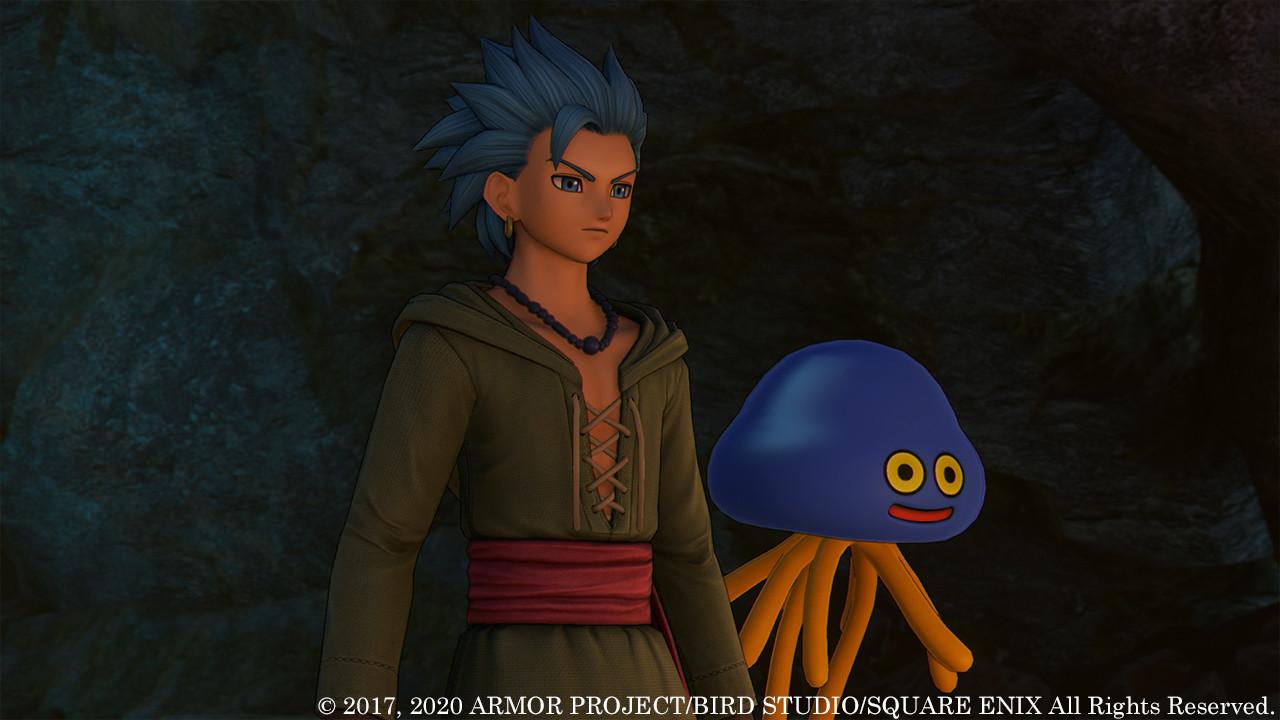
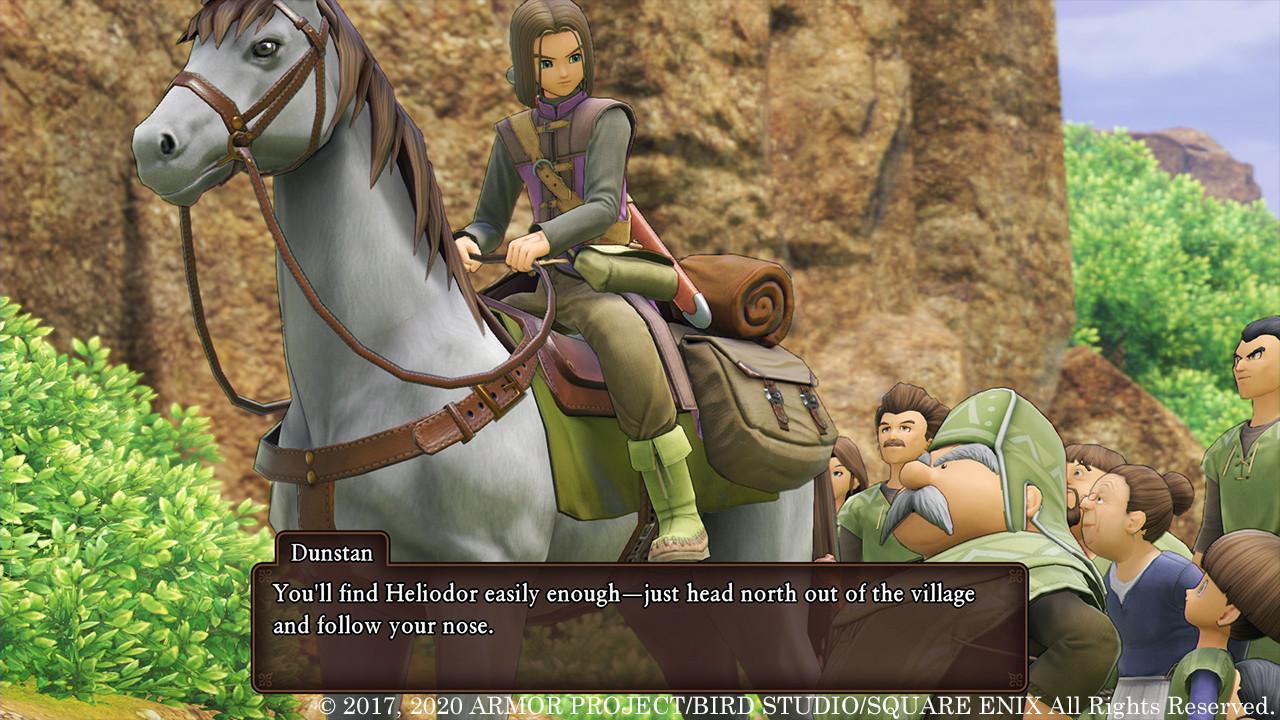
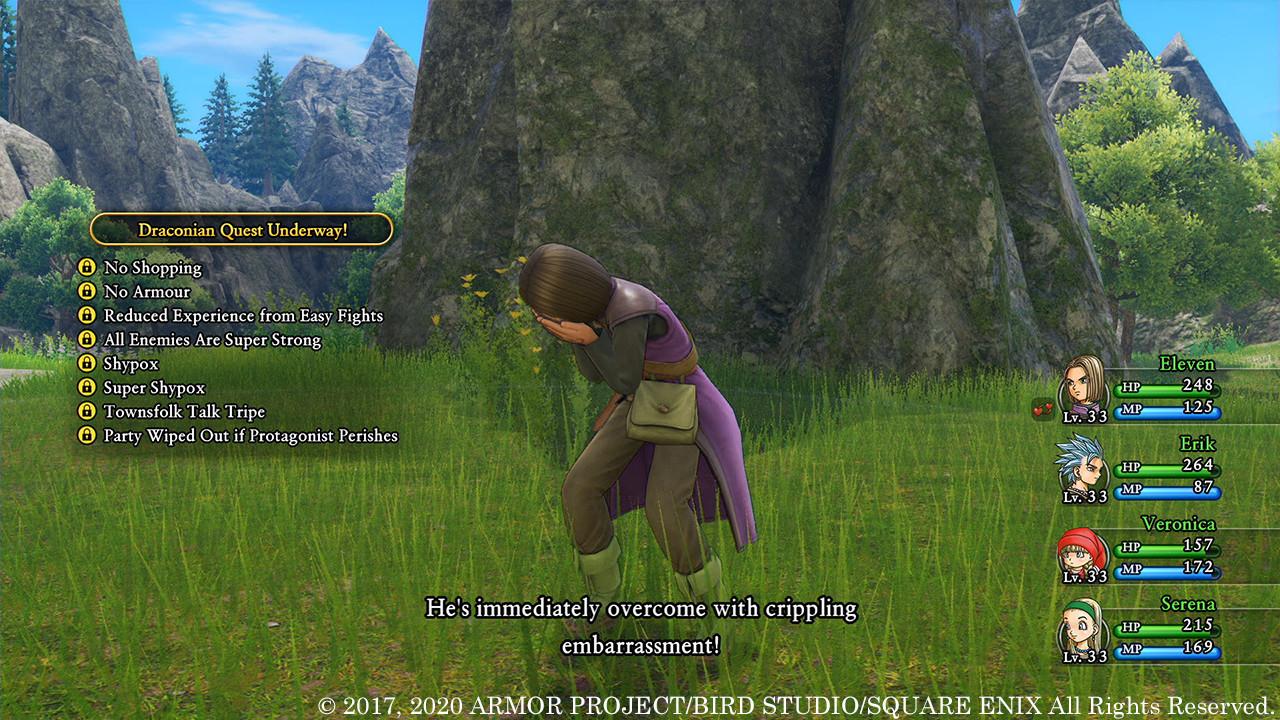










Reviews
There are no reviews yet.