Drake of the 99 Dragons (also titled Drake) is a cel-shaded third-person shooter video game developed by Idol FX and published by Majesco Entertainment. It was released for the Xbox on November 3, 2003 and for Microsoft Windows PC systems on June 14, 2004. The game stars Drake, an undead assassin who is on a quest to avenge his murdered clan, the 99 Dragons, by recovering their ancient "Soul Portal Artifact" from antagonist Tang. Tang intends on using the artifact to harvest the souls of dead beings and power his undead cyborg army. Idol FX intended for Drake of the 99 Dragons to be the launchpad for a multimedia franchise, which would include comics and a potential animated television series. However, the contract they signed with Majesco gave them a mere six months for development, leaving little room for play-testing and resulting in the game being unfinished. As a result, it is often considered to be one of the worst games of all-time.
| Developers | Idol FX |
|---|---|
| Publishers | Majesco Entertainment |
| Genres | Action |
| Platform | Steam |
| Languages | English |
| Release date | 2003-11-03 |
| Steam | Yes |
| Age rating | ESRB T |
| Regional limitations | 3 |
Be the first to review “Drake of the 99 Dragons PC Steam CD Key” Cancel reply
Click "Install Steam" (from the upper right corner)
Install and start application, login with your Account name and Password (create one if you don't have).
Please follow these instructions to activate a new retail purchase on Steam:
Launch Steam and log into your Steam account.
Click the Games Menu.
Choose Activate a Product on Steam...
Follow the onscreen instructions to complete the process.
After successful code verification go to the "MY GAMES" tab and start downloading.



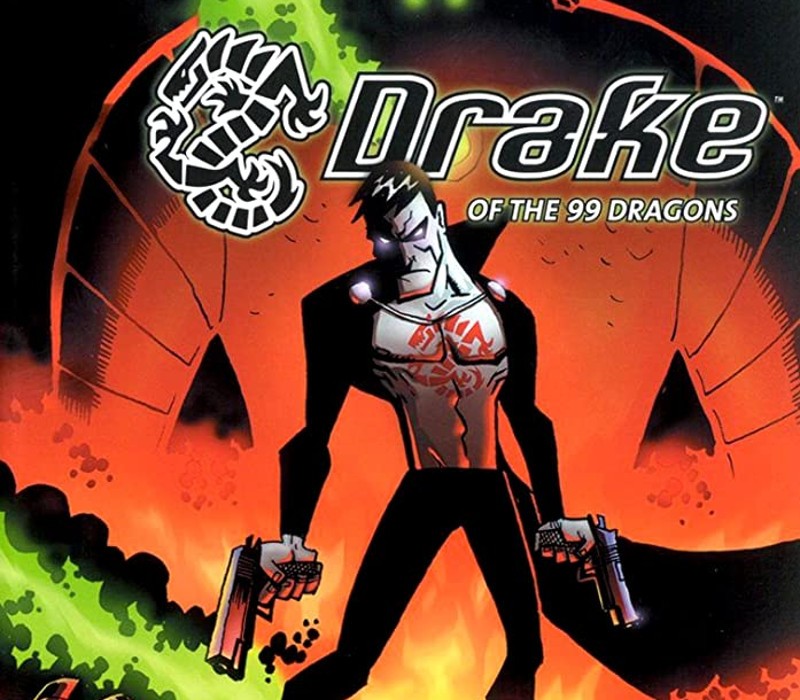














Reviews
There are no reviews yet.