Dreamfall: The Longest Journey, winner of multiple E3 awards as the best game in its genre, is the continuation of a saga that began in the award-winning The Longest Journey, considered to be one of the finest adventure games ever made. In Dreamfall, players are taken on an epic journey of exploration and adventure as they venture through a thrilling and emotional storyline. Dreamfall features a fully interactive world where beautiful music, stunning graphics, fascinating characters and unparalleled gameplay variety promises to bring the adventure genre into a new era. Prepare for a spiritual, fantastic and powerful gaming experience.
| Developers | Funcom |
|---|---|
| Publishers | Aspyr Media, Empire Interactive |
| Genres | Action, Adventure |
| Platform | GOG.com |
| Languages | English, German, Norwegian |
| Steam | Yes |
| Age rating | PEGI 16 |
| Metacritic score | 75 |
| Regional limitations | 3 |
Be the first to review “Dreamfall: The Longest Journey GOG CD Key” Cancel reply
In order to redeem the GOG code please follow the instructions below:
1. Please create an account or login on https://www.gog.com
2. Go to http://www.gog.com/redeem
3. Enter the code and then press "CONTINUE"
4. After a short amount of time you will see the details about the product, please press "CONTINUE" again.
5. Download and install the GOG.com downloader
6. Login to the software and get back to the product page
7. Go to https://www.gog.com/account and look for the "Games" tab.
8. Press the box of the product you want to download.
9. Activate the GOG.com Download Mode on the right side of product menu.
10.Choose the installation package from the list and save it with the GOG Downloader.
1. Please create an account or login on https://www.gog.com
2. Go to http://www.gog.com/redeem
3. Enter the code and then press "CONTINUE"
4. After a short amount of time you will see the details about the product, please press "CONTINUE" again.
5. Download and install the GOG.com downloader
6. Login to the software and get back to the product page
7. Go to https://www.gog.com/account and look for the "Games" tab.
8. Press the box of the product you want to download.
9. Activate the GOG.com Download Mode on the right side of product menu.
10.Choose the installation package from the list and save it with the GOG Downloader.



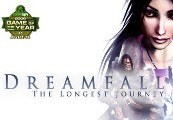













Reviews
There are no reviews yet.