Drifter is an open-world sandbox space trading game with a procedurally-generated galaxy 100,000 light years across made up of tens of thousands of star systems to explore and features an original soundtrack by composer Danny Baranowsky. Take on the role of a spaceship captain attempting to eke out a living among the stars by trading goods between star systems, hunting pirates for bounties, mining asteroids for valuable ore, or even becoming a pirate yourself. The choice is yours!
| Developers | Celsius Game Studios |
|---|---|
| Publishers | Celsius Game Studios |
| Genres | Action, Indie, Simulation |
| Platform | Steam |
| Languages | English |
| Release date | 2014-03-04 |
| Steam | Yes |
| Regional limitations | 3 |
Be the first to review “Drifter Steam CD Key” Cancel reply
Windows
- OS
- Windows XP SP1
- Processor
- x86 1.5 GHz
- Memory
- 1 GB RAM
- Graphics
- 256MB OpenGL 1.5 compatable
- Storage
- 1 GB available space
Mac
- OS
- OS X 10.6
- Processor
- x86-64 1.5 GHz
- Memory
- 1 GB RAM
- Graphics
- 256MB OpenGL 1.5 compatible
- Storage
- 1 GB available space
Linux
- OS
- Ubuntu Linux 12.04 LTS or equivalent
- Processor
- x86 1.5 GHz
- Memory
- 1 GB RAM
- Graphics
- 256MB OpenGL 1.5 compatible
- Storage
- 1 GB available space
Go to: http://store.steampowered.com/ and download STEAM client
Click "Install Steam" (from the upper right corner)
Install and start application, login with your Account name and Password (create one if you don't have).
Please follow these instructions to activate a new retail purchase on Steam:
Launch Steam and log into your Steam account.
Click the Games Menu.
Choose Activate a Product on Steam...
Follow the onscreen instructions to complete the process.
After successful code verification go to the "MY GAMES" tab and start downloading.
Click "Install Steam" (from the upper right corner)
Install and start application, login with your Account name and Password (create one if you don't have).
Please follow these instructions to activate a new retail purchase on Steam:
Launch Steam and log into your Steam account.
Click the Games Menu.
Choose Activate a Product on Steam...
Follow the onscreen instructions to complete the process.
After successful code verification go to the "MY GAMES" tab and start downloading.




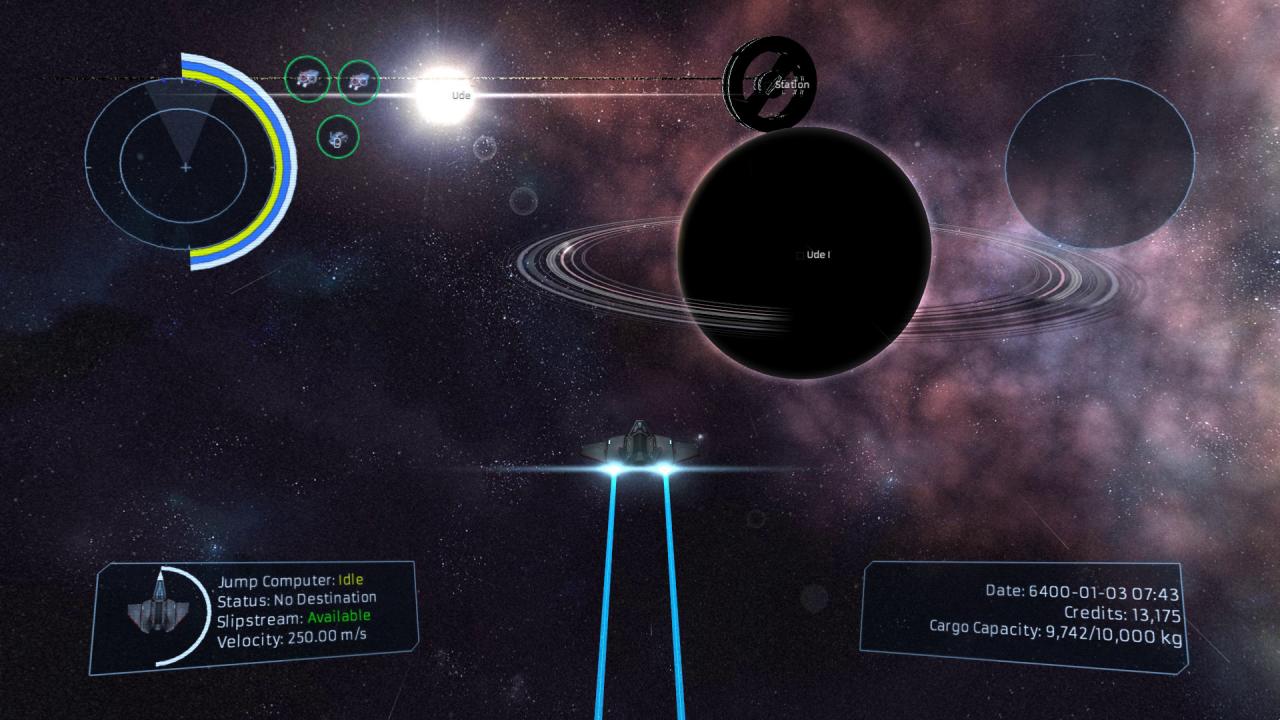





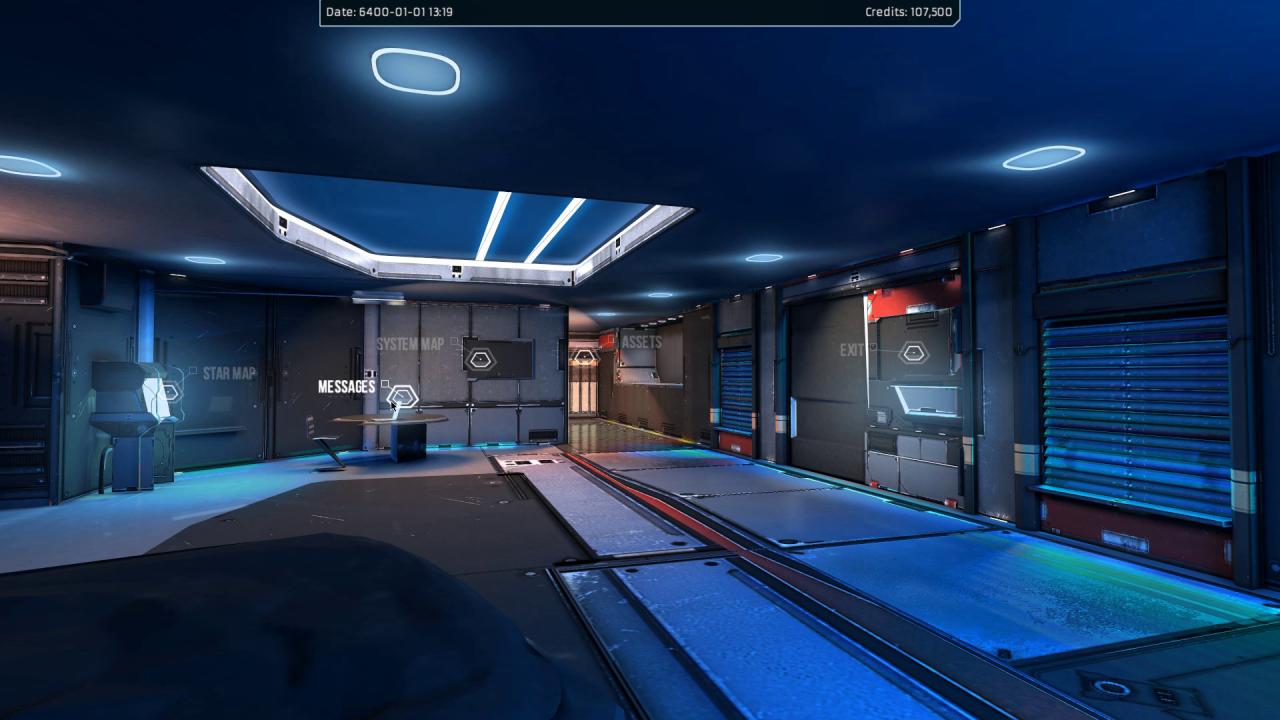









Reviews
There are no reviews yet.