It’s time to put on the oversized boots of the Absolute Evil one last time to fight the particularly dull forces of Good on three unique skirmish maps. Show your opponents you know how to smash skulls with a warhammer and demonstrate your skills in harmonious strife to your worst friends and favourite enemies alike. In this Map Pack, you fight alongside Thalya for the Summoning Stones, offer sacrificial victims on the slopes of Mortuary Mountain and help a Grave Golem in his search for a new resting place.
| Developers | Realmforge Studios |
|---|---|
| Publishers | Kalypso Media Digital |
| Genres | Simulation, Strategy |
| Platform | Steam |
| Languages | English, French, German, Italian, Russian, Spanish |
| Release date | 2020-02-21 |
| Steam | Yes |
| Age rating | PEGI 16 |
| Metacritic score | 75 |
| Regional limitations | 3 |
Be the first to review “Dungeons 3 – A Multitude of Maps DLC Steam CD Key” Cancel reply
Windows
Requires a 64-bit processor and operating system
- OS
- Windows 7 64-bit
- Processor
- Intel Quad Core 2.8 GHz (i7 900 series) or 3.5 GHz AMD (FX 6000 series)
- Memory
- 4 GB RAM
- Graphics
- AMD/NVIDIA dedicated graphic card, with at least 1024MB of dedicated VRAM and with at least DirectX 11 and Shader Model 5.0 support (AMD Radeon HD 7000 series and NVIDIA GeForce GTX 600 series)
- DirectX
- Version 11
- Storage
- 5 GB available space
Mac
Requires a 64-bit processor and operating system
- OS
- OS X El Capitan (10.11)
- Processor
- 2.8 GHz Quad Core
- Memory
- 4 GB RAM
- Graphics
- AMD/NVIDIA dedicated graphic card, with at least 1024MB of dedicated VRAM and with at least DirectX 11 and Shader Model 5.0 support (AMD Radeon HD 7000 series and NVIDIA GeForce GTX 600 series)
Linux
Requires a 64-bit processor and operating system
- OS
- Ubuntu 16.04.3 LTS + SteamOS (latest)
- Processor
- Intel Quad Core 2.8 GHz (i7 900 series) or 3.5 GHz AMD (FX 6000 series)
- Memory
- 4 GB RAM
- Graphics
- AMD/NVIDIA dedicated graphic card, with at least 1024MB of dedicated VRAM and with at least DirectX 11 and Shader Model 5.0 support (AMD Radeon HD 7000 series and NVIDIA GeForce GTX 600 series)
Go to: http://store.steampowered.com/ and download STEAM client
Click "Install Steam" (from the upper right corner)
Install and start application, login with your Account name and Password (create one if you don't have).
Please follow these instructions to activate a new retail purchase on Steam:
Launch Steam and log into your Steam account.
Click the Games Menu.
Choose Activate a Product on Steam...
Follow the onscreen instructions to complete the process.
After successful code verification go to the "MY GAMES" tab and start downloading.
Click "Install Steam" (from the upper right corner)
Install and start application, login with your Account name and Password (create one if you don't have).
Please follow these instructions to activate a new retail purchase on Steam:
Launch Steam and log into your Steam account.
Click the Games Menu.
Choose Activate a Product on Steam...
Follow the onscreen instructions to complete the process.
After successful code verification go to the "MY GAMES" tab and start downloading.



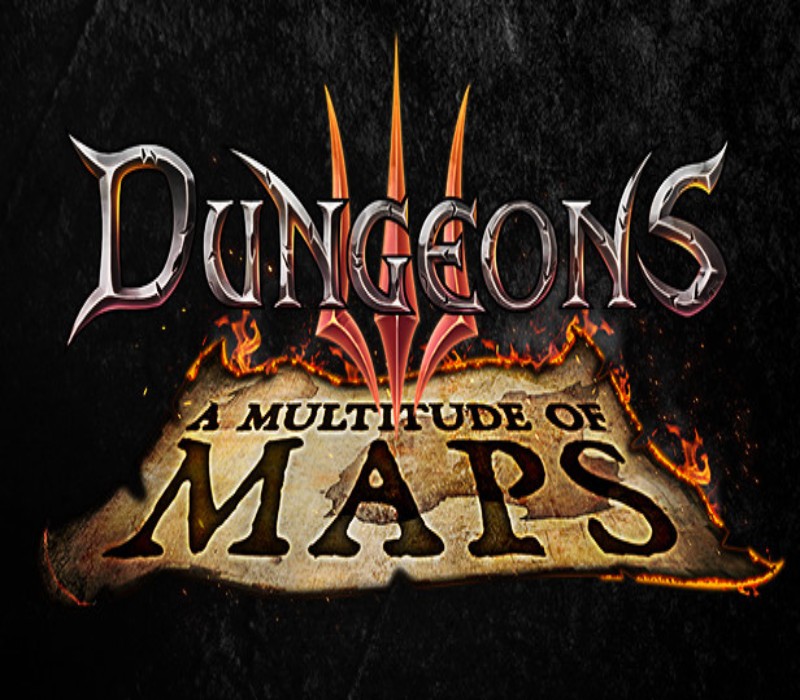












Reviews
There are no reviews yet.