Become a young hero and travel from dungeon to dungeon to regain your lost memories. While fighting your way through, you will encounter characters from your past. It's your quest to figure out if they are friends or foes. But be careful anyone can betray you in the Dungeons of Betrayal.
| Genres | Adventure, Indie, RPG |
|---|---|
| Platform | Steam |
| Languages | English |
| Release date | 2017-10-02 |
| Steam | Yes |
| Regional limitations | 3 |
Be the first to review “Dungeons of Betrayal Steam CD Key” Cancel reply
Windows
- OS
- Windows XP, Windows Vista, Windows 7, Windows 8.1, Windows 10
- Processor
- Intel Core i3 or equivalent
- Memory
- 2 GB RAM
- Graphics
- Video card with at least 512MB of RAM
- Storage
- 400 MB available space
- Sound Card
- Integrated Sound Card
- Additional Notes
- Logitech/Xbox 360 controller or a keyboard
Mac
- OS
- Mac OSX 10.10
- Processor
- Intel Core2 Duo
- Memory
- 2 GB RAM
- Graphics
- Compatible OpenGLR
- Storage
- 400 MB available space
- Sound Card
- Integrated Sound Card
Linux
- OS
- Ubuntu 14.04 or Steam OS 2.0 (64 bit)
- Processor
- Intel Core i3 or equivalent
- Memory
- 2 GB RAM
- Graphics
- Video card with at least 1GB of RAM
- Storage
- 400 MB available space
- Sound Card
- Integrated Sound Card
Go to: http://store.steampowered.com/ and download STEAM client
Click "Install Steam" (from the upper right corner)
Install and start application, login with your Account name and Password (create one if you don't have).
Please follow these instructions to activate a new retail purchase on Steam:
Launch Steam and log into your Steam account.
Click the Games Menu.
Choose Activate a Product on Steam...
Follow the onscreen instructions to complete the process.
After successful code verification go to the "MY GAMES" tab and start downloading.
Click "Install Steam" (from the upper right corner)
Install and start application, login with your Account name and Password (create one if you don't have).
Please follow these instructions to activate a new retail purchase on Steam:
Launch Steam and log into your Steam account.
Click the Games Menu.
Choose Activate a Product on Steam...
Follow the onscreen instructions to complete the process.
After successful code verification go to the "MY GAMES" tab and start downloading.




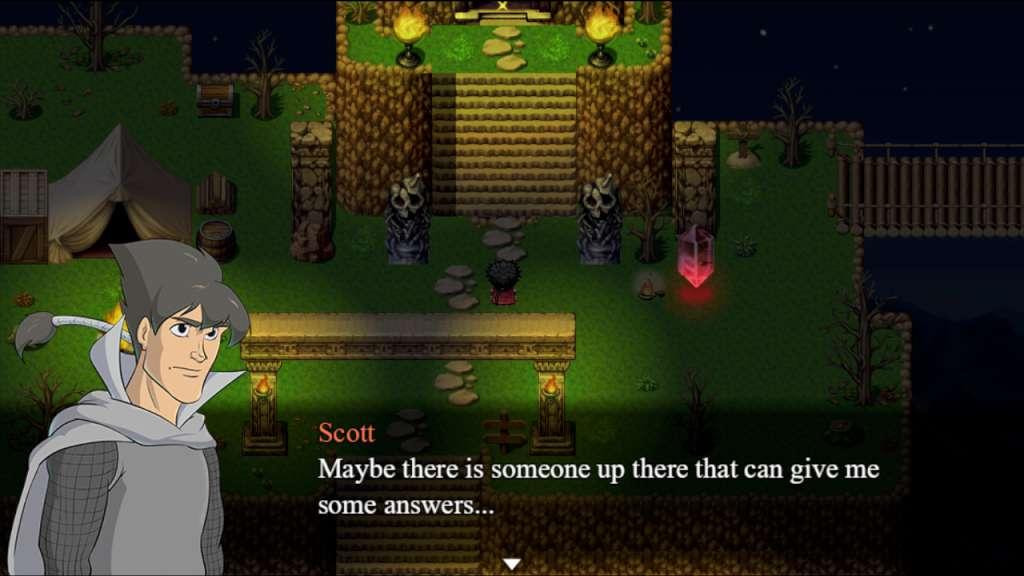

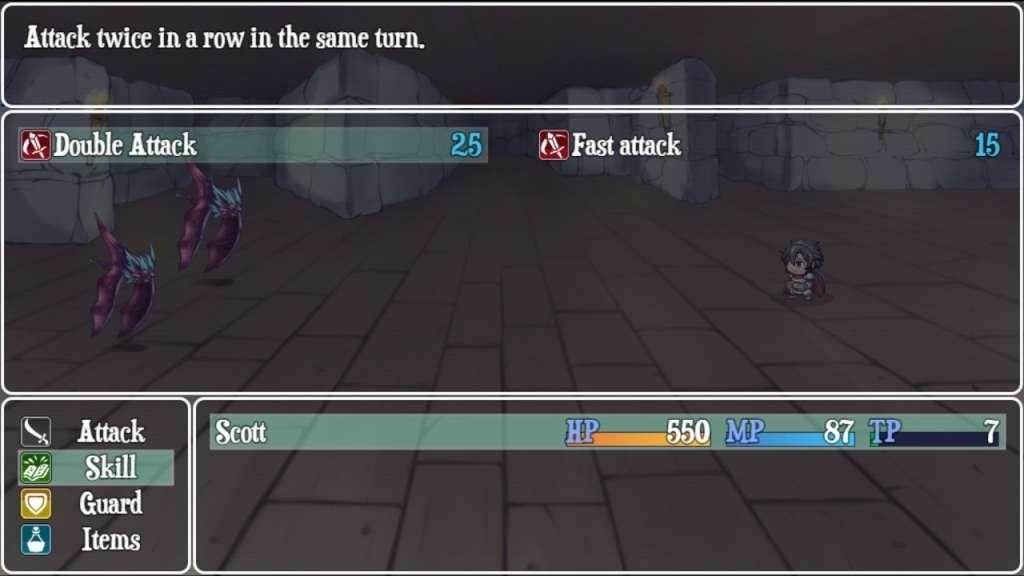

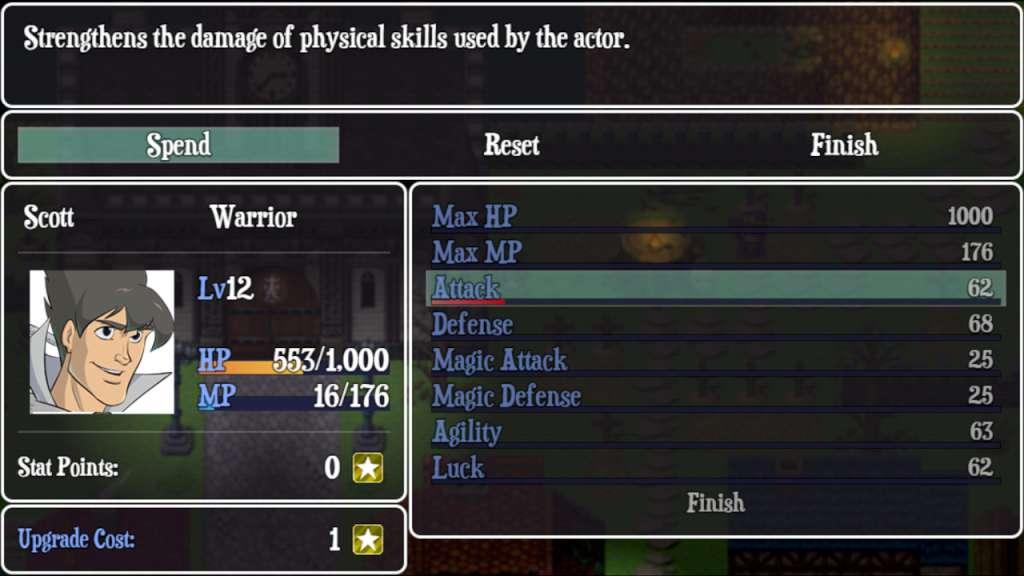








Reviews
There are no reviews yet.