The roguelike games are back! enter in this amazing adventure as an giant eyebrow boy or girl, your quest is defeat the lord dredmor and save the kingdom from the forces of dark! Each level is a floor randomly generate made of interconnected rooms, filled with monsters, traps, loot, and various objects. The game is based in turns and have a huge skill tree! u can combine 7 diferent skills to make your own combos and strategies, the resistance and damage sistems are really great. The quest sistem is a bit different than the other games, u can pray to (aproximate) 3 shiny statues per floor and theey will give u missions (like defeating a boss of the same level of the floor or searching for secret items) and when u finish a quest you will get an artifact (special item).
| Developers | Gaslamp Games |
|---|---|
| Publishers | Gaslamp Games |
| Genres | Casual, Indie, RPG |
| Platform | Steam |
| Languages | English |
| Release date | 2011-06-13 |
| Steam | Yes |
| Metacritic score | 79 |
| Regional limitations | 3 |
Be the first to review “Dungeons of Dredmor PC Steam CD Key” Cancel reply
Click "Install Steam" (from the upper right corner)
Install and start application, login with your Account name and Password (create one if you don't have).
Please follow these instructions to activate a new retail purchase on Steam:
Launch Steam and log into your Steam account.
Click the Games Menu.
Choose Activate a Product on Steam...
Follow the onscreen instructions to complete the process.
After successful code verification go to the "MY GAMES" tab and start downloading.


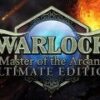

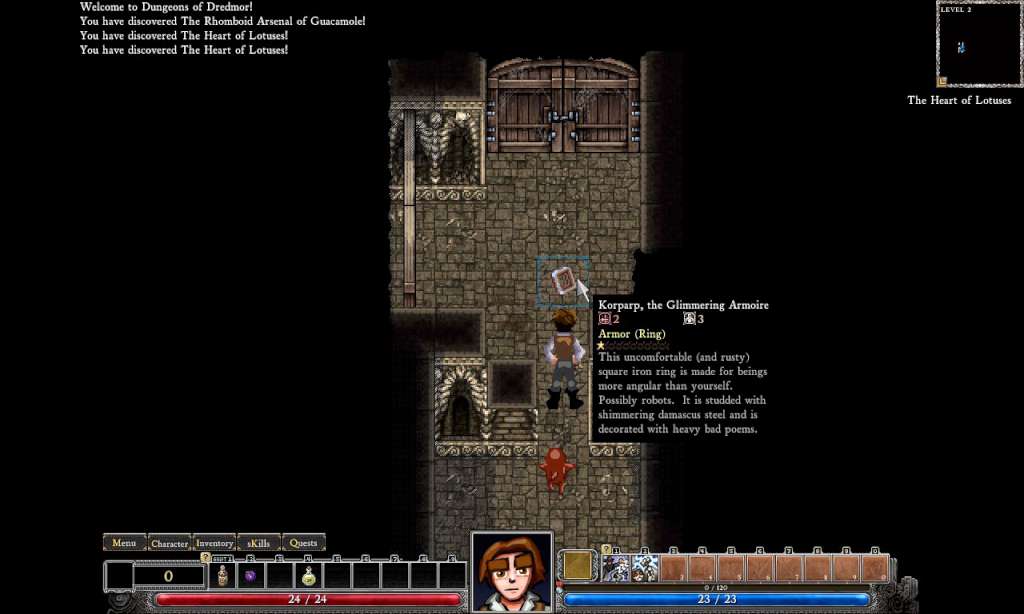
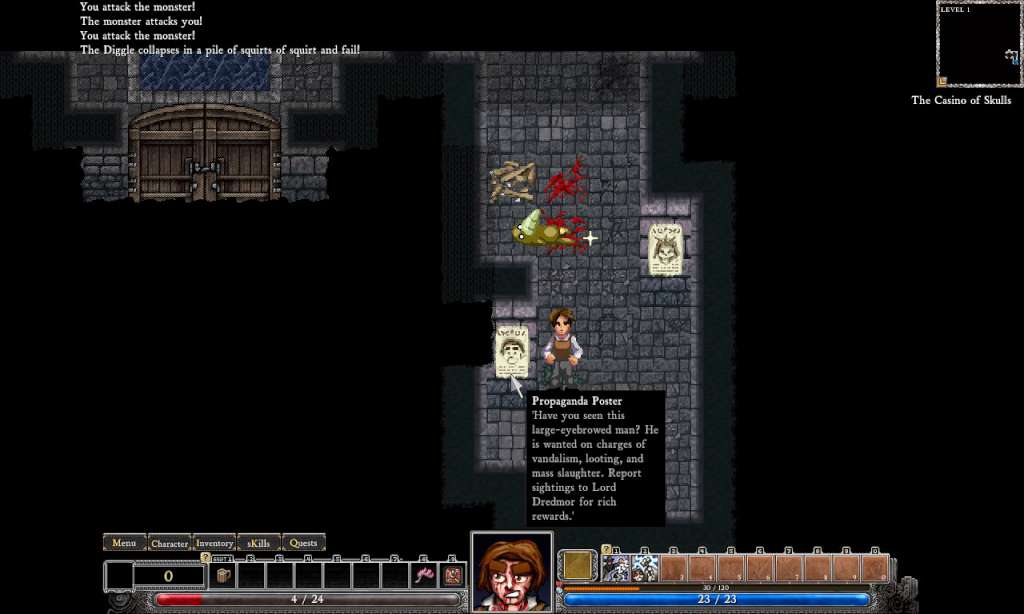
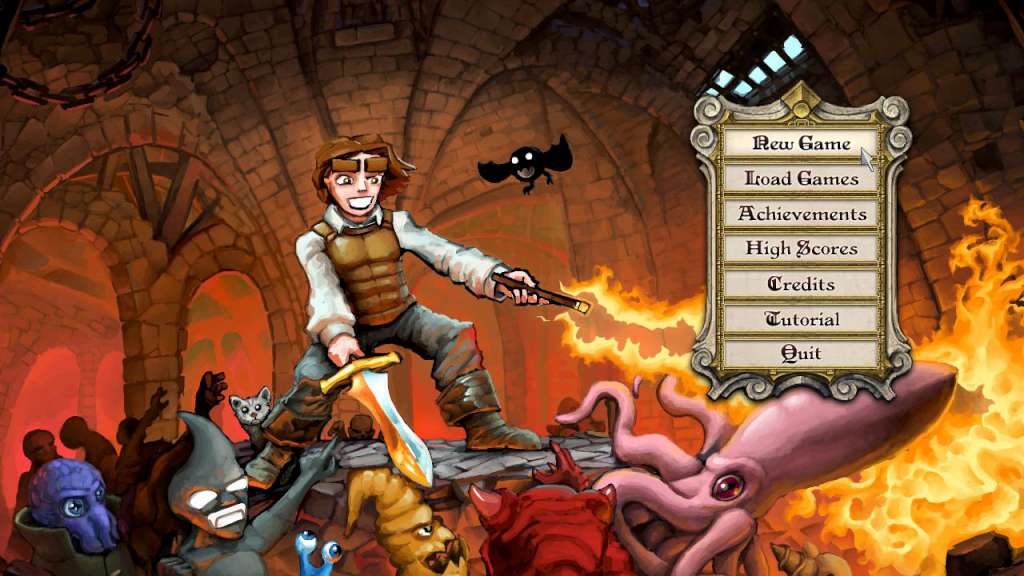
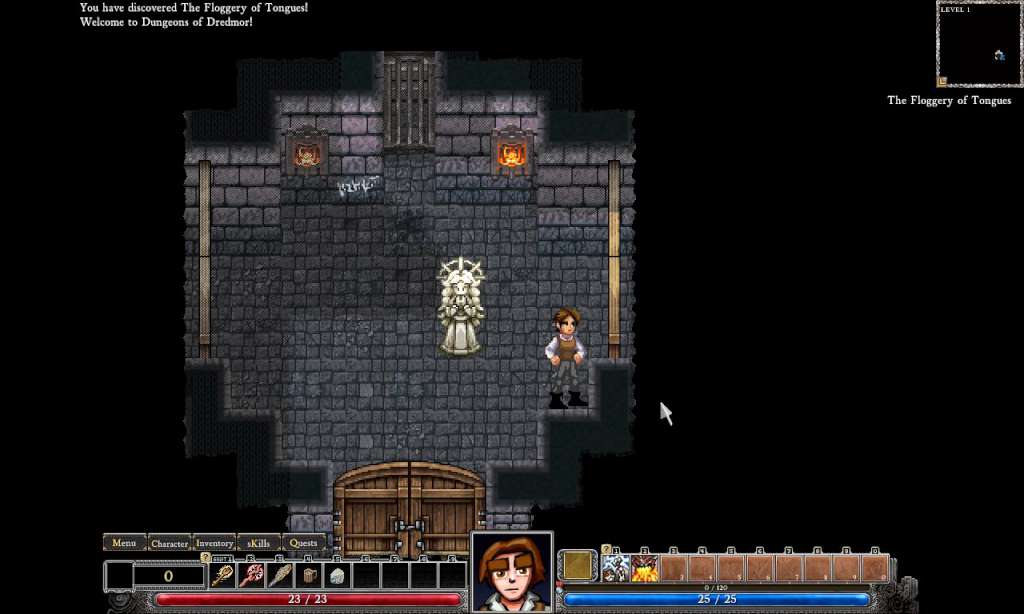










Reviews
There are no reviews yet.