Dungeons & Robots is an Online Action Shooter RPG, where players team up to battle various enemies, collect resources and dominate territories. Features include, fast-paced combat; elaborate crafting and inventory system; customizable characters, weapons, armour, powers and skills; procedurally generated environments and items; solo missions, 1-4 player co-op, and guilds. Explore these futuristic dungeons to fight, conquer and dominate.
| Developers | Glow Games |
|---|---|
| Publishers | Digital Tribe, Glow Games |
| Genres | Action, Indie, RPG |
| Platform | Steam |
| Languages | English |
| Release date | 2016-02-29 |
| Steam | Yes |
| Regional limitations | 3 |
Be the first to review “Dungeons and Robots Steam CD Key” Cancel reply
Windows
- OS
- Windows 7 / 8 / 8.1 / 10
- Processor
- x86-compatible 1.7 GHz or faster processor
- Memory
- 2 GB RAM
- Graphics
- OpenGL 2.0 compatible ,NVIDIA® GeForce® 7800 GT or ATI Radeon™ X1950 Pro or better
- Network
- Broadband Internet connection
- Storage
- 2 GB available space
Mac
- OS
- Mac OS X 10.10, 10.11
- Processor
- Intel Core 2 Duo, 2.0GHz or faster processor
- Memory
- 2 GB RAM
- Graphics
- OpenGL 2.0 compatible 3D graphics card with at least 512MB of addressable memory (ATI Radeon x1600 or NVIDIA equivalent)
- Network
- Broadband Internet connection
- Storage
- 2 GB available space
Linux
- OS
- Ubuntu 14.04
- Processor
- x86-compatible 1.7 GHz or faster processor
- Memory
- 2 GB RAM
- Graphics
- OpenGL 2.0 compatible ,NVIDIA® GeForce® 7800 GT or ATI Radeon™ X1950 Pro or better
- Network
- Broadband Internet connection
- Storage
- 2 GB available space
Go to: http://store.steampowered.com/ and download STEAM client
Click "Install Steam" (from the upper right corner)
Install and start application, login with your Account name and Password (create one if you don't have).
Please follow these instructions to activate a new retail purchase on Steam:
Launch Steam and log into your Steam account.
Click the Games Menu.
Choose Activate a Product on Steam...
Follow the onscreen instructions to complete the process.
After successful code verification go to the "MY GAMES" tab and start downloading.
Click "Install Steam" (from the upper right corner)
Install and start application, login with your Account name and Password (create one if you don't have).
Please follow these instructions to activate a new retail purchase on Steam:
Launch Steam and log into your Steam account.
Click the Games Menu.
Choose Activate a Product on Steam...
Follow the onscreen instructions to complete the process.
After successful code verification go to the "MY GAMES" tab and start downloading.

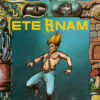














Reviews
There are no reviews yet.