Dwarfs!?' offers an addictive, fast paced arcade-like experience, with plenty of difficulties and game modes to play around in. As the new overseer for your underground Dwarf base, your job is to manage the small colony and make it as rich as possible, before they meet their inevitable doom! To survive as long as possible, you’ll have to steer and guide your greedy little fellows to the richest points in the caves, while avoiding all the dangers – so they don’t end up destroying your Town Hall and its essential supply of beer. They explore for you, they mine for you and they fight for you – but if you don't keep an eye on them, they'll do what they do best: die for you and take everyone else with them. But, if all else fails when the Spider Queen comes for you – use the Outpost’s Dwarf Cannon and shoot Dwarfs at her.
| Developers | Tripwire Interactive |
|---|---|
| Publishers | Power of 2 |
| Genres | Indie, Strategy |
| Platform | Steam |
| Languages | English |
| Release date | 2011-05-04 |
| Steam | Yes |
| Regional limitations | 3 |
Be the first to review “Dwarfs!? Steam CD Key” Cancel reply
- OS
- Windows XP SP2, Vista, or Windows 7
- Processor
- 1.7+ GHz or better
- Memory
- 1 GB
- Graphics
- DirectX®9-compatible
- DirectX®
- DirectX®9
- Hard Drive
- 250 MB
- Sound
- DirectX®9-compatible
- OS
- OS X version Leopard 10.5.8, Snow Leopard 10.6.3, or later.
- Processor
- Intel Mac
- Graphics
- Nvidia or ATI GPU (Intel GPUs unsupported)
- OS
- Ubuntu 12.04 LTS, fully updated
- Processor
- 1.2 GHZ or Equivalent
- Memory
- 1 GB RAM
- Graphics
- Nvidia, ATI, or Intel GPU with hardware-accelerated drivers
- Hard Drive
- 250MB free hard drive space
Click "Install Steam" (from the upper right corner)
Install and start application, login with your Account name and Password (create one if you don't have).
Please follow these instructions to activate a new retail purchase on Steam:
Launch Steam and log into your Steam account.
Click the Games Menu.
Choose Activate a Product on Steam...
Follow the onscreen instructions to complete the process.
After successful code verification go to the "MY GAMES" tab and start downloading.

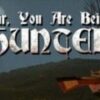
















Reviews
There are no reviews yet.