Dyscourse is an interactive choice-based narrative adventure game where you journey through a stylized world of choice and consequence. You play as Rita, an unfortunate art school grad turned barista, who is now stuck on a desert island with a crew of oddball travelers after a plane crash. That last choice you just made? It may end up being integral to your group’s survival, or it may lead you down a path to murder and cannibalism. Stories in Dyscourse are emergent, and choices made in the game directly tie to the survival or downfall of the group. As players get to know their fellow castaways and make critical and interpersonal decisions, drama dynamically unfolds, and your choices author your own unique story. We've designed Dyscourse so that players will end up with vastly different stories forged from their choices – everyone’s playthrough will have a unique story to tell. With over 120,000 words and many hours of replayable content, each playthrough allows players to explore more of the overall “story space” and learn more about the crash and their fellow survivors. There are no ‘good’ or ‘bad’ choices and endings to Dyscourse – how to best survive the island is a decision left up to the player. Choose wisely.
| Developers | Owlchemy Labs |
|---|---|
| Publishers | Owlchemy Labs |
| Genres | Action, Adventure, Simulation |
| Platform | Steam |
| Languages | English |
| Release date | 2015-03-25 |
| Steam | Yes |
| Regional limitations | 3 |
Be the first to review “Dyscourse Steam CD Key” Cancel reply
- OS
- Windows XP and up
- Memory
- 2 GB RAM
- Storage
- 600 MB available space
- OS
- 10.7
- Memory
- 2 GB RAM
- Storage
- 600 MB available space
- OS
- Ubuntu
- Memory
- 2 GB RAM
- Storage
- 600 MB available space
Click "Install Steam" (from the upper right corner)
Install and start application, login with your Account name and Password (create one if you don't have).
Please follow these instructions to activate a new retail purchase on Steam:
Launch Steam and log into your Steam account.
Click the Games Menu.
Choose Activate a Product on Steam...
Follow the onscreen instructions to complete the process.
After successful code verification go to the "MY GAMES" tab and start downloading.


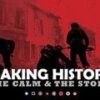















Reviews
There are no reviews yet.