Suit up as an operative of the Ark Corporation, sent to the farthest reaches of the universe in search of habitable planets to terraform. However, after the long space journey you awaken from cryosleep to find that your ship has gone way off course and is disabled near a strange new world. With no choice but to descend to the surface and figure out how to survive long enough to complete your mission, you step into the escape pod.Along the way you’ll gather resources to craft armor, weapons, facilities, and vehicles to help you explore the world and conquer its aggressive inhabitants. Your base of operations will evolve from a few basic facilities exposed to the elements into a hardened fortress full of advanced technologies that let you accomplish amazing improvements to your equipment and alter the environment itself.Be careful, though; almost everything down there wants to kill you, including fierce laser space sharks, artillery-toting polar bears, wickedly quick jetpack penguins, and even crazier horrors. Out on the Edge of Space, you must adapt or you die. Good luck, ArkCo Operative.
| Developers | Reverb Triple XP |
|---|---|
| Publishers | Handyman Studios |
| Genres | Action, Adventure, Indie, RPG |
| Platform | Steam |
| Languages | English |
| Release date | 2013-06-28 |
| Steam | Yes |
| Regional limitations | 3 |
Be the first to review “Edge of Space Standard Edition Steam CD Key” Cancel reply
- OS
- Windows 7
- Processor
- 2.9 ghz or higher
- Memory
- 2 GB RAM
- Graphics
- 512 MB Video memory
- DirectX®
- 9.0
- Hard Drive
- 900 MB HD space
- Other Requirements
- Broadband Internet connection
Click "Install Steam" (from the upper right corner)
Install and start application, login with your Account name and Password (create one if you don't have).
Please follow these instructions to activate a new retail purchase on Steam:
Launch Steam and log into your Steam account.
Click the Games Menu.
Choose Activate a Product on Steam...
Follow the onscreen instructions to complete the process.
After successful code verification go to the "MY GAMES" tab and start downloading.





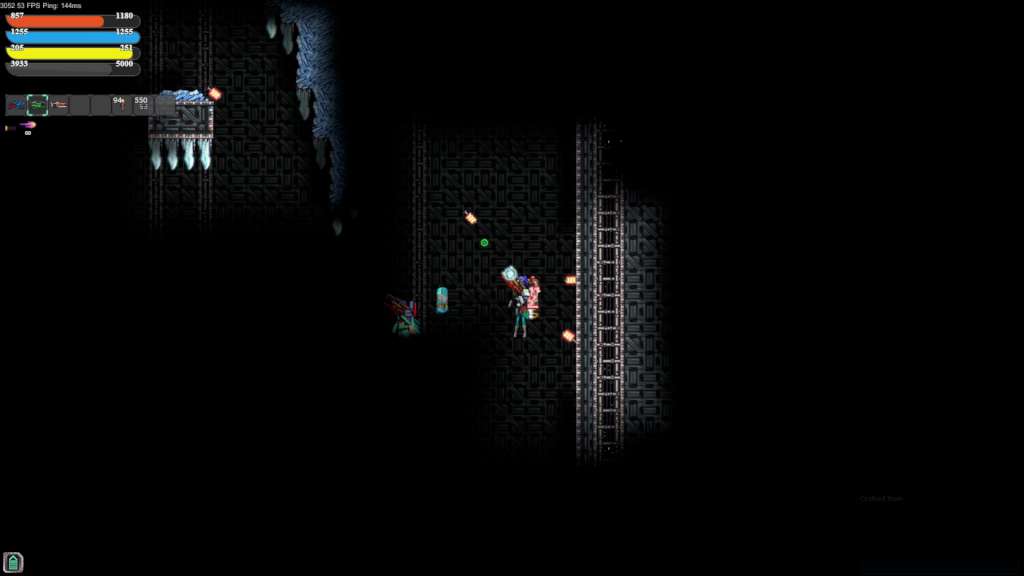
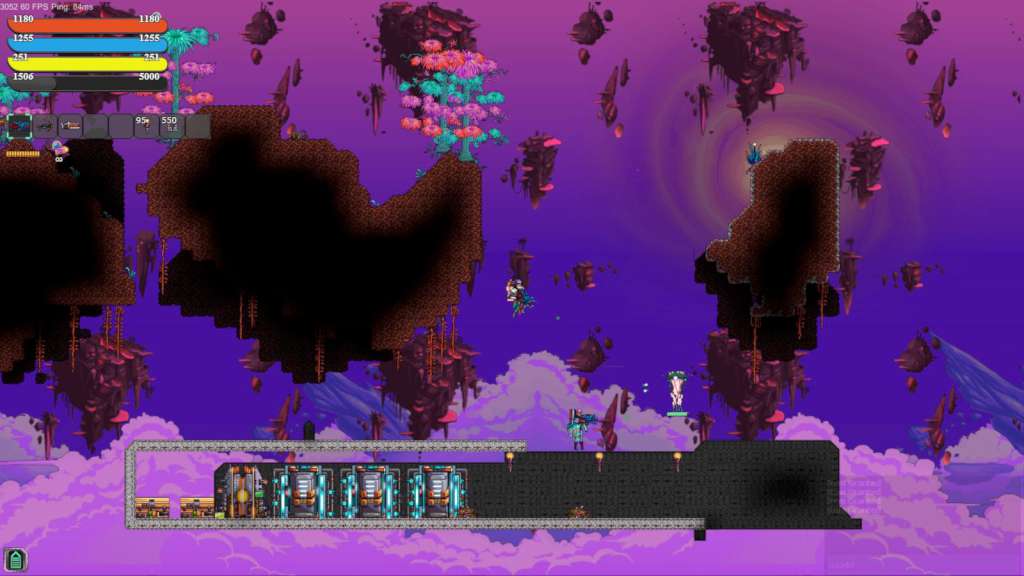
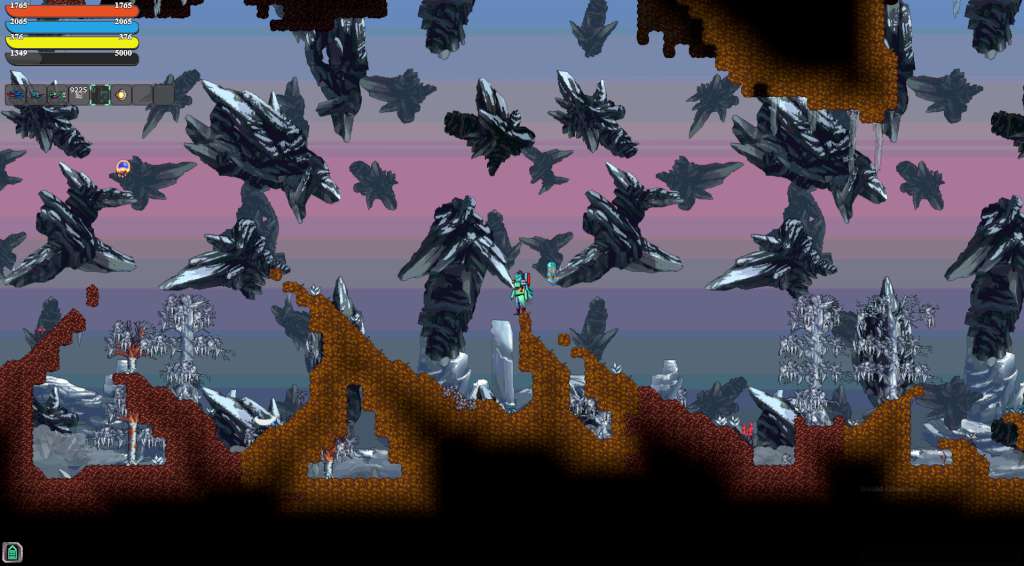
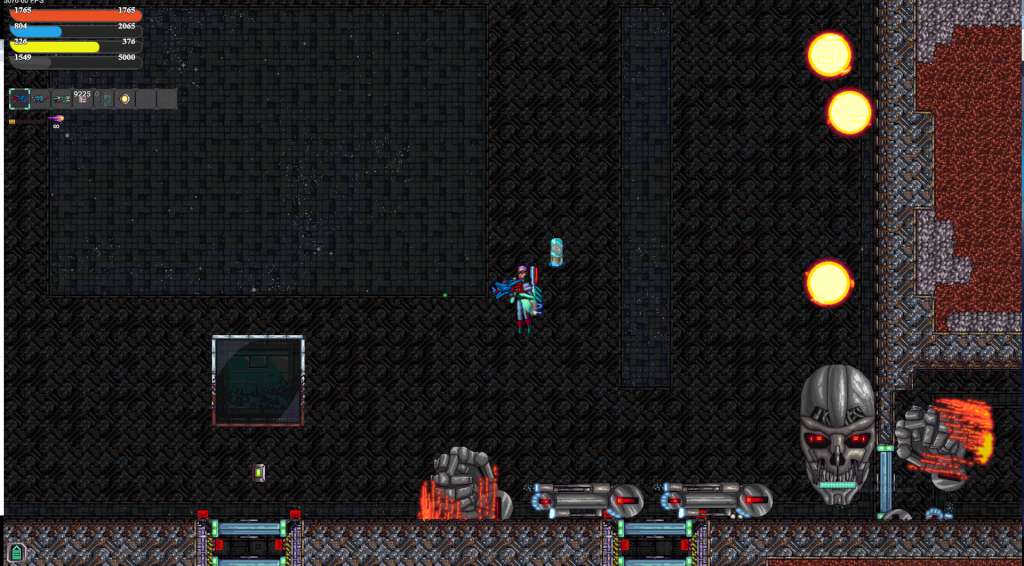








Reviews
There are no reviews yet.