Empires: Dawn of the Modern World is a 2003 history-based real-time strategy computer game developed by Stainless Steel Studios and released on October 21, 2003. Considered an unofficial sequel to Empire Earth, the game requires players to collect resources to build an empire, train military units, and conquer opposing civilizations.Based on a slightly compressed version of world history, Empires covers five eras, from the Medieval Age to World War II. The game features nine civilizations: England, the Franks, Korea, and China are playable from the Medieval Age to the Imperial Age; the United States, Russia, Germany, France, and the United Kingdom are playable in the World War I and World War II ages.The game attracted positive critical reaction.In 2009, Activision terminated its multiplayer server contract with GameSpy. Multiplayer can be played unofficially in Gameranger services.
| Developers | Stainless Steel Studios |
|---|---|
| Publishers | Activision |
| Genres | Strategy |
| Platform | GOG.com |
| Languages | English |
| Release date | 2003-10-21 |
| Age rating | ESRB T |
| Metacritic score | 81 |
| Regional limitations | 3 |
Be the first to review “Empires: Dawn of the Modern World GOG CD Key” Cancel reply
- OS
- Windows (7, 8, 10)
Go to https://www.gog.com/redeem
Enter the code and then press "CONTINUE"
After a short amount of time you will see the details about the product, please press "CONTINUE" again.
Download and install the GOG.com downloader
Login to the software and get back to the product page
Go to https://www.gog.com/account and look for the "Games" tab.
Press the box of the product you want to download.
Activate the GOG.com Download Mode on the right side of product menu.
Choose the installation package from the list and save it with the GOG Downloader.

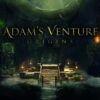


















Reviews
There are no reviews yet.