The Endless Space: Disharmony expansion will bring many enhancements and additions for Endless Space players. A tenth faction, known as “The Harmony”, basically consisting of living rock, will make its appearance, along with its unique play style and objectives. Space battles have never been more intense, with the addition of fighters and bombers, battle formations, a new targeting system, a redesigned weapon system and enhanced planet invasion mechanics. Revamped AI opponents will now offer vastly more unpredictable and cunning behaviour to make the Endless Space even more dangerous.
| Genres | Indie, Strategy |
|---|---|
| Platform | Steam |
| Languages | English, French, German, Italian, Polish, Russian |
| Release date | 2013-06-26 |
| Steam | Yes |
| Metacritic score | 77 |
| Regional limitations | 3 |
Be the first to review “Endless Space – Disharmony Steam CD Key” Cancel reply
Windows
- OS
- Windows XP SP3 / Vista / 7
- Processor
- Core 2 Duo Processor or Equivalent
- Memory
- 2 GB RAM
- Graphics
- 256 MB DX9 Compliant
- DirectX®
- 9.0c
- Hard Drive
- 2 GB HD space
- Sound
- DirectX 9 Compatible Audio
Mac
- OS
- MAC OS X 10.6.7 or higher.
- Processor
- Intel Core Duo Processor (2GHz or better)
- Memory
- 2GB
- Graphics
- ATI Radeon 2400 or higher / NVIDIA 8600M or higher / Intel HD Graphics 3000
- Hard Drive
- 2GB
Go to: http://store.steampowered.com/ and download STEAM client
Click "Install Steam" (from the upper right corner)
Install and start application, login with your Account name and Password (create one if you don't have).
Please follow these instructions to activate a new retail purchase on Steam:
Launch Steam and log into your Steam account.
Click the Games Menu.
Choose Activate a Product on Steam...
Follow the onscreen instructions to complete the process.
After successful code verification go to the "MY GAMES" tab and start downloading.
Click "Install Steam" (from the upper right corner)
Install and start application, login with your Account name and Password (create one if you don't have).
Please follow these instructions to activate a new retail purchase on Steam:
Launch Steam and log into your Steam account.
Click the Games Menu.
Choose Activate a Product on Steam...
Follow the onscreen instructions to complete the process.
After successful code verification go to the "MY GAMES" tab and start downloading.


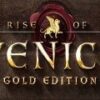















Reviews
There are no reviews yet.